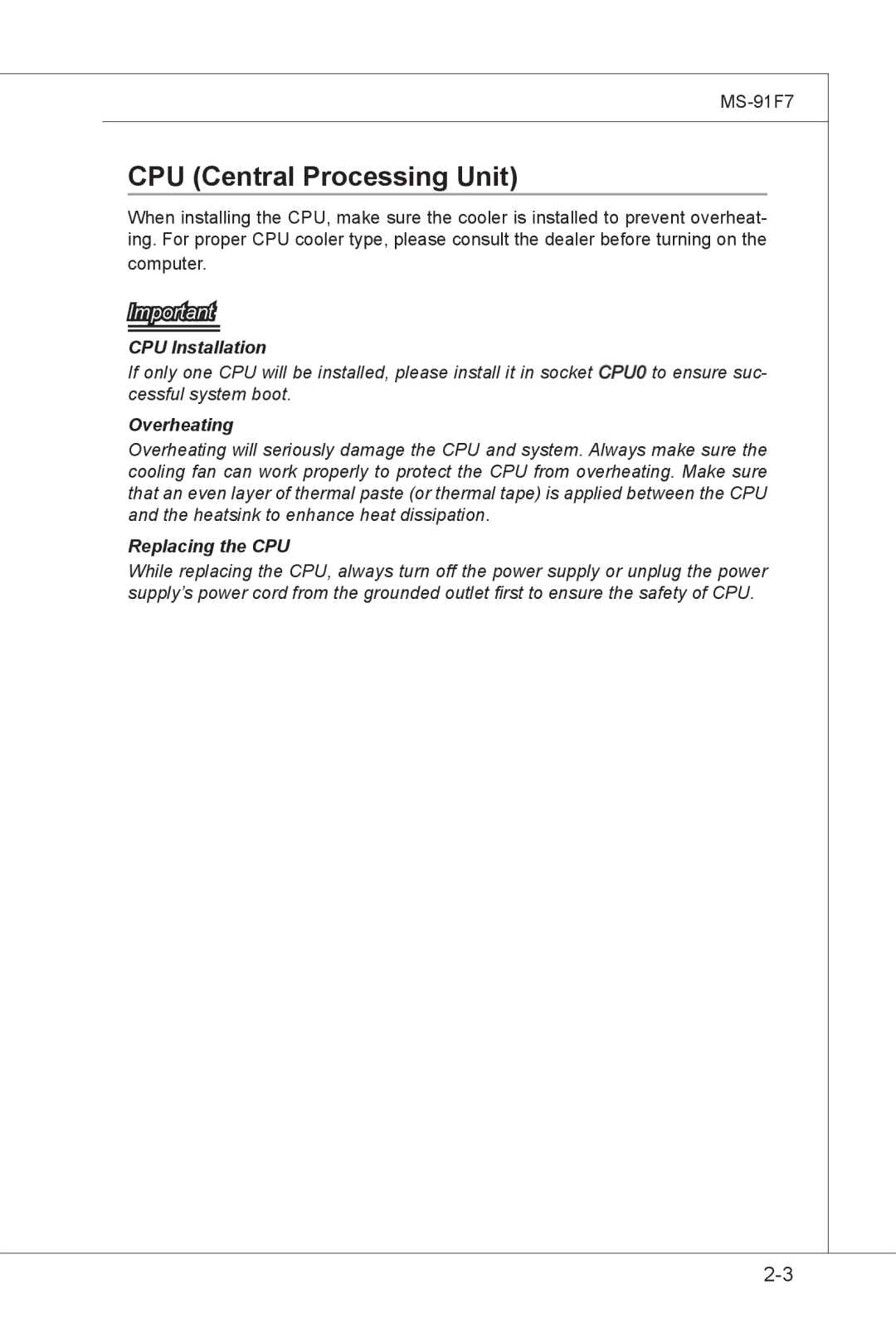CPU (Central Processing Unit)
When installing the CPU, make sure the cooler is installed to prevent overheat- ing. For proper CPU cooler type, please consult the dealer before turning on the
computer.
Important
CPU Installation
If only one CPU will be installed, please install it in socket CPU0 to ensure suc- cessful system boot.
Overheating
Overheating will seriously damage the CPU and system. Always make sure the cooling fan can work properly to protect the CPU from overheating. Make sure that an even layer of thermal paste (or thermal tape) is applied between the CPU and the heatsink to enhance heat dissipation.
Replacing the CPU
While replacing the CPU, always turn off the power supply or unplug the power supply’s power cord from the grounded outlet first to ensure the safety of CPU.