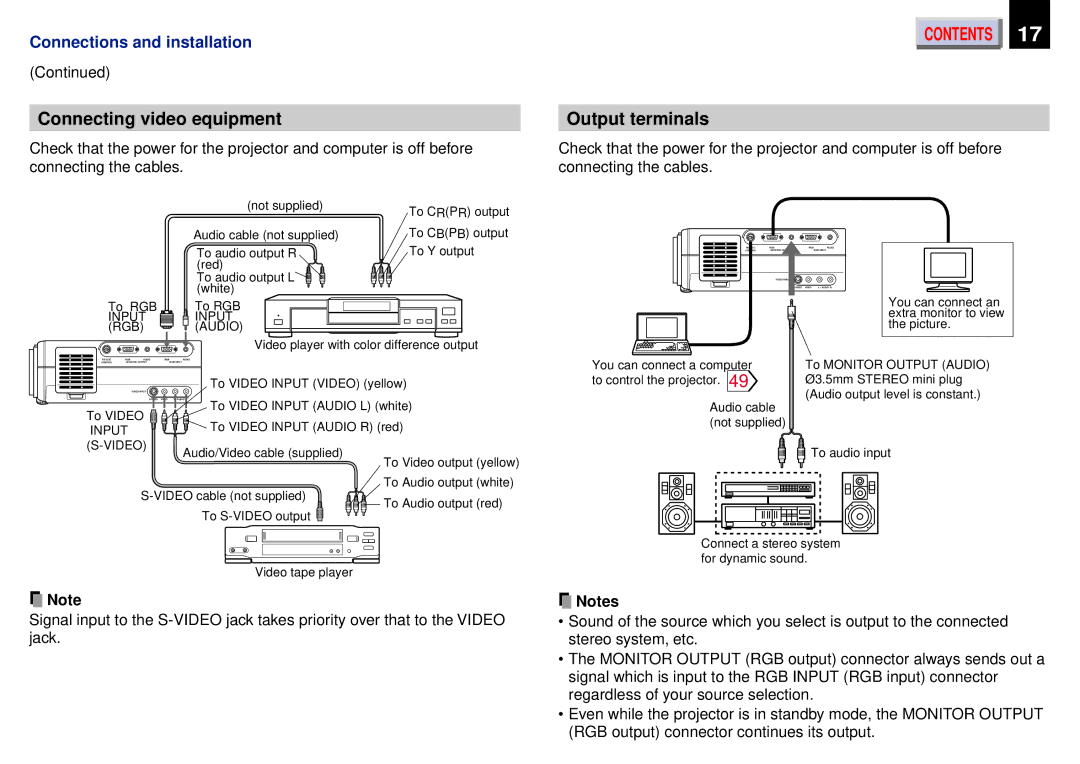Connections and installation
(Continued)
Connecting video equipment
Check that the power for the projector and computer is off before connecting the cables.
CONTENTS | 17 |
Output terminals
Check that the power for the projector and computer is off before connecting the cables.
(not supplied)
Audio cable (not supplied)
To audio output R (red)
To audio output L (white)
To CR(PR) output To CB(PB) output To Y output
CONTROLMONITOR
VIDEO INPUT
RGB | AUDIO |
| RGB INPUT |
L - AUDIO |
To RGB INPUT ![]() (RGB)
(RGB) ![]()
To RGB INPUT (AUDIO)
You can connect an |
extra monitor to view |
the picture. |
Video player with color difference output
RGB | AUDIO | RGB | AUDIO | |
CONTROL | MONITOR OUTPUT |
| RGB INPUT | |
|
| VIDEO INPUT |
| To VIDEO INPUT (VIDEO) (yellow) |
|
|
|
| |
|
| L - AUDIO | ||
To VIDEO |
| To VIDEO INPUT (AUDIO L) (white) | ||
| To VIDEO INPUT (AUDIO R) (red) | |||
INPUT |
|
| ||
|
|
| ||
|
| Audio/Video cable (supplied) | ||
|
|
|
| |
| To Video output (yellow) | |
To Audio output (white) | ||
To Audio output (red) | ||
To | ||
|
Video tape player
![]() Note
Note
Signal input to the
You can connect a computer | To MONITOR OUTPUT (AUDIO) |
to control the projector. 49 | Ø3.5mm STEREO mini plug |
Audio cable | (Audio output level is constant.) |
| |
(not supplied) |
|
To audio input |
Connect a stereo system for dynamic sound.
![]() Notes
Notes
•Sound of the source which you select is output to the connected stereo system, etc.
•The MONITOR OUTPUT (RGB output) connector always sends out a signal which is input to the RGB INPUT (RGB input) connector regardless of your source selection.
•Even while the projector is in standby mode, the MONITOR OUTPUT (RGB output) connector continues its output.