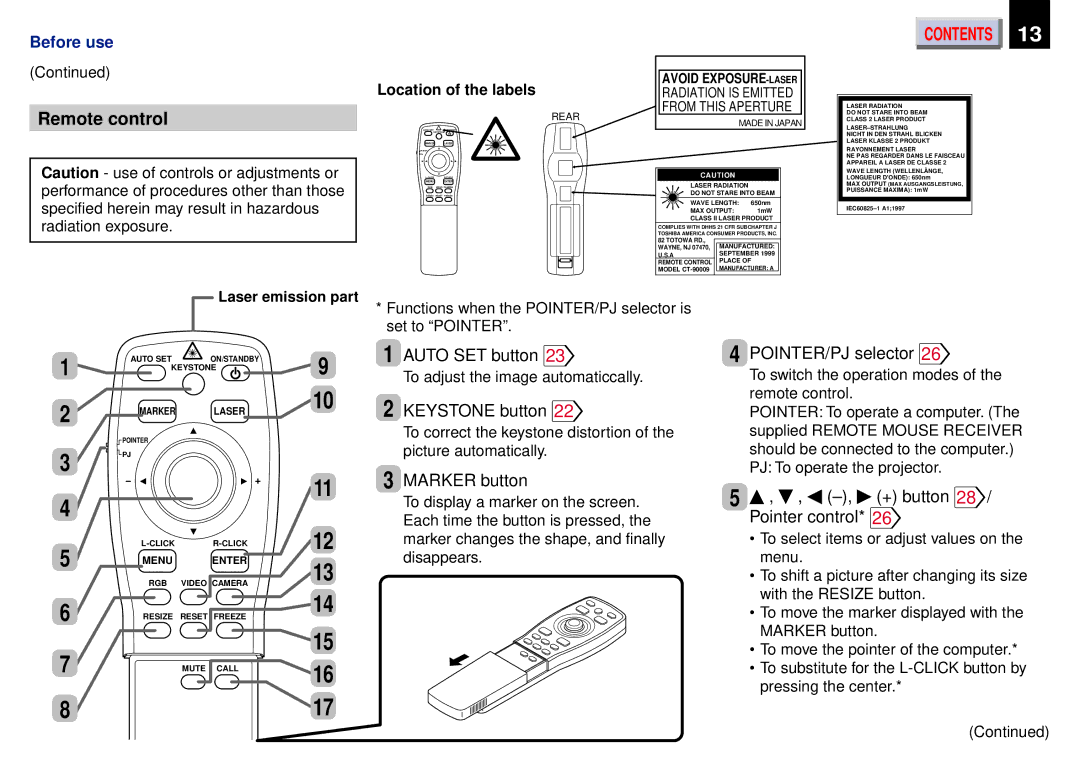Before use
CONTENTS | 13 |
(Continued)
Remote control
Caution - use of controls or adjustments or performance of procedures other than those specified herein may result in hazardous radiation exposure.
Laser emission part
Location of the labels
REAR
AUTO SET ![]() ON/STANDBY
ON/STANDBY
KEYSTONE
MARKER LASER
POINTER
PJ
MENU ENTER
RGB VIDEO CAMERA
RESIZE RESET FREEZE
AVOID EXPOSURE-LASER
RADIATION IS EMITTED FROM THIS APERTURE
MADE IN JAPAN
CAUTION
LASER RADIATION
DO NOT STARE INTO BEAM
WAVE LENGTH: 650nm
MAX OUTPUT: 1mW
CLASS II LASER PRODUCT
COMPLIES WITH DHHS 21 CFR SUBCHAPTER J TOSHIBA AMERICA CONSUMER PRODUCTS, INC.
82 TOTOWA RD., |
|
|
WAYNE, NJ 07470, |
| MANUFACTURED: |
U.S.A |
| SEPTEMBER 1999 |
REMOTE CONTROL |
| PLACE OF |
MODEL |
| MANUFACTURER: A |
LASER RADIATION
DO NOT STARE INTO BEAM
CLASS 2 LASER PRODUCT
NICHT IN DEN STRAHL BLICKEN LASER KLASSE 2 PRODUKT
RAYONNEMENT LASER
NE PAS REGARDER DANS LE FAISCEAU APPAREIL A LASER DE CLASSE 2
WAVE LENGTH (WELLENLÄNGE, LONGUEUR D'ONDE): 650nm
MAX OUTPUT (MAX AUSGANGSLEISTUNG, PUISSANCE MAXIMA): 1mW
*Functions when the POINTER/PJ selector is set to “POINTER”.
1
2
3
4
5
6
7
8
AUTO SET ![]() ON/STANDBY KEYSTONE
ON/STANDBY KEYSTONE ![]()
MARKER LASER
![]() POINTER
POINTER
![]() PJ
PJ
MENU ENTER
RGB VIDEO CAMERA
RESIZE RESET FREEZE
MUTE CALL
9 | 1 AUTO SET button 23 | |
To adjust the image automaticcally. | ||
|
102 KEYSTONE button 22
To correct the keystone distortion of the picture automatically.
11 | 3 MARKER button | |
To display a marker on the screen. | ||
| ||
12 | Each time the button is pressed, the | |
marker changes the shape, and finally | ||
13 | disappears. | |
| ||
14 |
|
15
16
17
4 POINTER/PJ selector 26
To switch the operation modes of the remote control.
POINTER: To operate a computer. (The supplied REMOTE MOUSE RECEIVER should be connected to the computer.)
PJ: To operate the projector.
5 , , (–), (+) button 28 / Pointer control* 26
/ Pointer control* 26
•To select items or adjust values on the menu.
•To shift a picture after changing its size with the RESIZE button.
•To move the marker displayed with the MARKER button.
•To move the pointer of the computer.*
•To substitute for the
(Continued)