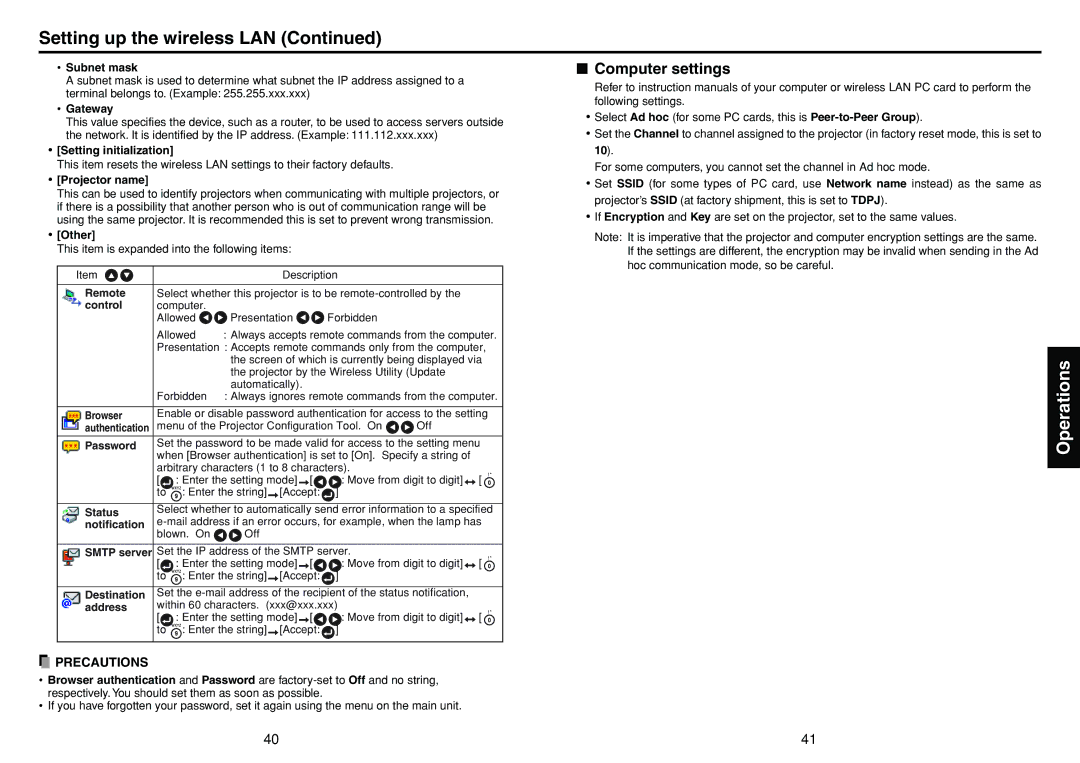Setting up the wireless LAN (Continued)
•Subnet mask
A subnet mask is used to determine what subnet the IP address assigned to a terminal belongs to. (Example: 255.255.xxx.xxx)
•Gateway
This value specifies the device, such as a router, to be used to access servers outside the network. It is identified by the IP address. (Example: 111.112.xxx.xxx)
•[Setting initialization]
This item resets the wireless LAN settings to their factory defaults.
•[Projector name]
This can be used to identify projectors when communicating with multiple projectors, or if there is a possibility that another person who is out of communication range will be using the same projector. It is recommended this is set to prevent wrong transmission.
•[Other]
This item is expanded into the following items:
Item |
|
|
| Description |
|
| ||
|
|
| ||||||
Remote | Select whether this projector is to be |
| ||||||
control | computer. |
|
|
|
|
|
| |
| Allowed | Presentation |
| Forbidden |
|
| ||
| Allowed | : Always accepts remote commands from the computer. | ||||||
| Presentation : Accepts remote commands only from the computer, | |||||||
|
|
| the screen of which is currently being displayed via | |||||
|
|
| the projector by the Wireless Utility (Update |
| ||||
|
|
| automatically). |
|
|
|
| |
| Forbidden | : Always ignores remote commands from the computer. | ||||||
|
| |||||||
Browser | Enable or disable password authentication for access to the setting | |||||||
authentication | menu of the Projector Configuration Tool. On | Off |
| |||||
|
| |||||||
Password | Set the password to be made valid for access to the setting menu | |||||||
| when [Browser authentication] is set to [On]. Specify a string of |
| ||||||
| arbitrary characters (1 to 8 characters). |
|
| |||||
| [ | : Enter the setting mode] | [ | : Move from digit to digit] | [ | |||
| to | : Enter the string] | [Accept: | ] |
|
| ||
|
| |||||||
Status | Select whether to automatically send error information to a specified | |||||||
notification | ||||||||
| blown. On | Off |
|
|
|
|
| |
|
|
|
| |||||
SMTP server | Set the IP address of the SMTP server. |
|
| |||||
| [ | : Enter the setting mode] | [ | : Move from digit to digit] | [ | |||
| to | : Enter the string] | [Accept: | ] |
|
| ||
|
|
| ||||||
Destination | Set the |
| ||||||
address | within 60 characters. (xxx@xxx.xxx) |
| [ | |||||
| [ | : Enter the setting mode] | [ | : Move from digit to digit] | ||||
| to | : Enter the string] | [Accept: | ] |
|
| ||
|
|
|
|
|
|
|
|
|
PRECAUTIONS
•Browser authentication and Password are
•If you have forgotten your password, set it again using the menu on the main unit.
■Computer settings
Refer to instruction manuals of your computer or wireless LAN PC card to perform the following settings.
•Select Ad hoc (for some PC cards, this is
•Set the Channel to channel assigned to the projector (in factory reset mode, this is set to 10).
For some computers, you cannot set the channel in Ad hoc mode.
•Set SSID (for some types of PC card, use Network name instead) as the same as projector’s SSID (at factory shipment, this is set to TDPJ).
•If Encryption and Key are set on the projector, set to the same values.
Note: It is imperative that the projector and computer encryption settings are the same. If the settings are different, the encryption may be invalid when sending in the Ad hoc communication mode, so be careful.
Operations
40 | 41 |