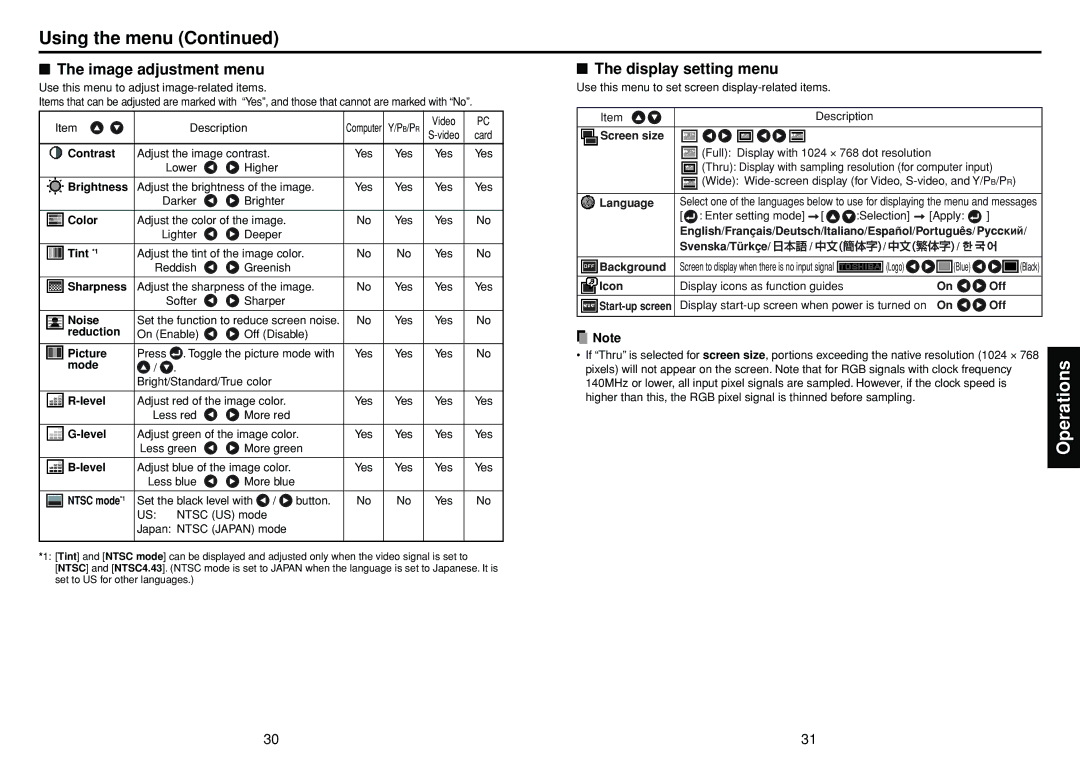Using the menu (Continued)
■The image adjustment menu
Use this menu to adjust
Items that can be adjusted are marked with “Yes”, and those that cannot are marked with “No”.
Item |
| Description |
|
| Computer | Y/PB/PR | Video | PC | |
|
|
| card | ||||||
Contrast | Adjust the image contrast. |
|
| Yes | Yes | Yes | Yes | ||
| Lower | Higher |
|
|
|
|
| ||
|
|
|
|
|
| ||||
Brightness | Adjust the brightness of the image. | Yes | Yes | Yes | Yes | ||||
| Darker | Brighter |
|
|
|
|
| ||
|
|
|
|
|
|
| |||
Color | Adjust the color of the image. |
| No | Yes | Yes | No | |||
| Lighter | Deeper |
|
|
|
|
| ||
|
|
|
|
|
| ||||
Tint *1 | Adjust the tint of the image color. | No | No | Yes | No | ||||
| Reddish | Greenish |
|
|
|
|
| ||
|
|
|
|
|
| ||||
Sharpness | Adjust the sharpness of the image. | No | Yes | Yes | Yes | ||||
| Softer | Sharper |
|
|
|
|
| ||
|
|
|
|
|
| ||||
Noise | Set the function to reduce screen noise. | No | Yes | Yes | No | ||||
reduction | On (Enable) | Off (Disable) |
|
|
|
| |||
|
|
|
|
|
|
| |||
Picture | Press | . Toggle the picture mode with | Yes | Yes | Yes | No | |||
mode | / . |
|
|
|
|
|
|
|
|
| Bright/Standard/True color |
|
|
|
|
|
| ||
|
|
|
|
|
|
| |||
Adjust red of the image color. |
| Yes | Yes | Yes | Yes | ||||
| Less red | More red |
|
|
|
|
| ||
|
|
|
|
|
| ||||
Adjust green of the image color. | Yes | Yes | Yes | Yes | |||||
| Less green | More green |
|
|
|
| |||
|
|
|
|
|
|
| |||
Adjust blue of the image color. |
| Yes | Yes | Yes | Yes | ||||
| Less blue | More blue |
|
|
|
|
| ||
|
|
|
|
|
|
|
| ||
NTSC mode*1 | Set the black level with | / | button. | No | No | Yes | No | ||
| US: | NTSC (US) mode |
|
|
|
|
|
| |
| Japan: NTSC (JAPAN) mode |
|
|
|
|
| |||
|
|
|
|
|
|
|
|
|
|
*1: [Tint] and [NTSC mode] can be displayed and adjusted only when the video signal is set to [NTSC] and [NTSC4.43]. (NTSC mode is set to JAPAN when the language is set to Japanese. It is set to US for other languages.)
■The display setting menu
Use this menu to set screen
Item | Description |
|
| |
Screen size |
|
|
|
|
| (Full): Display with 1024 ⋅ 768 dot resolution |
| ||
| (Thru): Display with sampling resolution (for computer input) | |||
| (Wide): | |||
|
| |||
Language | Select one of the languages below to use for displaying the menu and messages | |||
| [ : Enter setting mode] [ | :Selection] | [Apply: | ] |
English/Français/Deutsch/Italiano/Español/Português/ ![]()
![]()
![]()
![]() /
/
Svenska/Türkçe/ ![]()
![]() /
/ ![]()
![]()
![]()
![]() /
/ ![]()
![]()
![]()
![]() /
/ ![]()
![]()
![]()
![]() Background Screen to display when there is no input signal
Background Screen to display when there is no input signal ![]() (Logo)
(Logo) ![]()
![]()
![]() (Blue)
(Blue) ![]()
![]()
![]() (Black)
(Black)
Icon | Display icons as function guides | On | Off |
On | Off | ||
![]() Note
Note
•If “Thru” is selected for screen size, portions exceeding the native resolution (1024 ⋅ 768 pixels) will not appear on the screen. Note that for RGB signals with clock frequency 140MHz or lower, all input pixel signals are sampled. However, if the clock speed is higher than this, the RGB pixel signal is thinned before sampling.
Operations
30 | 31 |