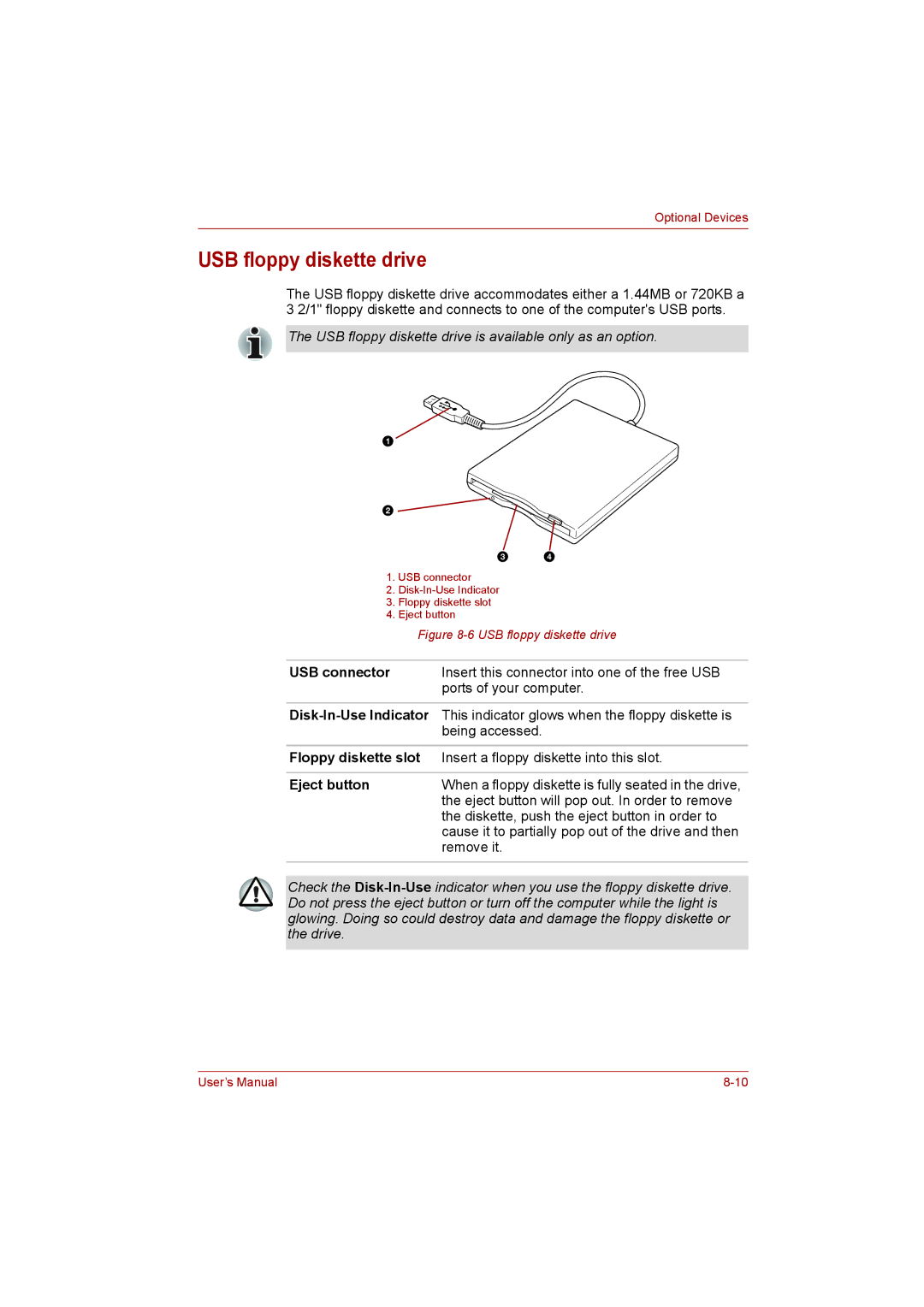Optional Devices
USB floppy diskette drive
The USB floppy diskette drive accommodates either a 1.44MB or 720KB a 3 2/1" floppy diskette and connects to one of the computer's USB ports.
The USB floppy diskette drive is available only as an option.
a
b ![]()
c d
1.USB connector
2.
3.Floppy diskette slot
4.Eject button
| Figure |
|
|
USB connector | Insert this connector into one of the free USB |
| ports of your computer. |
Floppy diskette slot Insert a floppy diskette into this slot.
Eject button | When a floppy diskette is fully seated in the drive, |
| the eject button will pop out. In order to remove |
| the diskette, push the eject button in order to |
| cause it to partially pop out of the drive and then |
| remove it. |
|
|
Check the
User’s Manual |