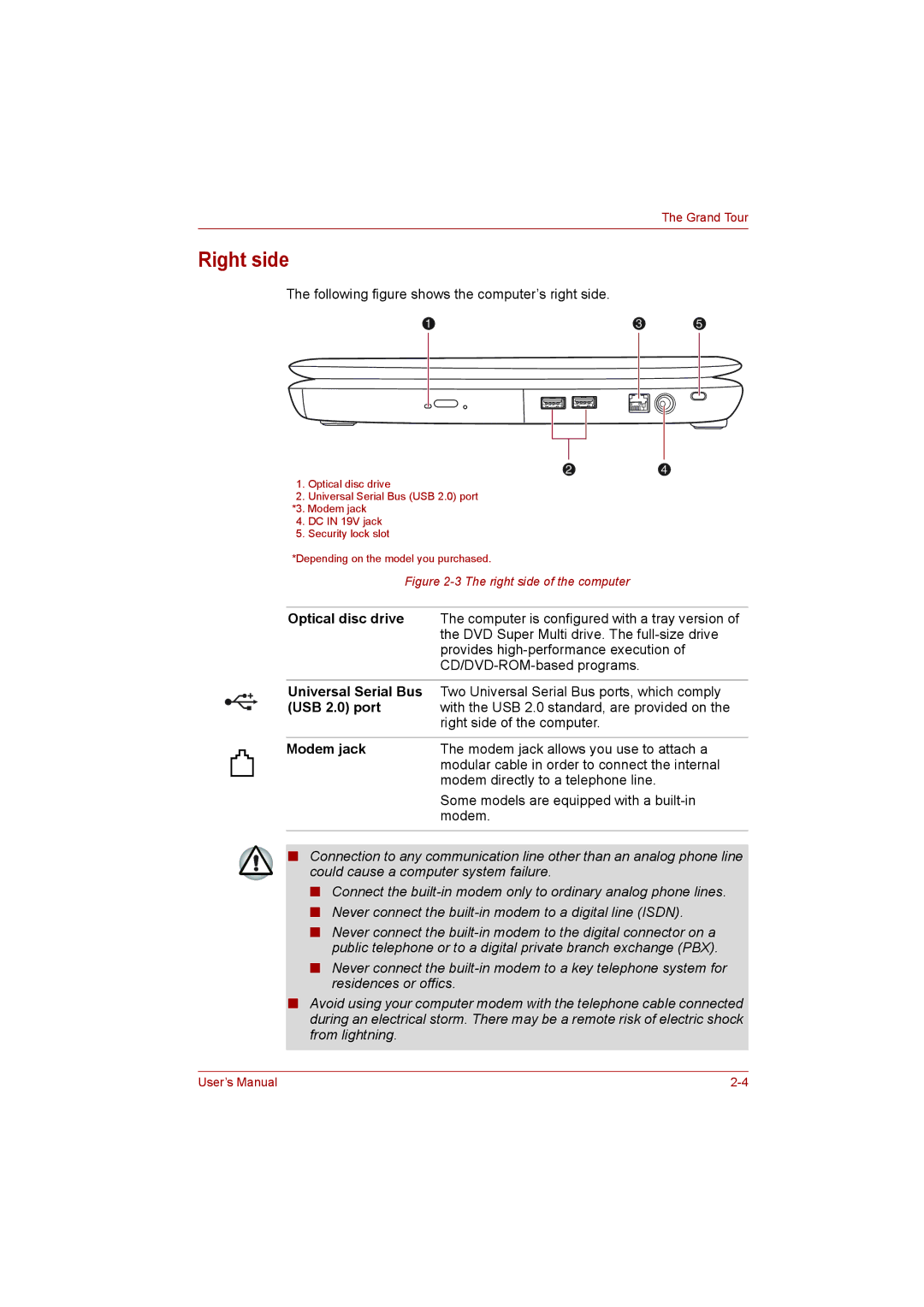The Grand Tour
Right side
The following figure shows the computer’s right side.
1 | 3 | 5 |
24
1.Optical disc drive
2.Universal Serial Bus (USB 2.0) port
*3. Modem jack
4.DC IN 19V jack
5.Security lock slot
*Depending on the model you purchased.
Figure 2-3 The right side of the computer
Optical disc drive | The computer is configured with a tray version of |
| the DVD Super Multi drive. The |
| provides |
| |
|
|
Universal Serial Bus | Two Universal Serial Bus ports, which comply |
(USB 2.0) port | with the USB 2.0 standard, are provided on the |
| right side of the computer. |
|
|
Modem jack | The modem jack allows you use to attach a |
| modular cable in order to connect the internal |
| modem directly to a telephone line. |
| Some models are equipped with a |
| modem. |
|
|
■Connection to any communication line other than an analog phone line could cause a computer system failure.
■Connect the
■Never connect the
■Never connect the
■Never connect the
■Avoid using your computer modem with the telephone cable connected during an electrical storm. There may be a remote risk of electric shock from lightning.
User’s Manual |