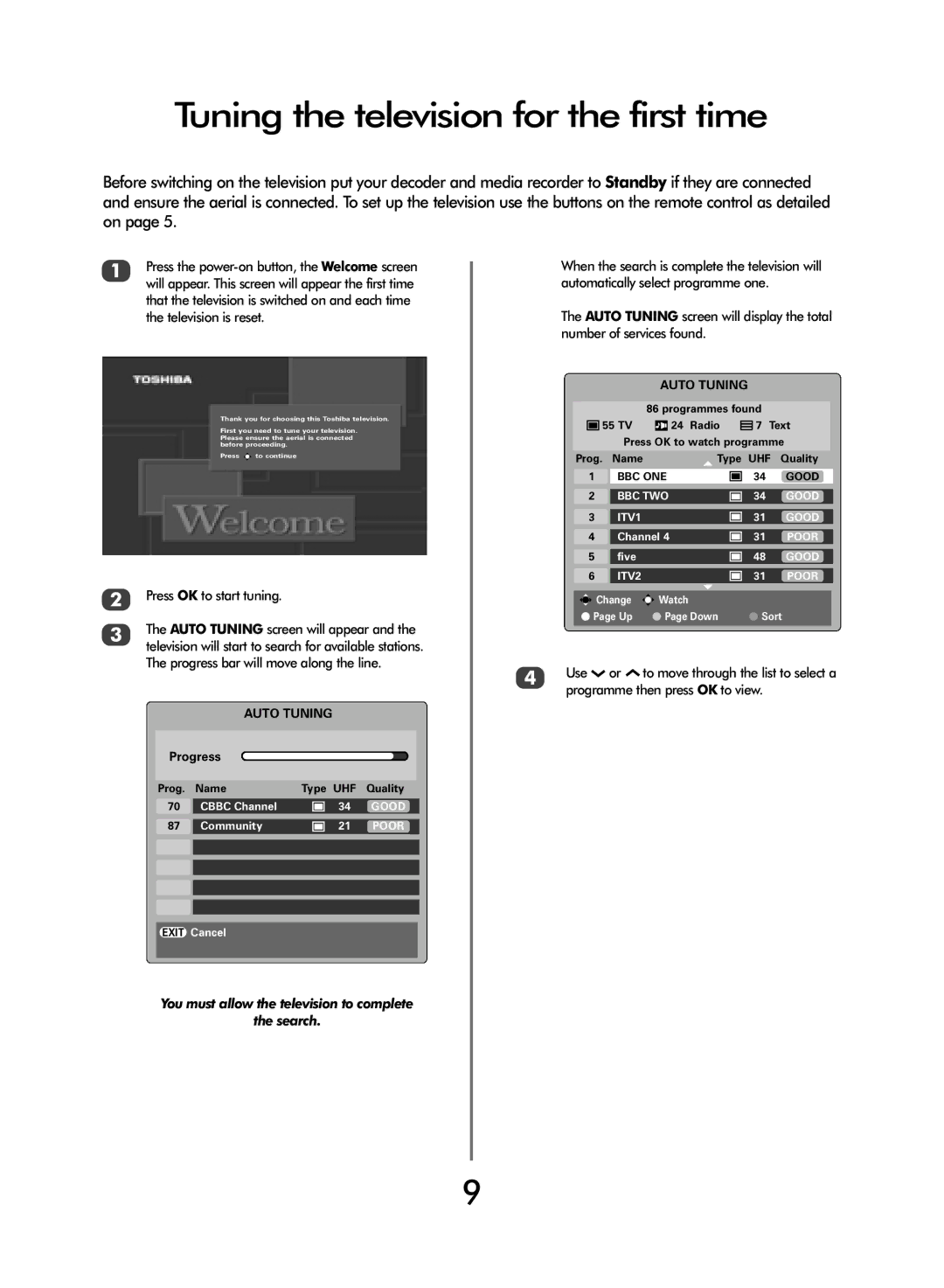Tuning the television for the first time
Before switching on the television put your decoder and media recorder to Standby if they are connected and ensure the aerial is connected. To set up the television use the buttons on the remote control as detailed on page 5.
1Press the
Thank you for choosing this Toshiba television.
First you need to tune your television. Please ensure the aerial is connected before proceeding.
Press ![]()
![]()
![]() to continue
to continue
2Press OK to start tuning.
3The AUTO TUNING screen will appear and the television will start to search for available stations. The progress bar will move along the line.
AUTO TUNING
Progress
Prog. | Name | Type UHF | Quality |
70 | CBBC Channel | 34 | GOOD |
87 | Community | 21 | POOR |
When the search is complete the television will automatically select programme one.
The AUTO TUNING screen will display the total number of services found.
AUTO TUNING
|
|
|
| 86 programmes found |
| ||||
|
| 55 TV |
|
| 24 Radio |
| 7 Text | ||
|
|
| Press OK to watch programme | ||||||
Prog. |
| Name |
|
| Type UHF | Quality | |||
|
|
|
|
|
|
|
|
| |
1 |
| BBC ONE |
| 34 | GOOD | ||||
|
| ||||||||
|
|
|
|
|
|
|
|
| |
|
|
|
|
|
|
|
|
| |
2 |
| BBC TWO |
| 34 | GOOD | ||||
|
|
|
|
|
|
|
|
|
|
3 |
| ITV1 |
|
|
| 31 | GOOD | ||
|
|
|
|
|
|
|
|
| |
4 |
| Channel 4 | 31 | POOR | |||||
|
|
|
|
|
|
|
|
|
|
5 |
| five |
|
|
| 48 | GOOD | ||
|
|
|
|
|
|
|
|
|
|
6 |
| ITV2 |
|
|
| 31 | POOR | ||
|
|
|
|
|
|
|
|
| |
| Change |
| Watch |
|
|
| |||
| Page Up |
| Page Down |
| Sort | ||||
|
|
|
|
|
|
|
|
|
|
4Use Q or P to move through the list to select a programme then press OK to view.
EXIT Cancel
You must allow the television to complete
the search.
9