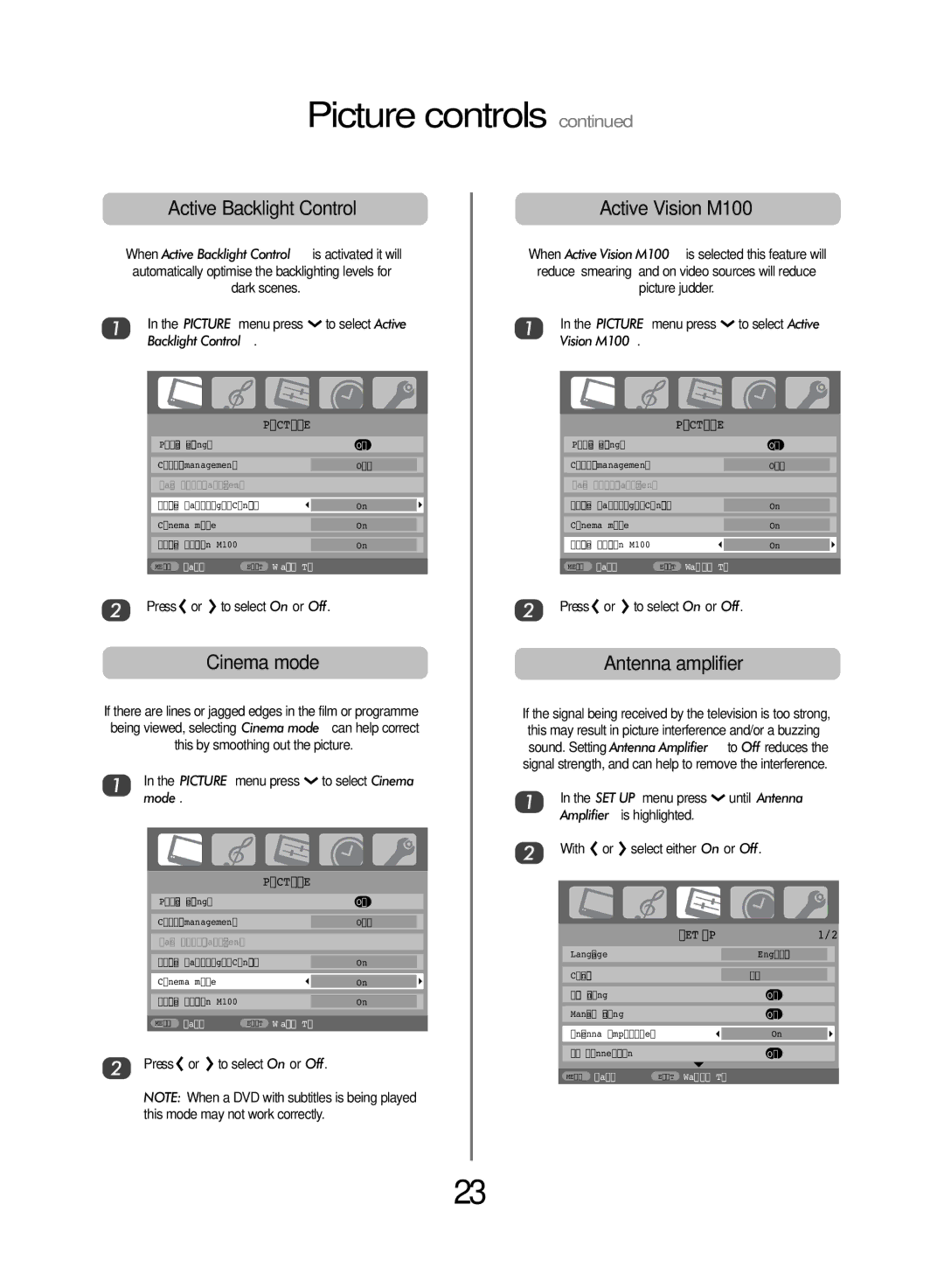Picture controls continued
Active Backlight Control
When Active Backlight Control is activated it will automatically optimise the backlighting levels for dark scenes.
1In the PICTURE menu press Q to select Active Backlight Control.
|
|
|
|
|
|
| PICTURE | ||
Picture settings |
|
| OK | |
Colour management |
|
| Off |
|
Base colour adjustment |
|
|
| |
Active Backlight Control |
| On |
| |
|
|
|
|
|
Cinema mode |
|
| On |
|
Active Vision M100 |
|
| On |
|
|
|
|
|
|
MENU Back | EXIT | Watch TV | ||
2Press S or R to select On or Off.
Cinema mode
If there are lines or jagged edges in the film or programme being viewed, selecting Cinema mode can help correct this by smoothing out the picture.
1In the PICTURE menu press Q to select Cinema mode.
|
|
|
|
|
|
| PICTURE | ||
Picture settings |
|
| OK | |
Colour management |
|
| Off |
|
Base colour adjustment |
|
|
| |
Active Backlight Control |
| On |
| |
Cinema mode |
|
|
| |
|
| On |
| |
|
|
|
|
|
Active Vision M100 |
|
| On |
|
|
|
|
|
|
MENU Back | EXIT | Watch TV | ||
2Press S or R to select On or Off.
NOTE: When a DVD with subtitles is being played this mode may not work correctly.
Active Vision M100
When Active Vision M100 is selected this feature will reduce ‘smearing’ and on video sources will reduce picture judder.
1In the PICTURE menu press Q to select Active Vision M100.
|
|
|
|
|
|
| PICTURE | ||
Picture settings |
|
| OK | |
Colour management |
|
| Off |
|
Base colour adjustment |
|
|
| |
Active Backlight Control |
| On |
| |
Cinema mode |
|
| On |
|
Active Vision M100 |
|
| On |
|
|
|
|
|
|
MENU Back | EXIT | Watch TV | ||
2Press S or R to select On or Off.
Antenna amplifier
If the signal being received by the television is too strong, this may result in picture interference and/or a buzzing sound. Setting Antenna Amplifier to Off reduces the signal strength, and can help to remove the interference.
1In the SET UP menu press Q until Antenna Amplifier is highlighted.
2With S or R select either On or Off.
|
|
|
|
|
| SET UP | 1/2 | ||
Language |
|
| English |
|
Country |
|
| UK |
|
Auto tuning |
|
| OK | |
Manual tuning |
|
| OK | |
Antenna Amplifier |
|
| On |
|
|
|
|
|
|
AV connection |
|
| OK | |
|
|
|
|
|
MENU Back | EXIT Watch TV |
|
| |
23