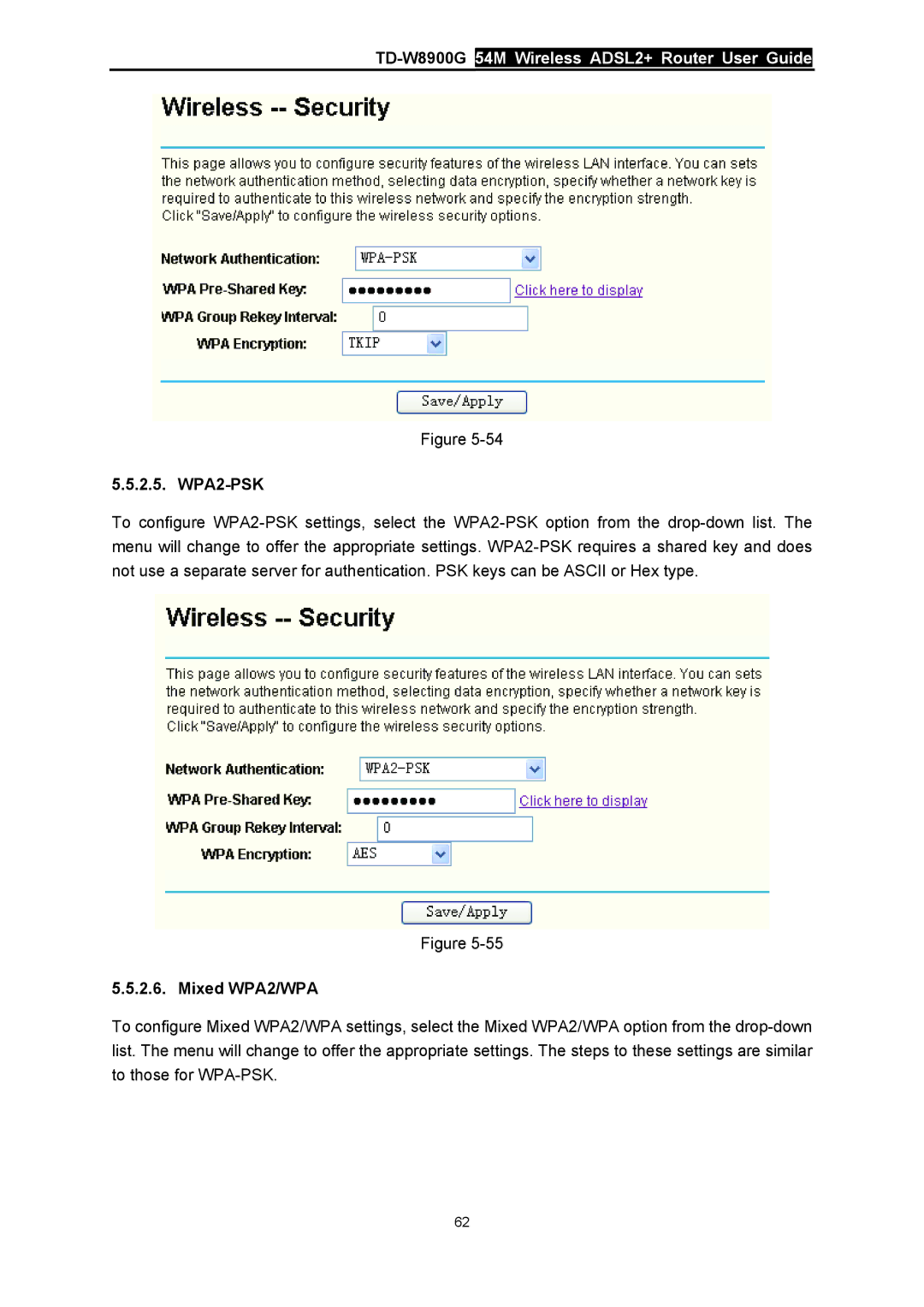TD-W8900G54M Wireless ADSL2+ Router User Guide
Figure 5-54
5.5.2.5. WPA2-PSK
To configure WPA2-PSK settings, select the WPA2-PSK option from the drop-down list. The menu will change to offer the appropriate settings. WPA2-PSK requires a shared key and does not use a separate server for authentication. PSK keys can be ASCII or Hex type.
Figure 5-55
5.5.2.6. Mixed WPA2/WPA
To configure Mixed WPA2/WPA settings, select the Mixed WPA2/WPA option from the drop-down list. The menu will change to offer the appropriate settings. The steps to these settings are similar to those for WPA-PSK.
62