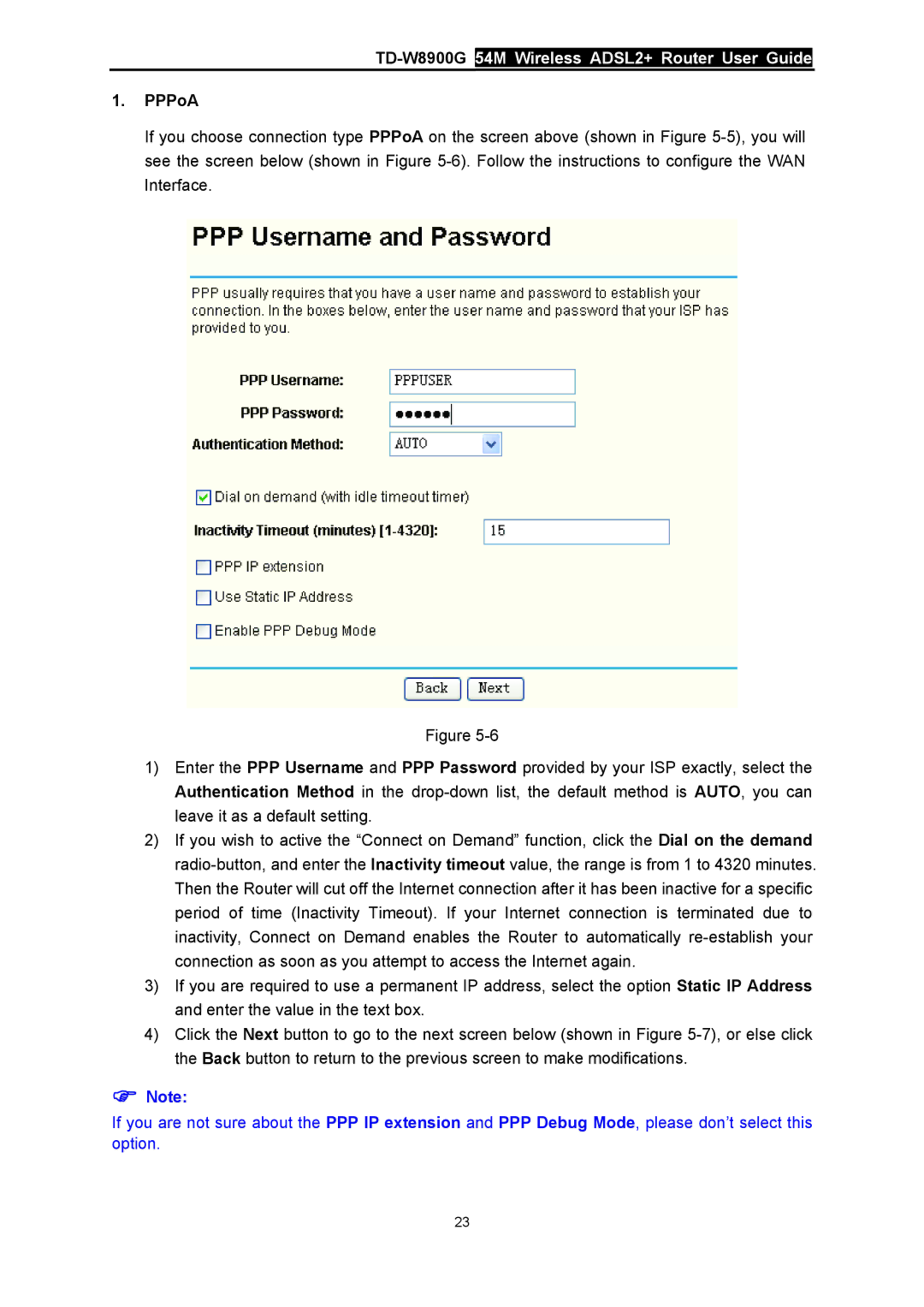TD-W8900G 54M Wireless ADSL2+ Router User Guide
1.PPPoA
If you choose connection type PPPoA on the screen above (shown in Figure
Figure
1)Enter the PPP Username and PPP Password provided by your ISP exactly, select the Authentication Method in the
2)If you wish to active the “Connect on Demand” function, click the Dial on the demand
3)If you are required to use a permanent IP address, select the option Static IP Address and enter the value in the text box.
4)Click the Next button to go to the next screen below (shown in Figure
)Note:
If you are not sure about the PPP IP extension and PPP Debug Mode, please don’t select this option.
23