Figure
•MAC Address - The MAC address of the controlled computer in the LAN.
•IP Address - The assigned IP address of the controlled computer in the LAN.
•Bind - Whether or not enable the arp binding.
•Modify - Edit or delete item.
When you want to add or modify a IP & MAC Binding entry, you can click the Add New button or Modify button, then you will go to the next page. This page is used for adding or modifying a IP & MAC Binding entry.
Figure
To add IP & MAC Binding entries:
1.Click the Add New.. button.
2.Enter the MAC Address and IP Address.
3.Select the Bind checkbox.
4.Click the Save button to save it.
To modify or delete an existing entry:
1.Find the desired entry in the table.
2.Click Modify or Delete as desired on the Modify column.
39