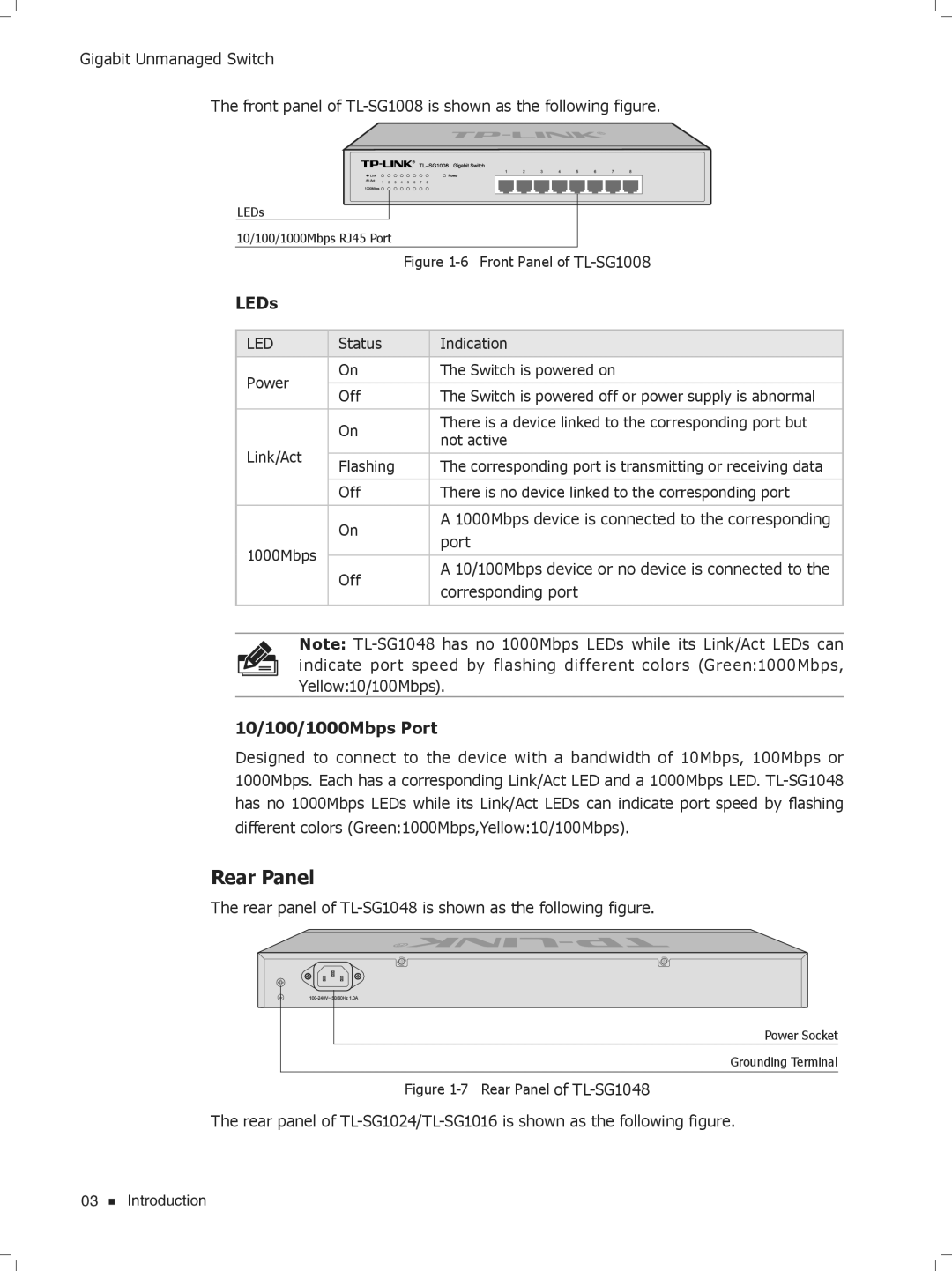Gigabit Unmanaged Switch
The front panel of
LEDs
10/100/1000Mbps RJ45 Port
|
| FFFFFFFFFFF Front Panel of | |
LEDs |
|
|
|
|
|
|
|
LED | Status |
| Indication |
|
|
|
|
Power | On |
| The Switch is powered on |
|
|
| |
Off |
| The Switch is powered off or power supply is abnormal | |
|
| ||
|
|
|
|
| On |
| There is a device linked to the corresponding port but |
|
| not active | |
Link/Act |
|
| |
|
|
| |
Flashing |
| The corresponding port is transmitting or receiving data | |
|
| ||
|
|
|
|
| Off |
| There is no device linked to the corresponding port |
|
|
|
|
| On |
| A 1000Mbps device is connected to the corresponding |
|
| port | |
1000Mbps |
|
| |
|
|
| |
Off |
| A 10/100Mbps device or no device is connected to the | |
|
| ||
|
| corresponding port | |
|
|
| |
|
|
|
|
Note:
10/100/1000Mbps Port
Designed to connect to the device with a bandwidth of 10Mbps, 100Mbps or 1000Mbps. Each has a corresponding Link/Act LED and a 1000Mbps LED.
Rear Panel
The rear panel of
Power Socket
Grounding Terminal
FFFFFFFFFFFRear Panel of
The rear panel of
03 ![]() Introduction
Introduction