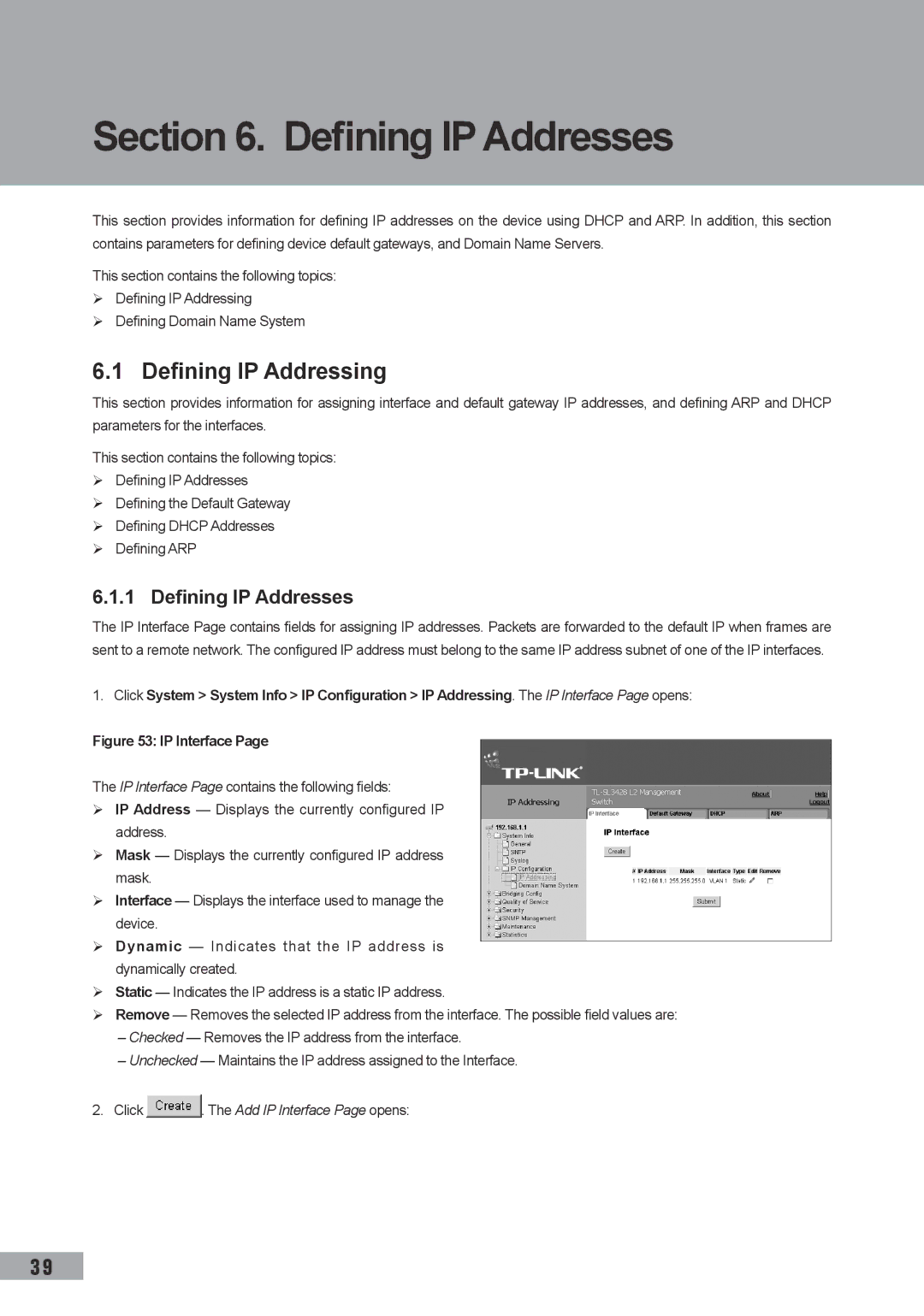Embedded Web System User Guide
Copyright & Trademarks FCC Statement
Table of Contents
Defining Authentication Profiles
Configuring Authentication Methods
Defining Access Profiles
Mapping Authentication Profiles
Configuring Multicast Forwarding
Configuring Garp
Configuring the Classic STP Defining STP Properties
Defining Gvrp
Configuration Download
Basic QoS Mode
Advanced QoS Mode
Configuration Upload
Viewing Statistics
Glossary
Preface
Guide Overview
Intended Audience
Getting Started
Starting the TP-Link Embedded Web Interface
Click . The TP-Link Embedded Web Interface Home Page opens
Understanding the TP-Link Embedded Web Interface
Interface Components
Device Representation
Using the TP-Link Embedded Web Interface Management Buttons
TP-Link Web Interface Configuration Management Buttons
TP-Link Web Interface Information Buttons
Adding Configuration Information
Using Screen and Table Options
Deleting Configuration Information
Modifying Configuration Information
Logging Off from the Device
Resetting the Device
Click System General Reset. The Reset Page opens
Click . a confirmation message is displayed
Defining Device Information
System Description
Setting the System Time
Configuring Daylight Savings Time
System Information Time
Recurring
Daylight Savings
Define the Date, Local Time and Time Zone Offset fields
Polling for Unicast Time Information
Configuring Sntp
Sntp Overview
Polling for Anycast Time Information
Configuring Sntp Authentication
Defining Sntp Global Settings
Sntp Properties Page contains the following fields
Check the Enable Sntp Authentication checkbox
To configure Sntp authentication
Sntp Authentication Page contains the following fields
Click . The Add Sntp Authentication Page opens
Sntp Servers Page contains the following fields
Defining Sntp Interface Settings
Click . The Sntp Server is added, and the device is updated
Click . The Add Sntp Server Page opens
Click . The Add Sntp Interface Page opens
Sntp Interface Settings Page contains the following fields
Check the Receive Server Updates option
Select the Interface
Following table lists the log severity levels
Configuring System Logs
Defining General Log Properties
System Log Severity Levels
Viewing Flash Logs
Viewing Memory Logs
Severity
To view Flash memory logs
Defining System Log Servers
Click . The Add Syslog Server Page opens
Click . The Log server is defined and the device is updated
Add Syslog Server
Configuring Authentication Methods
Configuring Device Security
Configuring Management Security
Defining Access Profiles
Access Profile
Click . The Add Access Profile Page opens
Defining Profile Rules
Profile Rules
Click . The Profile Rule Settings Page opens
Defining Authentication Profiles
Authentication Profiles Page provides the following
Click . The Authentication Profile Settings Page opens
Mapping Authentication Profiles
Click . The Add Authentication Profile Page opens
Define the Profile Method and enter the Profile Name fields
Authentication Mapping
Authentication Mapping Page contains the following fields
Session is permitted
Defining TACACS+ Host Settings
To define TACACS+ authentication settings
Define the Console, Telnet, and Secure Telnet SSH fields
Click . The Add TACACS+ Host Page opens
Defining Radius Server Settings
Click . The TACACS+ Host Settings Page opens
Select TACACS+ server entry
Radius
Click . The Add Radius Server Page opens
Defining Local Users
Configuring Passwords
Click . The Radius Server Settings Page opens
Click . The Add Local User Page opens
Defining Enable Passwords
Configuring Network Security
Defining Line Passwords
Line Password Page contains the following fields
Advanced Port-Based Authentication
Defining Network Authentication Properties
Port-Based Authentication
Network Security Overview
Defining Port Authentication Properties
Port Authentication Page contains the following fields
Configuring Multiple Hosts
Click . The Port Authentication Settings Page opens
Click . The Multiple Host Settings Page opens
Defining Authentication Hosts
To define authenticated users
Configuring Traffic Control
Managing Port Security
Click . The Port Security Settings Page opens
Enabling Storm Control
Storm Control
Cast B, cast M tbd Cast M, cast tbd Cast tbd
Defining IP Addresses
Defining IP Addresses
Defining IP Addressing
Click . The Add IP Interface Page opens
Enter the name of the User Defined Default Gateway
Defining the Default Gateway
Click . The IP Interface Settings Page opens
Defining Dhcp Addresses
To define ARP
Defining ARP
ARP Page contains the following fields
DNS Server Page contains the following fields
Defining Domain Name System
Defining DNS Servers
Type Displays the IP address type. The possible
Configuring Host Mapping
Host Mapping Page contains the following fields
Add DNS Host
Enter the Host Name and IP Address
Configuring Interfaces
Configuring Ports
Interface Configuration Settings
Click . The parameters are saved, and the device is updated
Defining LAG Members
Configuring LAGs
Click . The LAG Membership Settings Page opens
To define LAG members
Click . The Lacp Parameters Settings Page opens
Configuring Lacp
LAG Membership Settings Page contains the following fields
Lacp Parameters Page contains the following fields
Define the Port Priority and Lacp Timeout settings
Configuring VLANs
Defining Vlan Properties
Vlan Member Properties Page contains the following fields
Modify the Vlan Name and Disable Authentication fields
Defining Vlan Membership
Click . The Vlan properties are saved
To define Vlan membership
Defining Vlan Interface Settings
Vlan Interface Settings Page contains the following fields
Vlan Member Membership Page contains the following fields
Click . The Vlan / LAG Interface Settings Page opens
Configuring Garp
Defining Garp
Garp Parameters Page contains the following fields
Defining Gvrp
To define Gvrp on the device
Gvrp Parameters
Configuring Static Addresses
Forwarding Database Static Addresses
To define the dynamic forwarding addresses
Configuring Dynamic Forwarding Addresses
Click . The Add Forwarding Database Page opens
Clear Table Clears the Current Address Table
Select the Interface, the MAC Address, and the Vlan ID
Select an Address Table Sort Key
Click System Bridging Info Spanning Tree STP
Configuring the Classic STP
Defining STP Properties
Properties. The STP Properties Page opens
Defining STP Interface Settings
Complete the Spanning Tree State and Bridge Settings fields
Click . The STP Interface Settings Page opens
STP Interface Settings Page contains the following fields
Click the STP enable checkbox Define the fields
Configuring the Rapid STP
Rstp
Click . The Rstp Settings Page opens
Configuring the Multiple STP
Defining Mstp Properties
Click . The device information is updated
Configuring Mstp Instances
Define the Region Name, Revision and Max Hops fields
Mstp Vlan Instance Configuration Page opens
Configuring Mstp Vlan Instances
Configuring Mstp Interface Settings
Mstp Interface Settings Page contains the following fields
Mstp Interface Settings
Modify the Port Priority and Path Cost
Configuring Multicast Forwarding
Igmp Snooping Page contains the following fields
Defining Multicast Bridging Groups
Click the Enable Igmp Snooping Status checkbox
Click . The Multicast Global Parameters Settings Page opens
To define multicast groups
Multicast group statically in the Current Row
Igmp Port/LAG Members Table Control Settings
Click . The Multicast Group Settings Page opens
Join a Multicast group
Multicast Forward All Page contains the following fields
Port is not attached to a Multicast router or switch
Defining Multicast Forward All Parameters
Forbidden
Snmp
Snmp v1 and v2c
Defining Snmp Security
Defining Snmp Views
Define the Local Engine ID and Use Default fields
Defining Snmp Global Parameters
Snmp Security Views Page contains the following fields
Defining Snmp Group Profiles
Click . The Add Snmp View Page opens
Defining Snmp Group Members
Click . The Snmp Group Profile Settings Page opens
Click . The Add Snmp Group Profile Page opens
Membership Page, The Add Snmp Group Membership
Click . The Snmp Group Membership Settings Page opens
Addition to the fields in the Snmp Security Group
Contains the following fields
Snmp Communities Advanced Table
Defining Snmp Communities
Snmp Communities Basic Table
Snmp Security Communities Page is divided into
Defining Snmp Notification Properties
Configuring Snmp Notification Settings
Device is updated To modify Snmp Group Membership settings
Defining Notification Filters
Snmp Notification FiIter Page contains the following fields
Defining Notification Receivers
Click . The Add Snmp Notification Filter Page opens
SNMPv3 Notification Recipient
SNMPv1,2c Notification Recipient
Snmp Notification Receiver Page c is divided into
Click . The Snmp Notification Receiver Settings Page opens
Click . The Add Snmp Notification Receiver Page opens
Quality of Service Overview
Configuring Quality of Service
Mapping to Queues
Dscp Default Mapping Table
Following table contains the VPT to Queue default settings
VPT Default Mapping Table
QoS Modes
Basic QoS Mode
Enabling Quality of Service
Enabling Quality of Service
Advanced QoS Mode
CoS Settings
Defining Queues
Mapping QoS Values to Queues
Mapping Queues
Mapping CoS Values to Queues
Scheduling
Dscp to Queue
Download Type
Managing System Files
Downloading System Files
To download system files
Firmware Download
Configuration Download
Uploading System Files
Upload Type
Copying System Files
Configuration Upload
Activating Image Files
Software Image Upload
Select Copy Configuration
Select Restore Configuration Factory Defaults
Performing Device Diagnostics
Configuring Port Mirroring
Viewing Integrated Cable Tests
To modify port mirroring settings
Click . The Port Mirroring Settings Page opens
Click the Remove checkbox for selected item, and click
Viewing Optical Transceivers
Optical Transceivers Page contains the following fields
Viewing Device Interface Statistics
Viewing Statistics
Viewing Interface Statistics
Interface Statistics Page contains the following fields
Click . The interface statistics counters are cleared
Viewing Etherlike Statistics
Open the Interface Statistics
Etherlike Statistics Page contains the following fields
Viewing Gvrp Statistics
Open the Etherlike Statistics
Open the Gvrp Statistics
Managing Rmon Statistics
Viewing EAP Statistics
Click . The Gvrp interface statistics counters are cleared
Viewing Rmon Statistics
Configuring Rmon History Defining Rmon Alarms
Rmon Statistics Page contains the following fields
Open the Rmon Statistics
Configuring Rmon History
Defining Rmon History Control
Rmon History Control Page contains the following fields
Viewing the Rmon History Table
Rmon History Table Page contains the following fields
Rmon Events Control Page contains the following fields
Configuring Rmon Events
Defining Rmon Events Control
Click . The Add Rmon Event User Page opens
Viewing the Rmon Events Logs
Defining Rmon Alarms
Click System Statistics Rmon Events.
To modify an Rmon alarm user
Click . The Add Rmon Alarm User Page opens
Click . The Edit Rmon Alarm User Page opens
103
Glossary
Class of Service
Boot Version
BootP
Backplane
Collision
Duplex Mode
Client
Combo Port
Flow Control
Ethernet
Flapping
Fragment
EEE 802.1q
Ieee 802.1d
Ieee 802.1p
Image File
Process
Authenticates the origin of the communication
Limited geographical area
Processing, as there is more information to process
Policing
Node
Packet
Port
Running Configuration
RJ-11 Connector
RJ-45 Connector
Stand-alone Mode
Trap
Subnet Mask
Telnet
Trunking
71035590