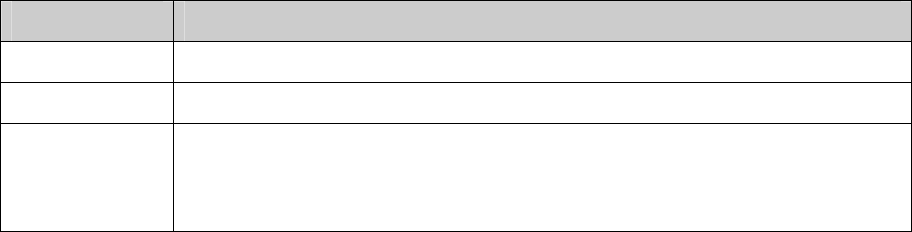
Error Frame Event: Displays the number of error frame link events that have
occurred on the local link or remote link.
Error Frame Period
Event:
Displays the number of error frame period link events that have
occurred on the local link or remote link.
Error Frame
Seconds Event:
Displays the number of error frame seconds link events that have
occurred on the local link or remote link.
Dying Gasp: Displays the number of Dying Gasp link events that have
occurred on the local link or remote link.
Critical Event: Displays the number of Critical Event link events that have
occurred on the local link or remote link.
Event Log Table
Type: Displays the type of the link event.
Location: Displays the location where the link event occurred.
Timestamp: Displays the time reference when the link event occurred.
Value: Displays the number of errors in the period.
Window: Displays the period of the link event.
Threshold: Displays the number of errors that is required to be exceeded in
order for the event to be generated.
Accumulated
Errors:
Displays the number of errors that have been detected since the
OAM sublayer was reset.
8.6 DLDP DLDP Overview
DLDP (Device Link Detection Protocol) is a Layer 2 protocol that enables devices connected
through fiber or twisted-pair Ethernet cables to monitor the physical configuration of the cables and
detect whether a unidirectional link exists. When a unidirectional link appears, the local device can
receive packets from the peer device through the link layer, but the peer device cannot receive
packets from the local device. Unidirectional links can cause a variety of problems, such as
spanning-tree topology loops. Once detecting a unidirectional link, DLDP can shut down the
related port automatically or inform users.
DLDP Operation Mechanism
1. DLDP Link States
DLDP defines 6 link states for a device:Initial, Inactive, Active, Advertisement, Probe and Disable.
State Description
Initial DLDP is disabled.
Inactive DLDP is enabled but the link is down.
Active This state is temporary and it indicates that:
1. DLDP is enabled and the link is up.
2. The neighbor entries in this device are empty.
125