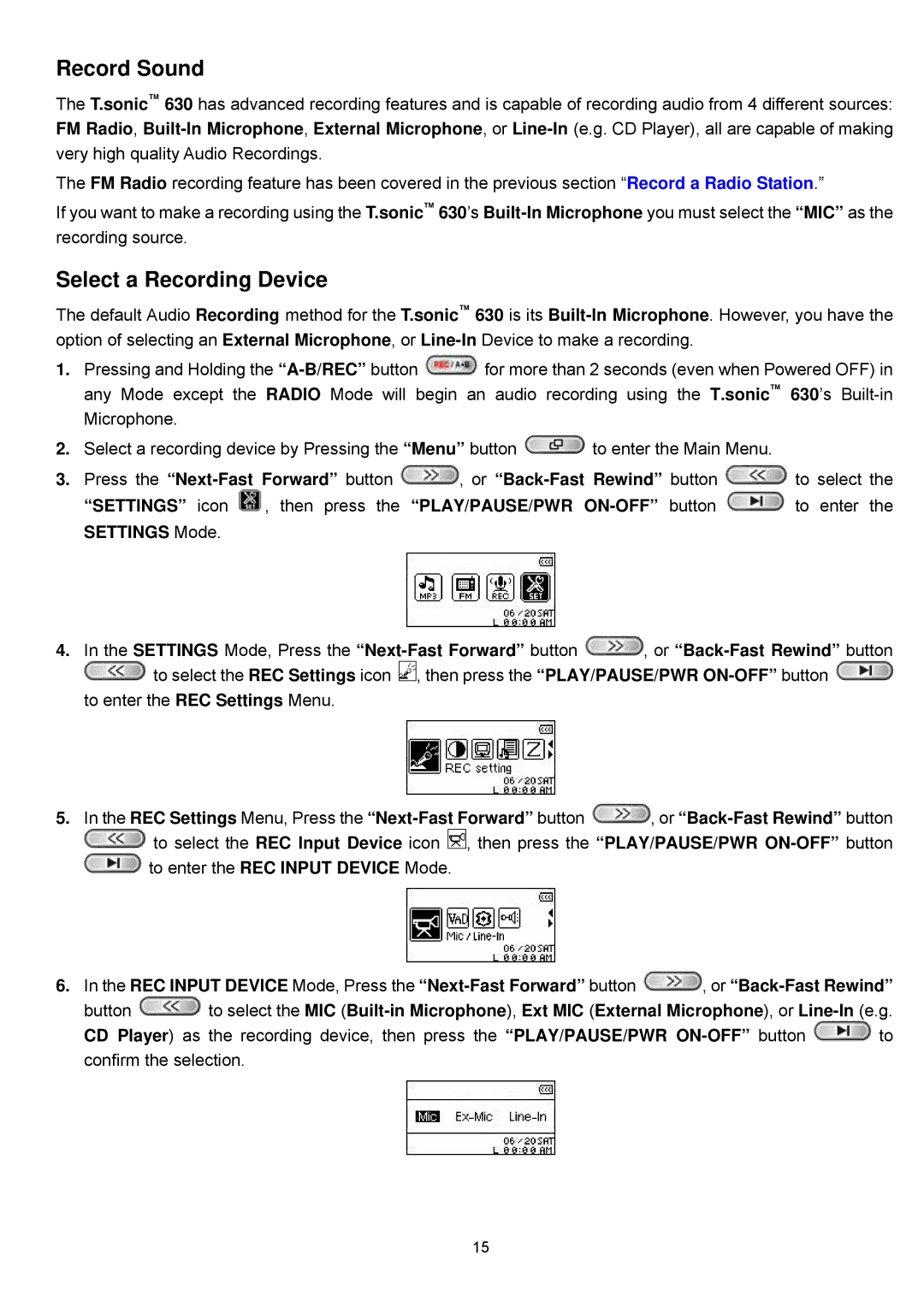Record Sound
The T.sonic™ 630 has advanced recording features and is capable of recording audio from 4 different sources: FM Radio,
The FM Radio recording feature has been covered in the previous section “Record a Radio Station.”
If you want to make a recording using the T.sonic™ 630’s
Select a Recording Device
The default Audio Recording method for the T.sonic™ 630 is its
1.Pressing and Holding the ![]() for more than 2 seconds (even when Powered OFF) in any Mode except the RADIO Mode will begin an audio recording using the T.sonic™ 630’s
for more than 2 seconds (even when Powered OFF) in any Mode except the RADIO Mode will begin an audio recording using the T.sonic™ 630’s
2.Select a recording device by Pressing the “Menu” button ![]() to enter the Main Menu.
to enter the Main Menu.
3.Press the ![]() , or
, or ![]() to select the
to select the
“SETTINGS” icon ![]() , then press the “PLAY/PAUSE/PWR
, then press the “PLAY/PAUSE/PWR ![]() to enter the SETTINGS Mode.
to enter the SETTINGS Mode.
4.In the SETTINGS Mode, Press the ![]() , or
, or ![]() to select the REC Settings icon
to select the REC Settings icon ![]() , then press the “PLAY/PAUSE/PWR
, then press the “PLAY/PAUSE/PWR ![]() to enter the REC Settings Menu.
to enter the REC Settings Menu.
5.In the REC Settings Menu, Press the ![]() , or
, or ![]() to select the REC Input Device icon
to select the REC Input Device icon ![]() , then press the “PLAY/PAUSE/PWR
, then press the “PLAY/PAUSE/PWR ![]() to enter the REC INPUT DEVICE Mode.
to enter the REC INPUT DEVICE Mode.
6.In the REC INPUT DEVICE Mode, Press the ![]() , or
, or
button ![]() to select the MIC
to select the MIC
CD Player) as the recording device, then press the “PLAY/PAUSE/PWR ![]() to confirm the selection.
to confirm the selection.
15