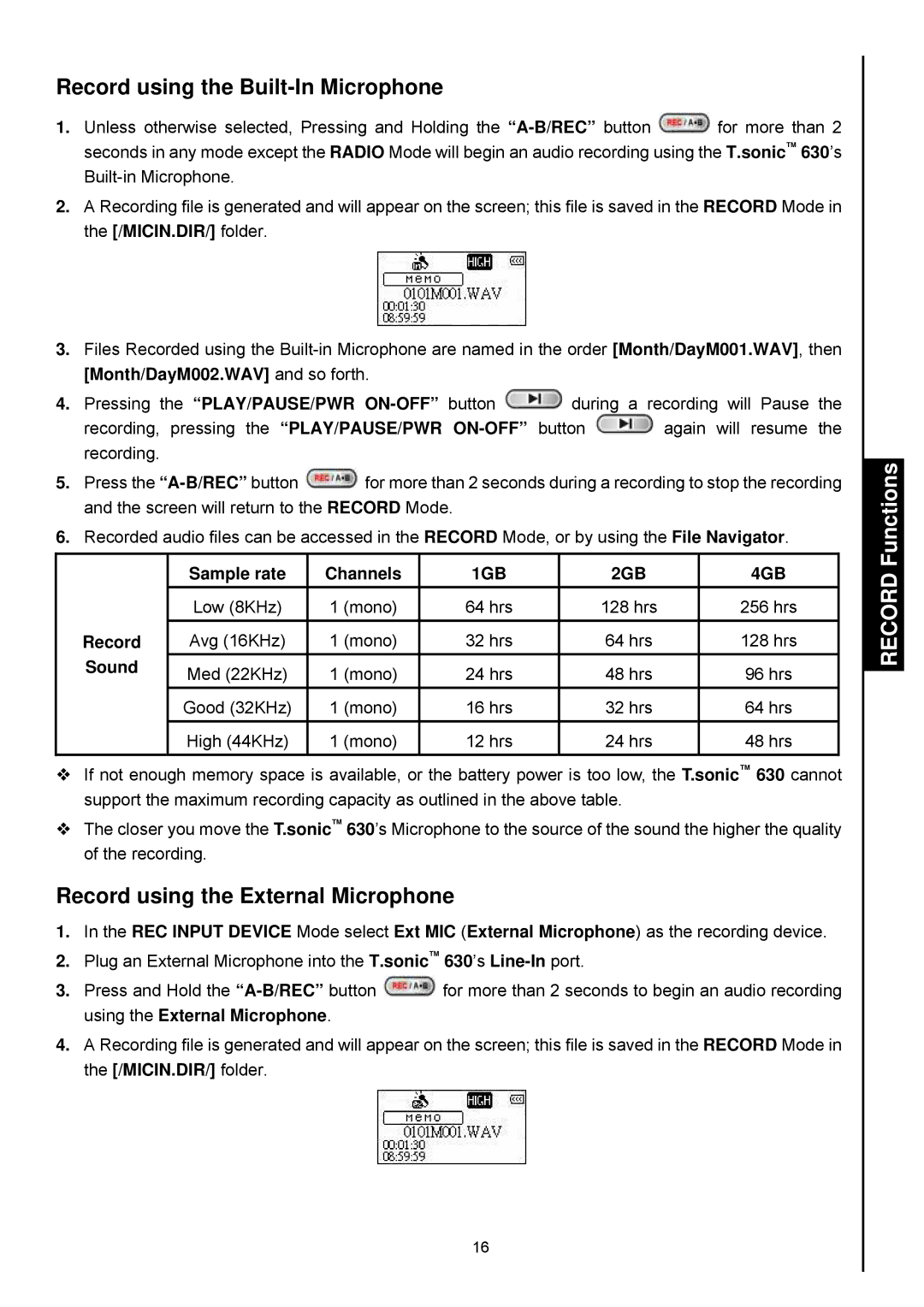Record using the Built-In Microphone
1.Unless otherwise selected, Pressing and Holding the ![]() for more than 2 seconds in any mode except the RADIO Mode will begin an audio recording using the T.sonic™ 630’s
for more than 2 seconds in any mode except the RADIO Mode will begin an audio recording using the T.sonic™ 630’s
2.A Recording file is generated and will appear on the screen; this file is saved in the RECORD Mode in the [/MICIN.DIR/] folder.
3.Files Recorded using the
4.Pressing the “PLAY/PAUSE/PWR ![]() during a recording will Pause the
during a recording will Pause the
recording, pressing the “PLAY/PAUSE/PWR ![]() again will resume the recording.
again will resume the recording.
5.Press the ![]() for more than 2 seconds during a recording to stop the recording and the screen will return to the RECORD Mode.
for more than 2 seconds during a recording to stop the recording and the screen will return to the RECORD Mode.
6.Recorded audio files can be accessed in the RECORD Mode, or by using the File Navigator.
Functions
Record Sound
Sample rate | Channels | 1GB |
Low (8KHz) | 1 (mono) | 64 hrs |
|
|
|
Avg (16KHz) | 1 (mono) | 32 hrs |
Med (22KHz) | 1 (mono) | 24 hrs |
Good (32KHz) | 1 (mono) | 16 hrs |
High (44KHz) | 1 (mono) | 12 hrs |
2GB
128hrs 64 hrs 48 hrs 32 hrs 24 hrs
4GB
256hrs
128hrs 96 hrs 64 hrs 48 hrs
RECORD
If not enough memory space is available, or the battery power is too low, the T.sonic™ 630 cannot support the maximum recording capacity as outlined in the above table.
The closer you move the T.sonic™ 630’s Microphone to the source of the sound the higher the quality of the recording.
Record using the External Microphone
1.In the REC INPUT DEVICE Mode select Ext MIC (External Microphone) as the recording device.
2.Plug an External Microphone into the T.sonic™ 630’s
3.Press and Hold the ![]() for more than 2 seconds to begin an audio recording using the External Microphone.
for more than 2 seconds to begin an audio recording using the External Microphone.
4.A Recording file is generated and will appear on the screen; this file is saved in the RECORD Mode in the [/MICIN.DIR/] folder.
16