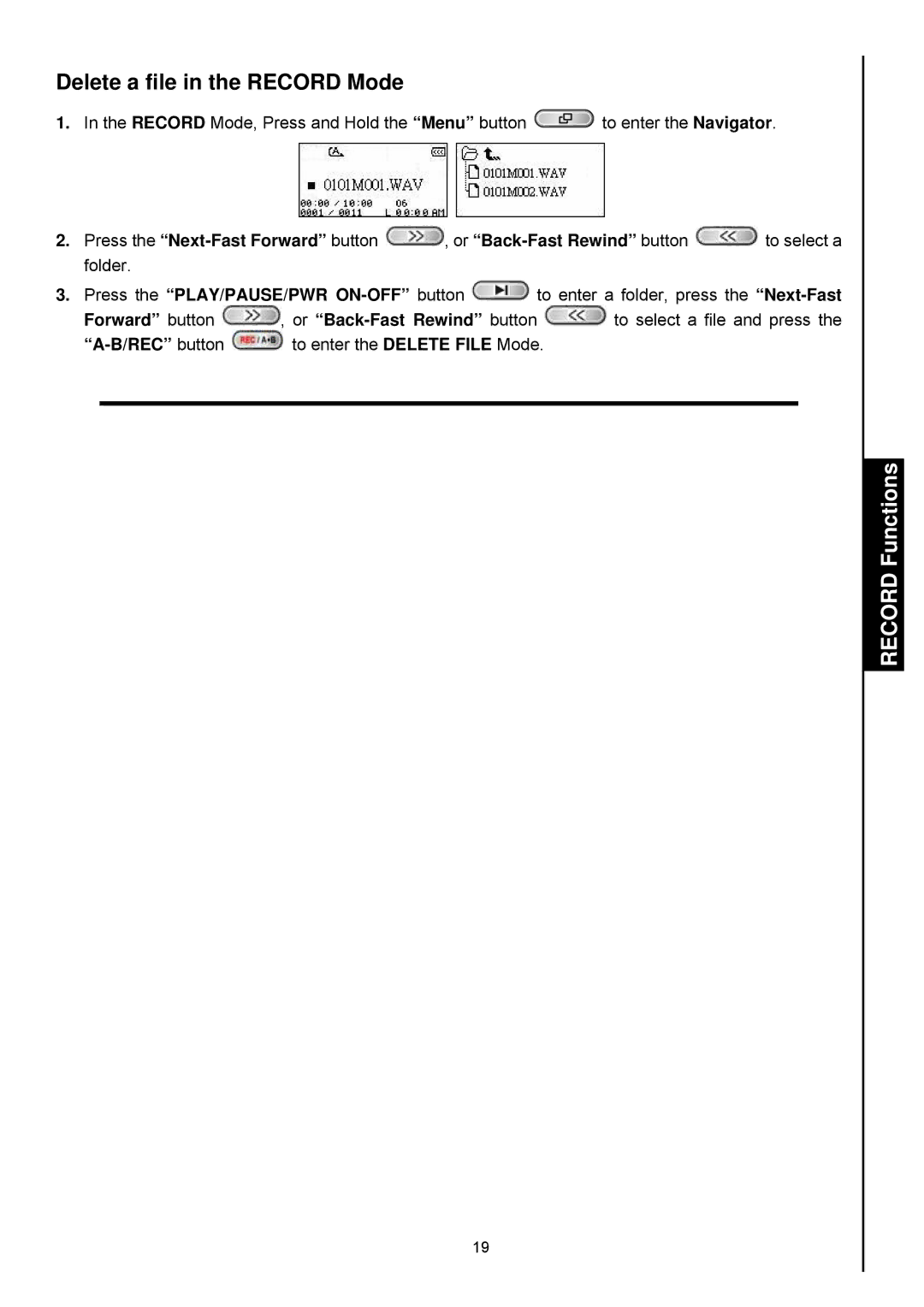Contents
Sonic User’s Manual
Table of Contents
Time Settings
Sonic Utility Software
Introduction
Package Contents
Introduction
Features
System Requirements
Backing Up Data
Safety Precautions
Safety
General Use
Player Controls
Product Overview
Icon
Oled Display
Basic Operation
Charging the Battery
Power on
Play a Track
Power OFF
Increase Volume
Decrease Volume
Repeat All Tracks
Reset the T.sonic
Make an Audio Recording
Repeat a Track
Music Functions
Music Mode
File Navigator Mode
Play MP3, WMA and WMA-DRM10 Subscription Music
Delete a file in the Music Mode
Radio Functions
Radio Mode
Page
Record FunctionsRADIOFunctions
Record Mode
Recall a Saved Station
Record a Radio Station
Select a Recording Device
Record Sound
Functions
Record using the Built-In Microphone
Record using the External Microphone
Record Functions
Record using the Line-In connection
Record Functions
Play a Recorded Sound File
Delete a file in the Record Mode
Equalizer EQ Mode
Settings
Enter the Settings Menu
Repeat Mode
Page
Screen Saver
User EQ Customization
Page
Language
Sleep
Contrast
Playback Speed
FM Reset
Sync Lyrics
Playlist Manager
Music Transfer Mode
About
Real Time Clock RTC
Time Settings
World Time
Daylight Saving Time DST
REC Quality
Advanced Record Settings
Page
REC Input Device
REC Environment
Page
VAD Voice Activation Detection
Preset REC
Record Settings
Driver Installation for Linux Kernel 2.4, or Later
Driver Installation
Driver Installation for Windows→ Me, 2000 and XP
Driver Installation for Mac OS 10.0, or Later
Connecting to a Computer
Download and Upload Music and other Files
Mini USB Cable and Connecting to a Computer
Safely Remove Hardware
Remove the T.sonic 630 in Linux Kernel 2.4, or Later
Disconnecting from a Computer
Removing the T.sonic 630 in Windows→ Me, 2000 and XP
Removing the T.sonic 630 in Mac OS 10.0, or Later
Sonic Utility
Installing the T.sonic Utility Program
Sonic Utility Software
Sonic Utility Program InstallShield Wizard
Sonic Utility Menu
Using the T.sonic Utility Program
PC-Lock Function
PC-Lock Function
PC-Lock Function for Windows Me, 2000 and XP
Screen Saver Text
Unlock Your Computer
Lock Your Computer
Boot-Up Function
Boot-Up Function
System Requirements for the Boot-Up Function
Enabling the Boot-Up Function
Boot-Up Function
Partition & Security Function
Enable the Security Function in Windows Me, 2000 and XP
Partition & Security Function
Changing your Password
Use the T.sonic Security Features
Change Password
Forgotten your Password
Recovery Function
Restoring Factory Defaults
Recover the T.sonic 630 in Windows Me, 2000 and XP
Troubleshooting
Troubleshooting
Track playback sounds intermittent
Cannot listen to DRM music on my T.sonic 630?
Ordering Information
Specifications
Specifications
Warranty
Transcend Limited Warranty
Glossary
Glossary Icons
Glossary
Terminology
Terminology
MP3

![]() to enter the Navigator.
to enter the Navigator.![]() , or
, or ![]() to select a folder.
to select a folder.![]() to enter a folder, press the
to enter a folder, press the ![]() , or
, or ![]() to select a file and press the
to select a file and press the![]() to enter the DELETE FILE Mode.
to enter the DELETE FILE Mode.