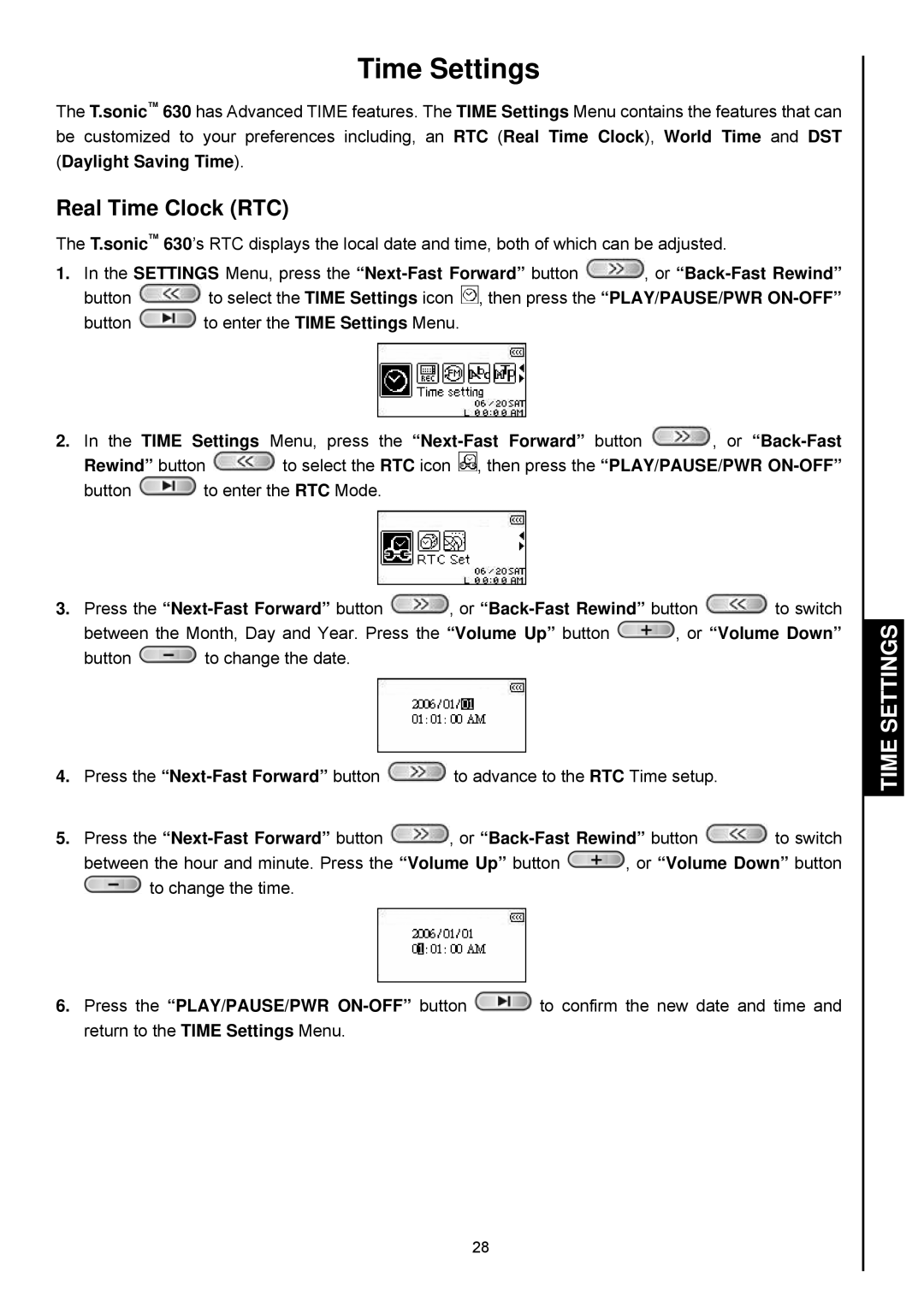Time Settings
The T.sonic™ 630 has Advanced TIME features. The TIME Settings Menu contains the features that can be customized to your preferences including, an RTC (Real Time Clock), World Time and DST (Daylight Saving Time).
Real Time Clock (RTC)
The T.sonic™ 630’s RTC displays the local date and time, both of which can be adjusted.
1.In the SETTINGS Menu, press the ![]() , or
, or
button ![]() to select the TIME Settings icon
to select the TIME Settings icon ![]() , then press the “PLAY/PAUSE/PWR
, then press the “PLAY/PAUSE/PWR
button ![]() to enter the TIME Settings Menu.
to enter the TIME Settings Menu.
2.In the TIME Settings Menu, press the ![]() , or
, or
Rewind” button ![]() to select the RTC icon
to select the RTC icon ![]() , then press the “PLAY/PAUSE/PWR
, then press the “PLAY/PAUSE/PWR
button ![]() to enter the RTC Mode.
to enter the RTC Mode.
3.Press the ![]() , or
, or ![]() to switch
to switch
between the Month, Day and Year. Press the “Volume Up” button ![]() , or “Volume Down”
, or “Volume Down”
button ![]() to change the date.
to change the date.
4.Press the ![]() to advance to the RTC Time setup.
to advance to the RTC Time setup.
5.Press the ![]() , or
, or ![]() to switch
to switch
between the hour and minute. Press the “Volume Up” button ![]() , or “Volume Down” button
, or “Volume Down” button ![]() to change the time.
to change the time.
6.Press the “PLAY/PAUSE/PWR ![]() to confirm the new date and time and return to the TIME Settings Menu.
to confirm the new date and time and return to the TIME Settings Menu.
28