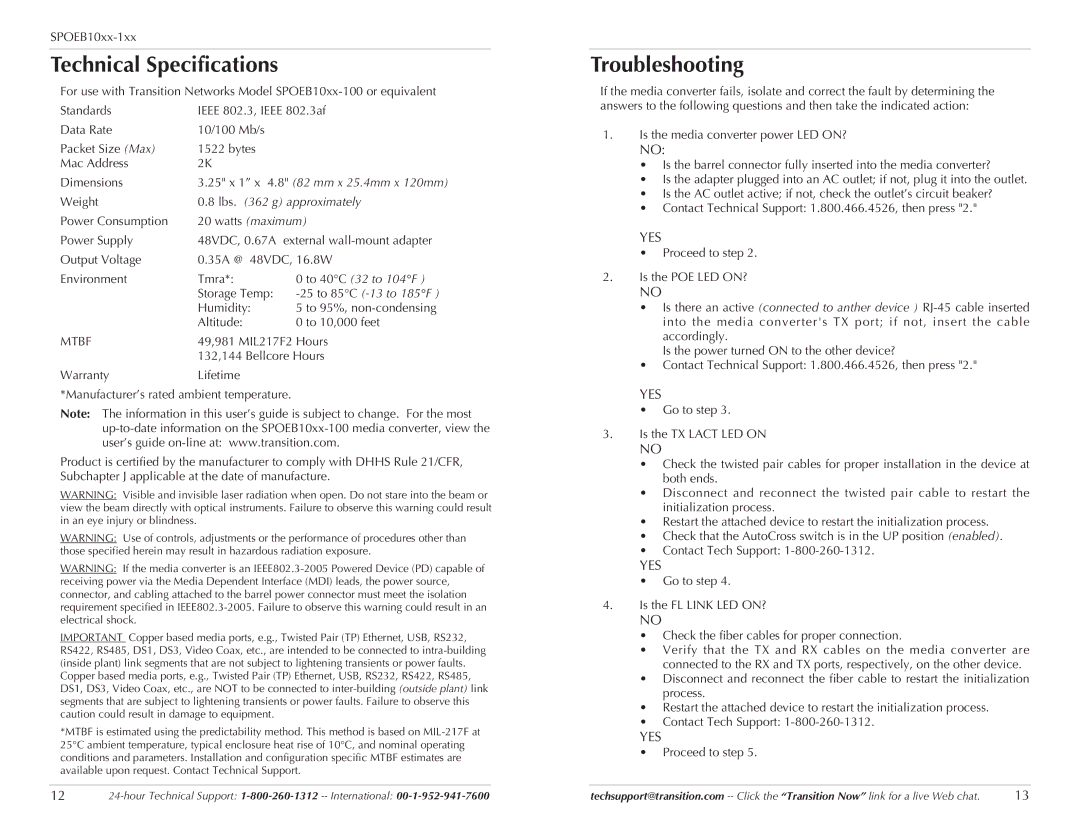Technical Specifications
For use with Transition Networks Model
Standards | IEEE 802.3, IEEE 802.3af | |
Data Rate | 10/100 Mb/s |
|
Packet Size (Max) | 1522 bytes |
|
Mac Address | 2K |
|
Dimensions | 3.25" x 1” x 4.8" (82 mm x 25.4mm x 120mm) | |
Weight | 0.8 lbs. (362 g) approximately | |
Power Consumption | 20 watts (maximum) | |
Power Supply | 48VDC, 0.67A | external |
Output Voltage | 0.35A @ 48VDC, 16.8W | |
Environment | Tmra*: | 0 to 40°C (32 to 104°F ) |
| Storage Temp: |
|
| Humidity: | 5 to 95%, |
| Altitude: | 0 to 10,000 feet |
MTBF | 49,981 MIL217F2 Hours | |
| 132,144 Bellcore Hours | |
Warranty | Lifetime |
|
*Manufacturer’s rated ambient temperature.
Note: The information in this user’s guide is subject to change. For the most
Product is certified by the manufacturer to comply with DHHS Rule 21/CFR, Subchapter J applicable at the date of manufacture.
WARNING: Visible and invisible laser radiation when open. Do not stare into the beam or view the beam directly with optical instruments. Failure to observe this warning could result in an eye injury or blindness.
WARNING: Use of controls, adjustments or the performance of procedures other than those specified herein may result in hazardous radiation exposure.
WARNING: If the media converter is an
IMPORTANT Copper based media ports, e.g., Twisted Pair (TP) Ethernet, USB, RS232, RS422, RS485, DS1, DS3, Video Coax, etc., are intended to be connected to
*MTBF is estimated using the predictability method. This method is based on
Troubleshooting
If the media converter fails, isolate and correct the fault by determining the answers to the following questions and then take the indicated action:
1.Is the media converter power LED ON?
NO:
•Is the barrel connector fully inserted into the media converter?
•Is the adapter plugged into an AC outlet; if not, plug it into the outlet.
•Is the AC outlet active; if not, check the outlet’s circuit beaker?
•Contact Technical Support: 1.800.466.4526, then press "2."
YES
•Proceed to step 2.
2.Is the POE LED ON?
NO
•Is there an active (connected to anther device )
Is the power turned ON to the other device?
•Contact Technical Support: 1.800.466.4526, then press "2."
YES
•Go to step 3.
3.Is the TX LACT LED ON
NO
•Check the twisted pair cables for proper installation in the device at both ends.
•Disconnect and reconnect the twisted pair cable to restart the initialization process.
•Restart the attached device to restart the initialization process.
•Check that the AutoCross switch is in the UP position (enabled).
•Contact Tech Support:
YES
•Go to step 4.
4.Is the FL LINK LED ON?
NO
•Check the fiber cables for proper connection.
•Verify that the TX and RX cables on the media converter are connected to the RX and TX ports, respectively, on the other device.
•Disconnect and reconnect the fiber cable to restart the initialization process.
•Restart the attached device to restart the initialization process.
•Contact Tech Support:
YES
•Proceed to step 5.
12 | techsupport@transition.com | 13 |