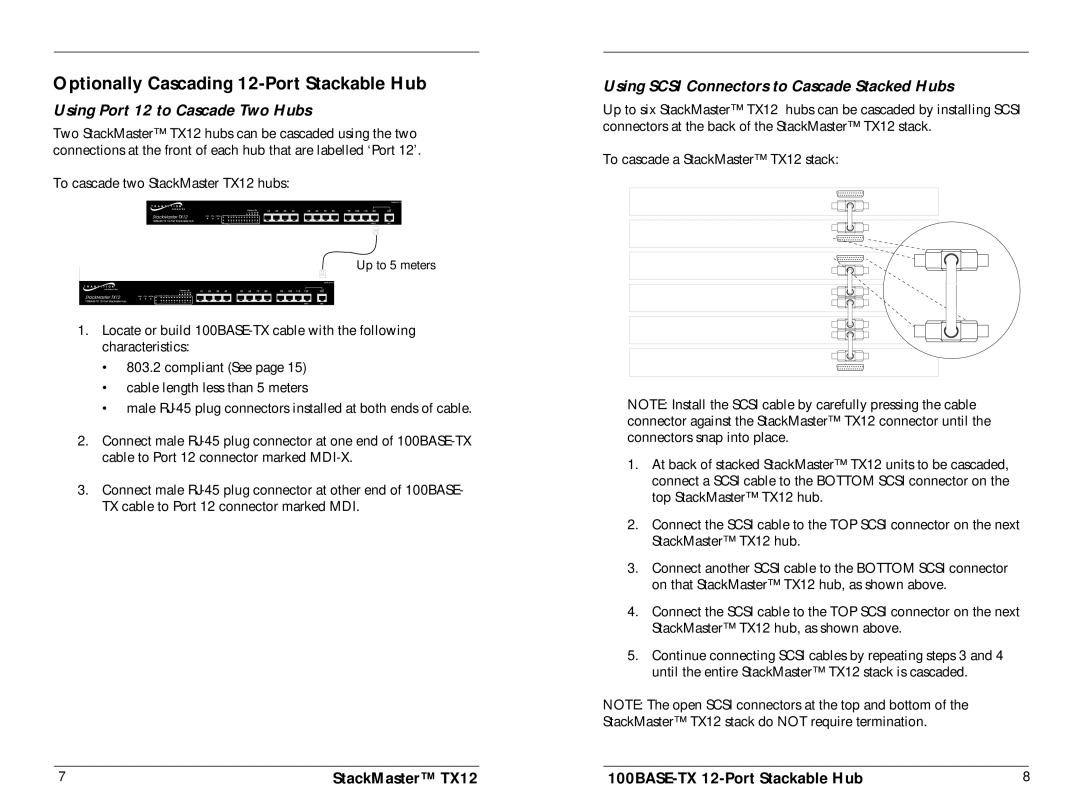TX12 specifications
Transition Networks TX12 is a robust and versatile networking solution designed to meet the demands of modern organizations. As part of Transition Networks' comprehensive range of networking products, the TX12 stands out due to its advanced features, cutting-edge technologies, and characteristic reliability.One of the primary features of the TX12 is its ability to support a variety of network configurations. It offers multiple ports, allowing for seamless connectivity across different devices and systems. This feature is particularly advantageous for organizations looking to expand their networks without overhauling existing infrastructure. The TX12 is built with a modular design, enabling easy upgrades and scalability as business needs evolve.
The TX12 leverages advanced Ethernet technologies that ensure high performance and reduced latency. Its support for Power over Ethernet (PoE) allows devices like IP cameras, access points, and VoIP phones to receive power and data through a single cable, simplifying installations and reducing clutter. This is especially beneficial in environments where cabling can be complex and challenging to manage.
A significant characteristic of the TX12 is its reliability and durability. Built to endure harsh environmental conditions, the device features a rugged casing and is designed to operate in extreme temperatures. This characteristic makes it ideal for deployment in outdoor settings or industrial environments where environmental stresses can be a factor.
Network security is another critical feature of the TX12. With built-in security protocols, the device safeguards against unauthorized access and data breaches. Encryption and secure authentication processes are standard, ensuring that sensitive information remains protected. This focus on security makes the TX12 suitable for businesses that handle confidential data or operate in regulated industries.
The TX12 also supports various network management features, including remote monitoring and configuration. This allows IT administrators to manage and troubleshoot the network effectively, even from remote locations. Additionally, the user-friendly interface simplifies setup and operation, making it accessible for teams with varying levels of technical expertise.
Overall, Transition Networks TX12 combines flexibility, advanced technology, reliability, and security, making it an excellent choice for organizations looking to enhance their network infrastructure. Its capacity to facilitate easy management and integration into existing systems places it among the top choices for businesses aiming to future-proof their technology landscape.