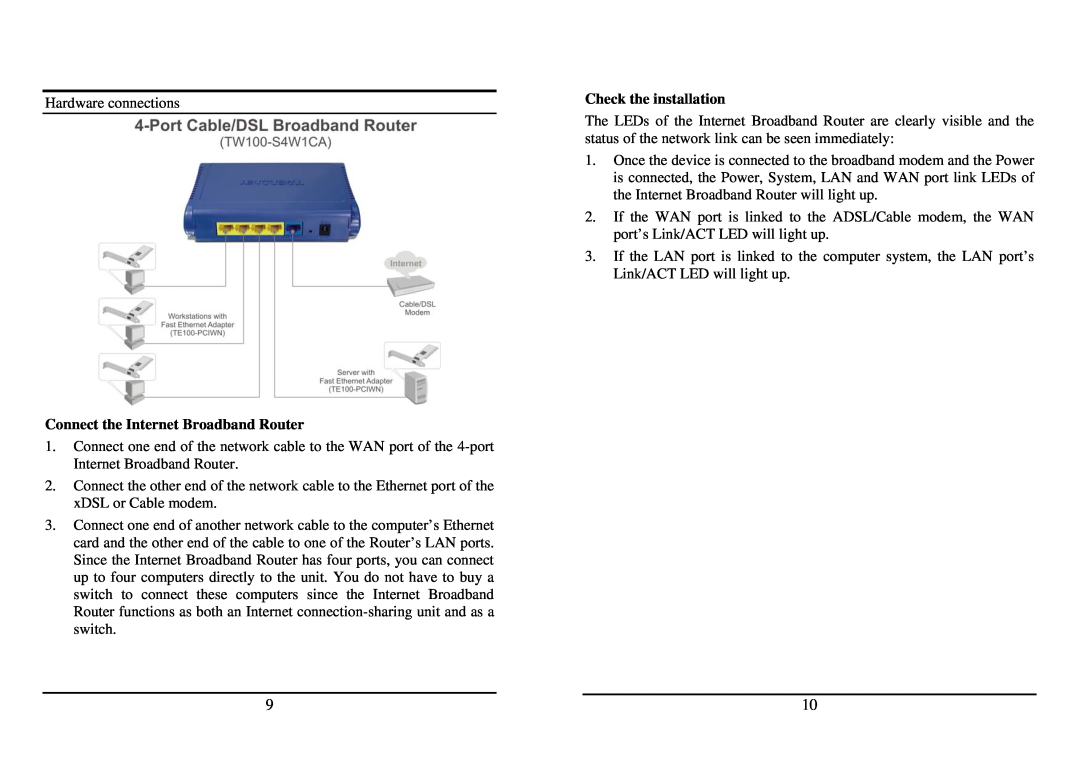Hardware connections
Connect the Internet Broadband Router
1.Connect one end of the network cable to the WAN port of the
2.Connect the other end of the network cable to the Ethernet port of the xDSL or Cable modem.
3.Connect one end of another network cable to the computer’s Ethernet card and the other end of the cable to one of the Router’s LAN ports. Since the Internet Broadband Router has four ports, you can connect up to four computers directly to the unit. You do not have to buy a switch to connect these computers since the Internet Broadband Router functions as both an Internet
Check the installation
The LEDs of the Internet Broadband Router are clearly visible and the status of the network link can be seen immediately:
1.Once the device is connected to the broadband modem and the Power is connected, the Power, System, LAN and WAN port link LEDs of the Internet Broadband Router will light up.
2.If the WAN port is linked to the ADSL/Cable modem, the WAN port’s Link/ACT LED will light up.
3.If the LAN port is linked to the computer system, the LAN port’s Link/ACT LED will light up.
9 |
| 10 |