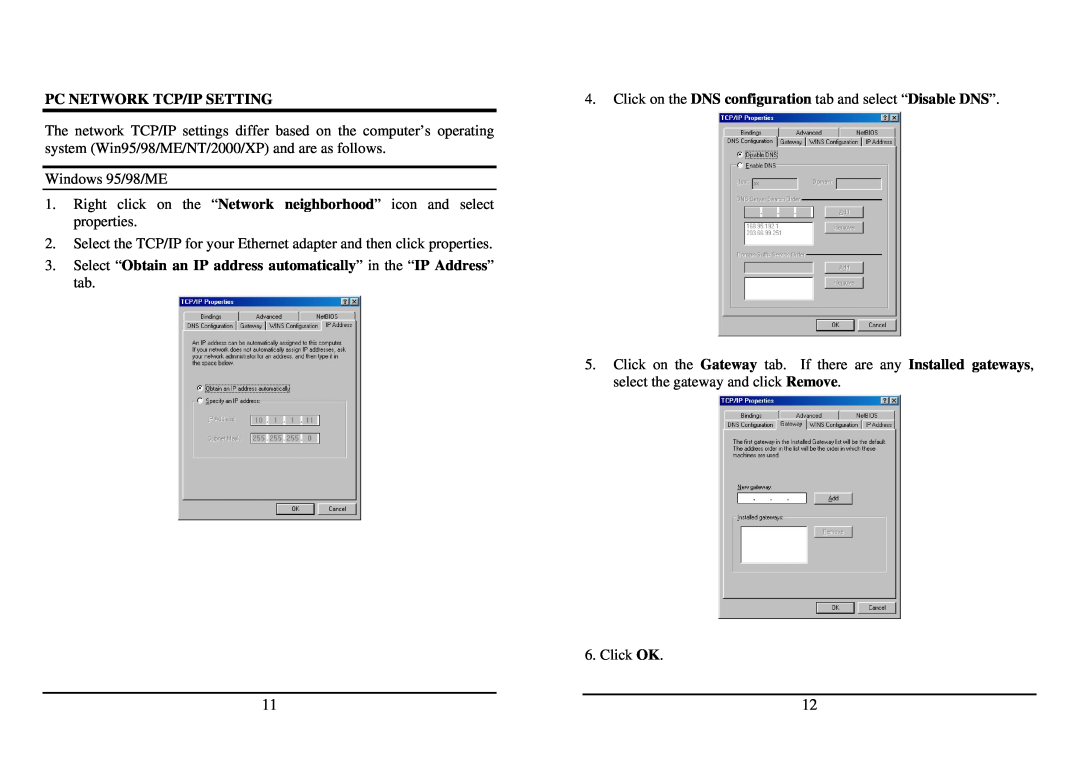PC NETWORK TCP/IP SETTING
The network TCP/IP settings differ based on the computer’s operating system (Win95/98/ME/NT/2000/XP) and are as follows.
Windows 95/98/ME
1.Right click on the “Network neighborhood” icon and select properties.
2.Select the TCP/IP for your Ethernet adapter and then click properties.
3.Select “Obtain an IP address automatically” in the “IP Address” tab.
4.Click on the DNS configuration tab and select “Disable DNS”.
5.Click on the Gateway tab. If there are any Installed gateways, select the gateway and click Remove.
6. Click OK.
11 |
| 12 |