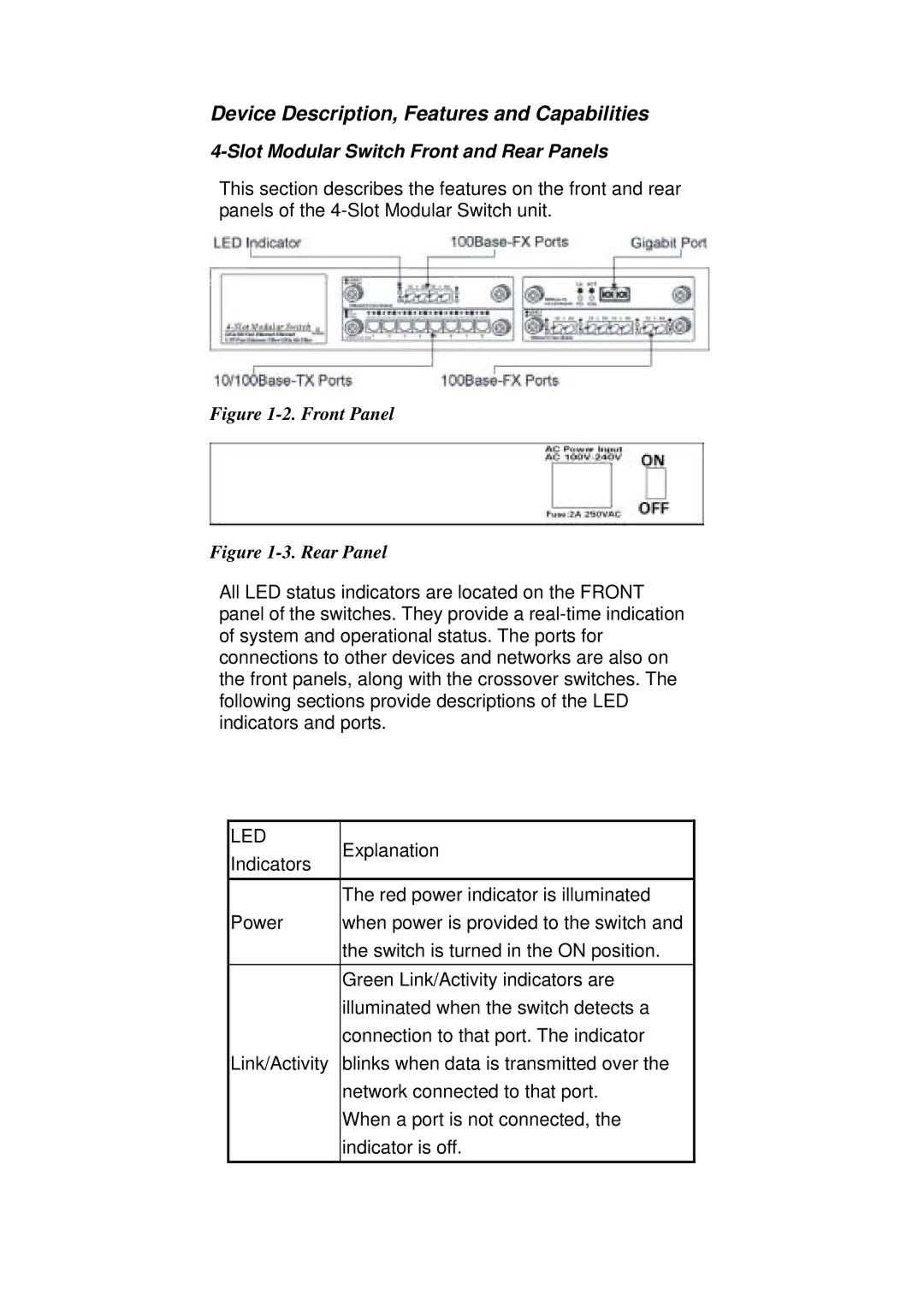Device Description, Features and Capabilities
4-Slot Modular Switch Front and Rear Panels
This section describes the features on the front and rear panels of the
Figure 1-2. Front Panel
Figure 1-3. Rear Panel
All LED status indicators are located on the FRONT panel of the switches. They provide a
LED | Explanation | |
Indicators | ||
| ||
| The red power indicator is illuminated | |
Power | when power is provided to the switch and | |
| the switch is turned in the ON position. | |
| Green Link/Activity indicators are | |
| illuminated when the switch detects a | |
| connection to that port. The indicator | |
Link/Activity | blinks when data is transmitted over the | |
| network connected to that port. | |
| When a port is not connected, the | |
| indicator is off. |