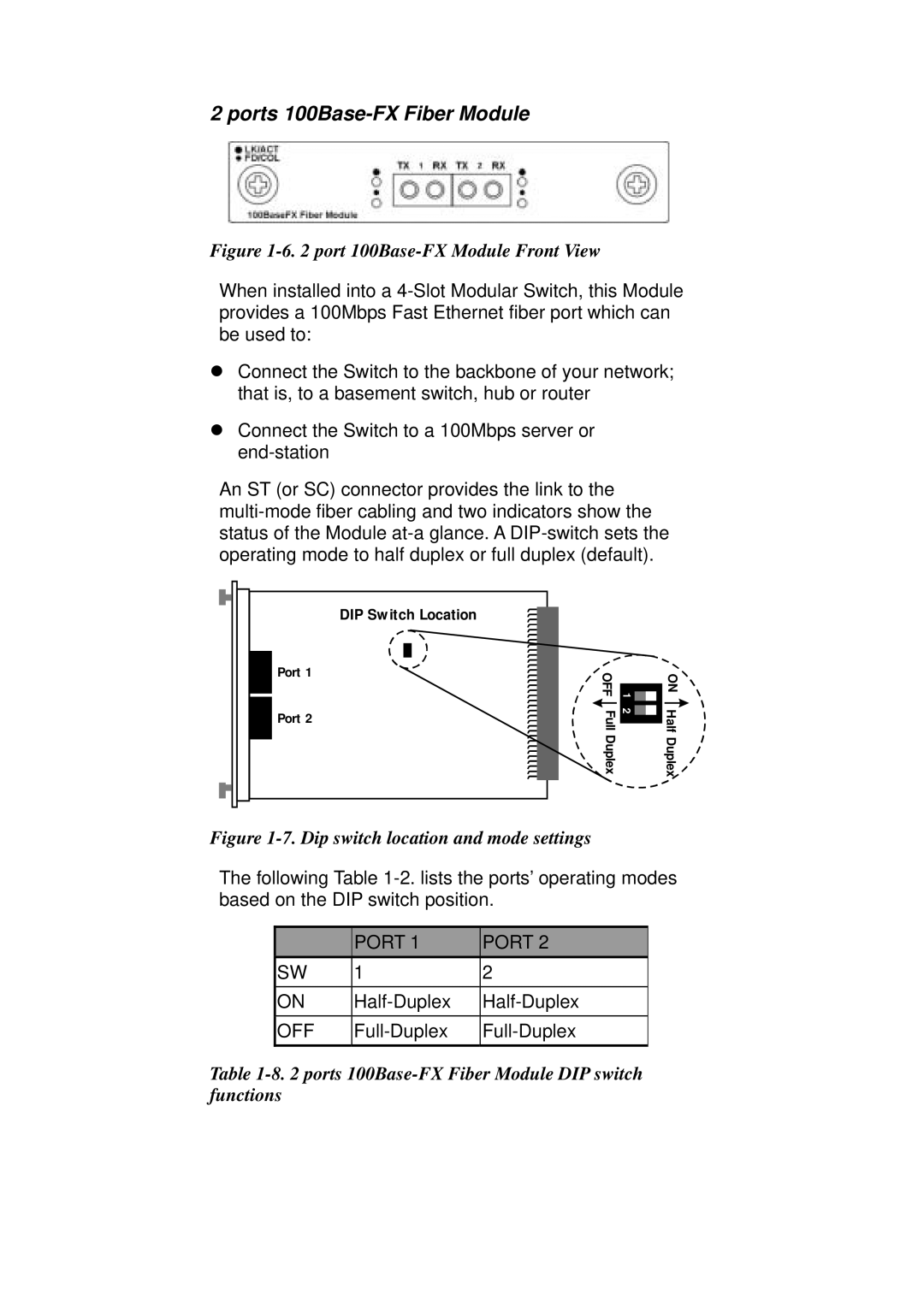2 ports 100Base-FX Fiber Module
Figure 1-6. 2 port 100Base-FX Module Front View
When installed into a
Connect the Switch to the backbone of your network; that is, to a basement switch, hub or router
Connect the Switch to a 100Mbps server or
An ST (or SC) connector provides the link to the
DIP Switch Location
Port 1
Port 2
OFF |
|
|
|
| ON |
1 |
|
|
| ||
|
|
| |||
Full | 2 |
|
|
| Half |
|
|
|
| ||
|
|
|
| ||
Duplex |
|
|
|
| Duplex |
Figure 1-7. Dip switch location and mode settings
The following Table
| PORT 1 | PORT 2 |
SW | 1 | 2 |
ON | ||
OFF |
Table