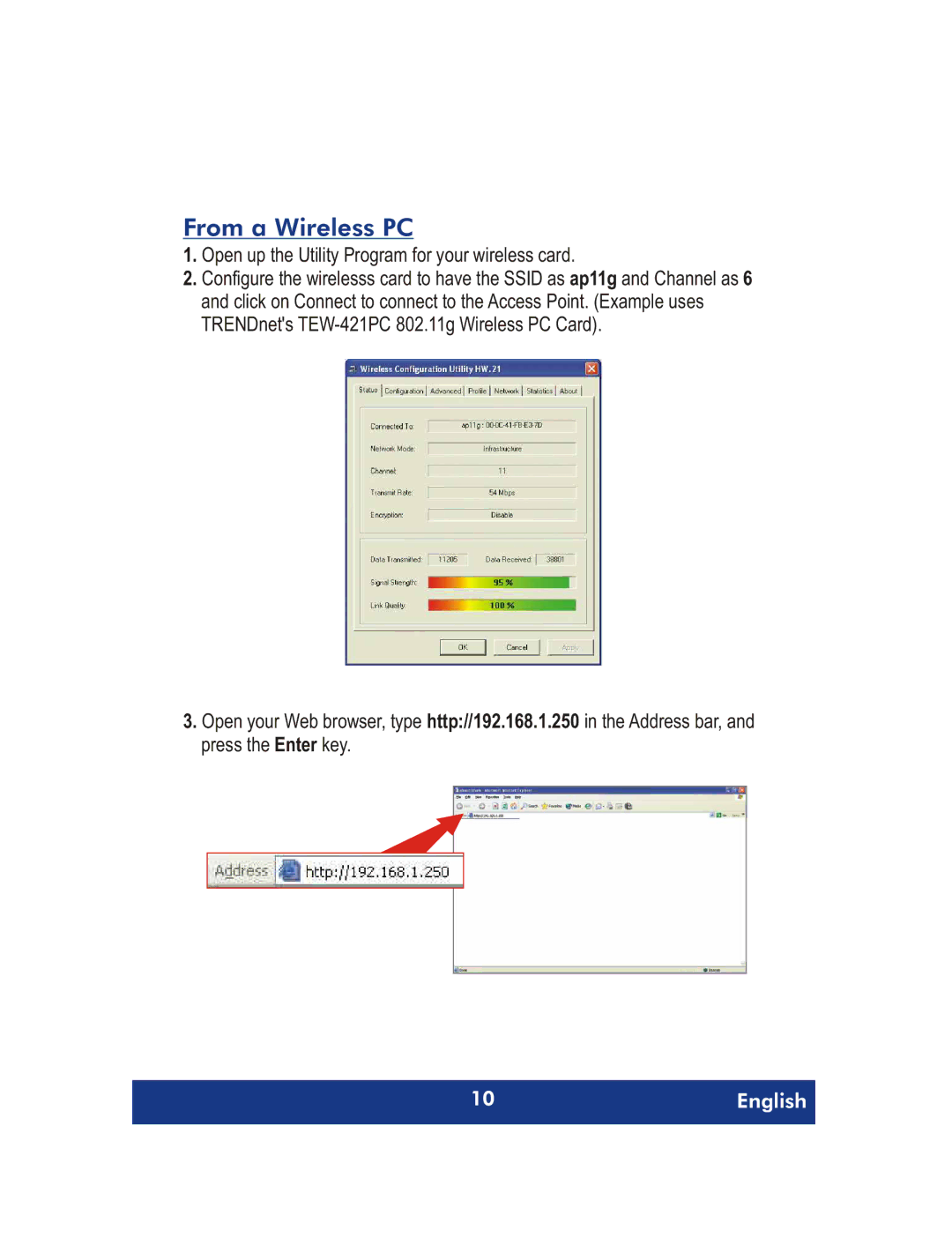From a Wireless PC
1.Open up the Utility Program for your wireless card.
2.Configure the wirelesss card to have the SSID as ap11g and Channel as 6 and click on Connect to connect to the Access Point. (Example uses TRENDnet's
3.Open your Web browser, type http://192.168.1.250 in the Address bar, and press the Enter key.
10 | English |