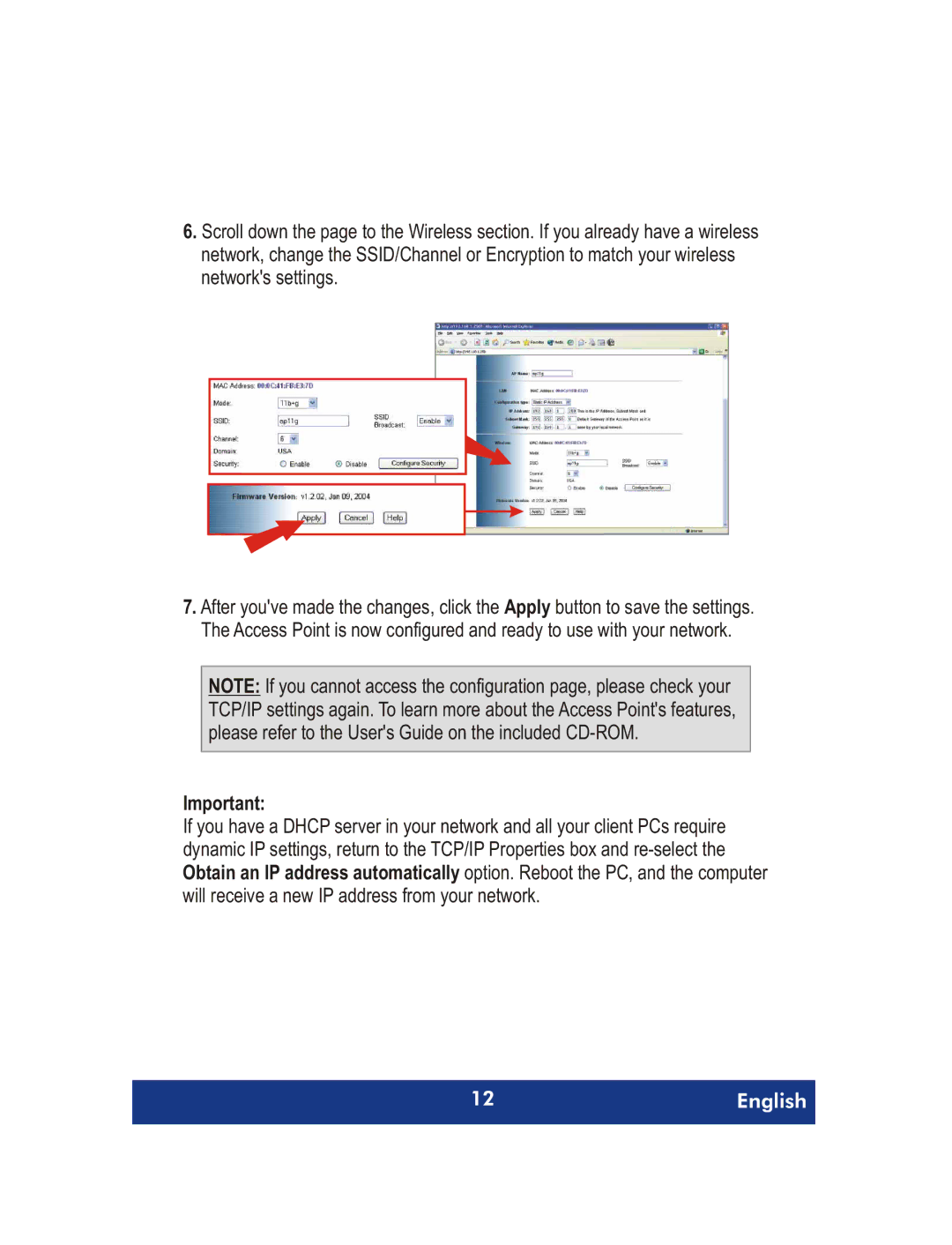6.Scroll down the page to the Wireless section. If you already have a wireless network, change the SSID/Channel or Encryption to match your wireless network's settings.
7.After you've made the changes, click the Apply button to save the settings. The Access Point is now configured and ready to use with your network.
NOTE: If you cannot access the configuration page, please check your TCP/IP settings again. To learn more about the Access Point's features, please refer to the User's Guide on the included
Important:
If you have a DHCP server in your network and all your client PCs require dynamic IP settings, return to the TCP/IP Properties box and
12 | English |