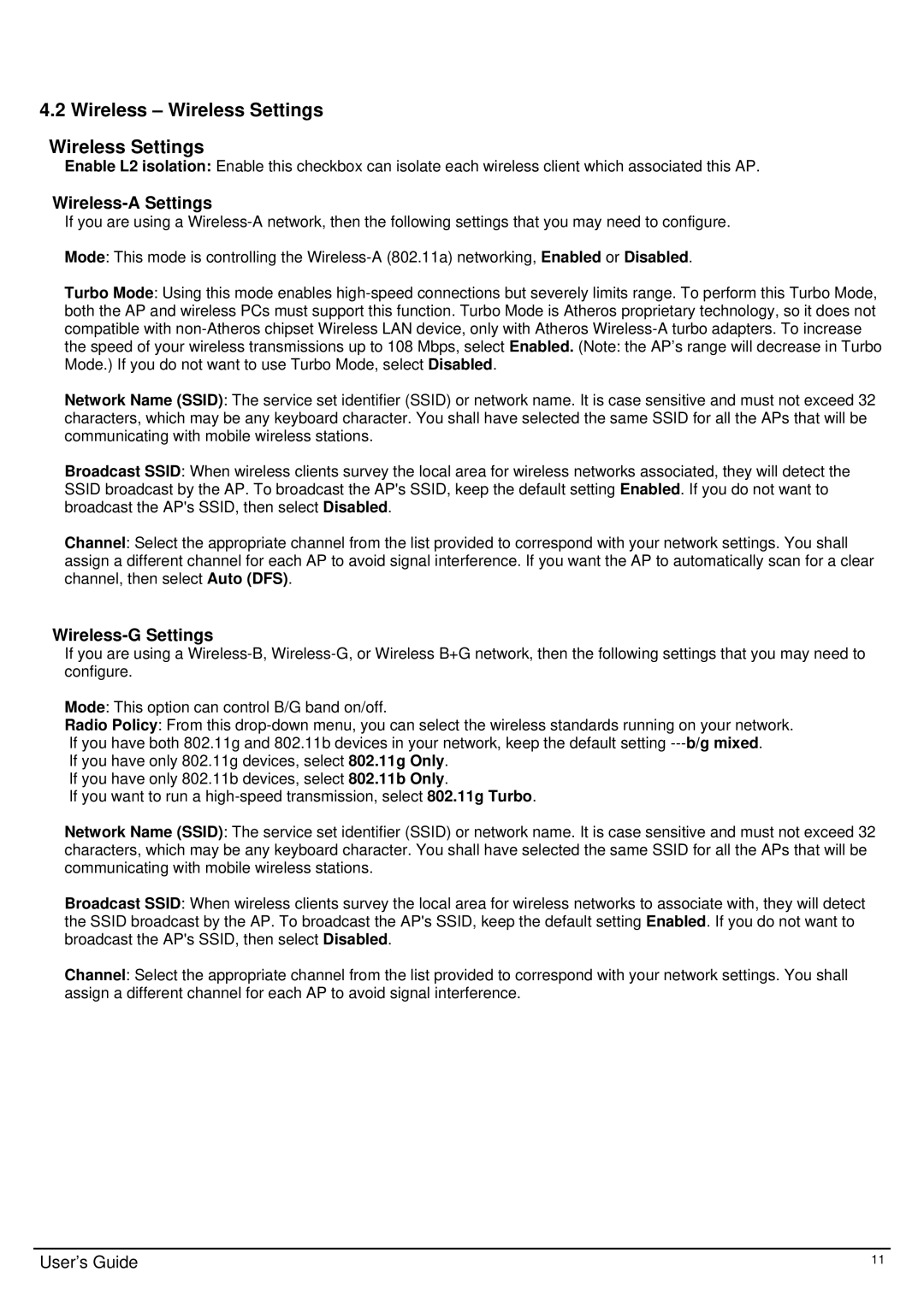4.2 Wireless – Wireless Settings
Wireless Settings
Enable L2 isolation: Enable this checkbox can isolate each wireless client which associated this AP.
Wireless-A Settings
If you are using a
Mode: This mode is controlling the
Turbo Mode: Using this mode enables
Network Name (SSID): The service set identifier (SSID) or network name. It is case sensitive and must not exceed 32 characters, which may be any keyboard character. You shall have selected the same SSID for all the APs that will be communicating with mobile wireless stations.
Broadcast SSID: When wireless clients survey the local area for wireless networks associated, they will detect the SSID broadcast by the AP. To broadcast the AP's SSID, keep the default setting Enabled. If you do not want to broadcast the AP's SSID, then select Disabled.
Channel: Select the appropriate channel from the list provided to correspond with your network settings. You shall assign a different channel for each AP to avoid signal interference. If you want the AP to automatically scan for a clear channel, then select Auto (DFS).
Wireless-G Settings
If you are using a
Mode: This option can control B/G band on/off.
Radio Policy: From this
If you have only 802.11g devices, select 802.11g Only. If you have only 802.11b devices, select 802.11b Only.
If you want to run a
Network Name (SSID): The service set identifier (SSID) or network name. It is case sensitive and must not exceed 32 characters, which may be any keyboard character. You shall have selected the same SSID for all the APs that will be communicating with mobile wireless stations.
Broadcast SSID: When wireless clients survey the local area for wireless networks to associate with, they will detect the SSID broadcast by the AP. To broadcast the AP's SSID, keep the default setting Enabled. If you do not want to broadcast the AP's SSID, then select Disabled.
Channel: Select the appropriate channel from the list provided to correspond with your network settings. You shall assign a different channel for each AP to avoid signal interference.
User’s Guide | 11 |