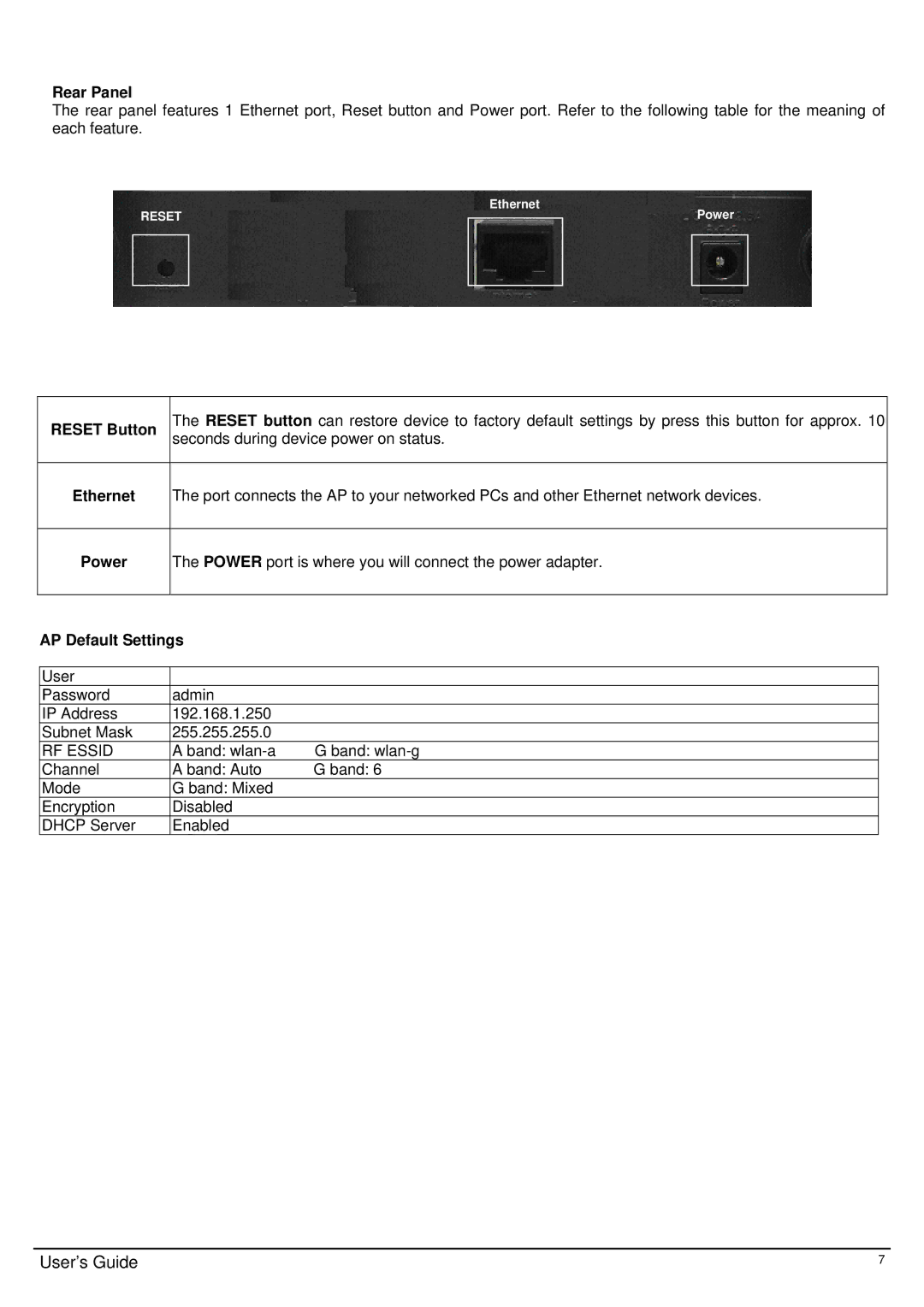Rear Panel
The rear panel features 1 Ethernet port, Reset button and Power port. Refer to the following table for the meaning of each feature.
RESET
Ethernet
Power
RESET Button
Ethernet
Power
The RESET button can restore device to factory default settings by press this button for approx. 10 seconds during device power on status.
The port connects the AP to your networked PCs and other Ethernet network devices.
The POWER port is where you will connect the power adapter.
AP Default Settings |
| |
User |
|
|
Password | admin |
|
IP Address | 192.168.1.250 |
|
Subnet Mask | 255.255.255.0 |
|
RF ESSID | A band: | G band: |
Channel | A band: Auto | G band: 6 |
Mode | G band: Mixed |
|
Encryption | Disabled |
|
DHCP Server | Enabled |
|
User’s Guide | 7 |