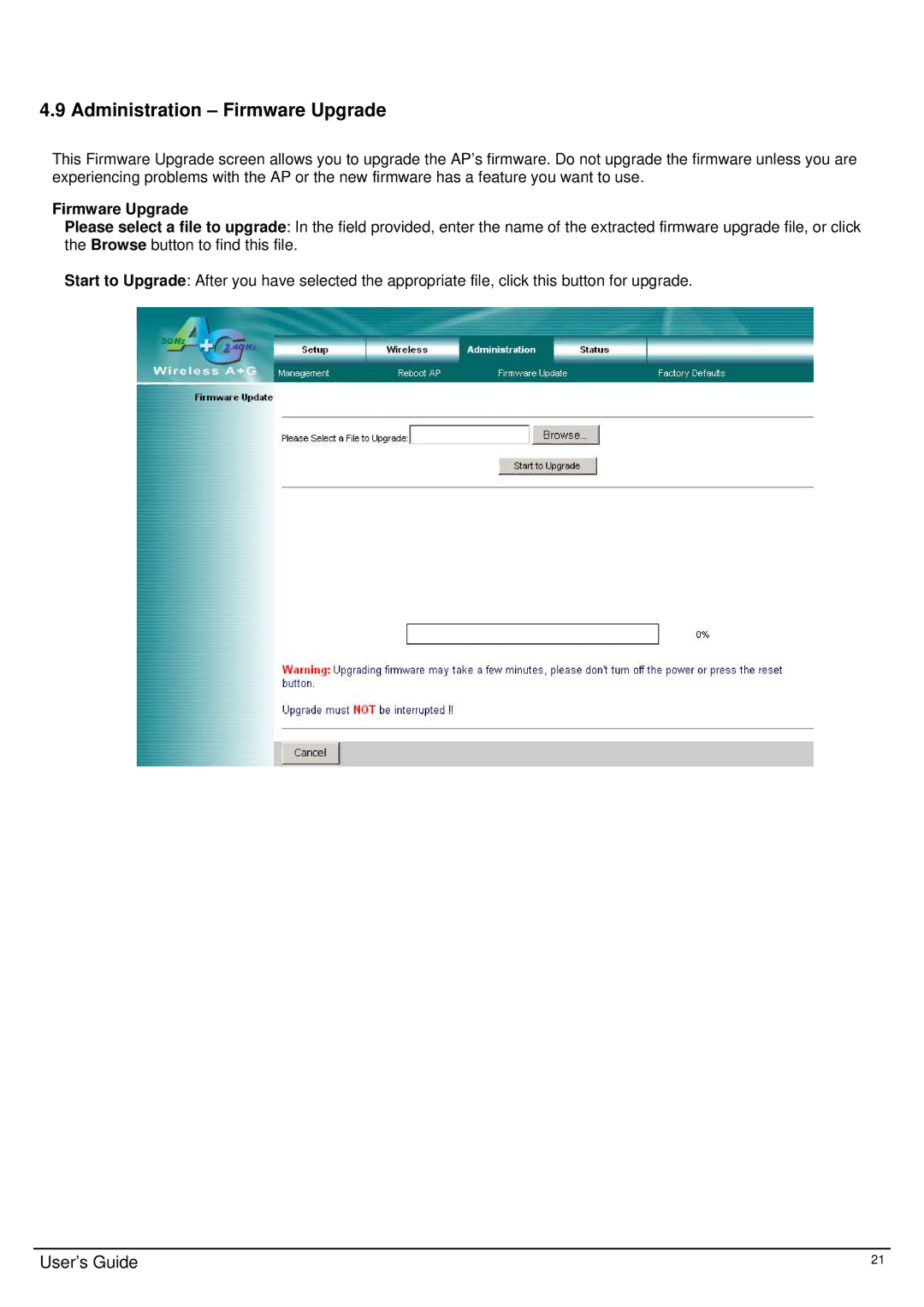4.9 Administration – Firmware Upgrade
This Firmware Upgrade screen allows you to upgrade the AP’s firmware. Do not upgrade the firmware unless you are experiencing problems with the AP or the new firmware has a feature you want to use.
Firmware Upgrade
Please select a file to upgrade: In the field provided, enter the name of the extracted firmware upgrade file, or click the Browse button to find this file.
Start to Upgrade: After you have selected the appropriate file, click this button for upgrade.
User’s Guide | 21 |