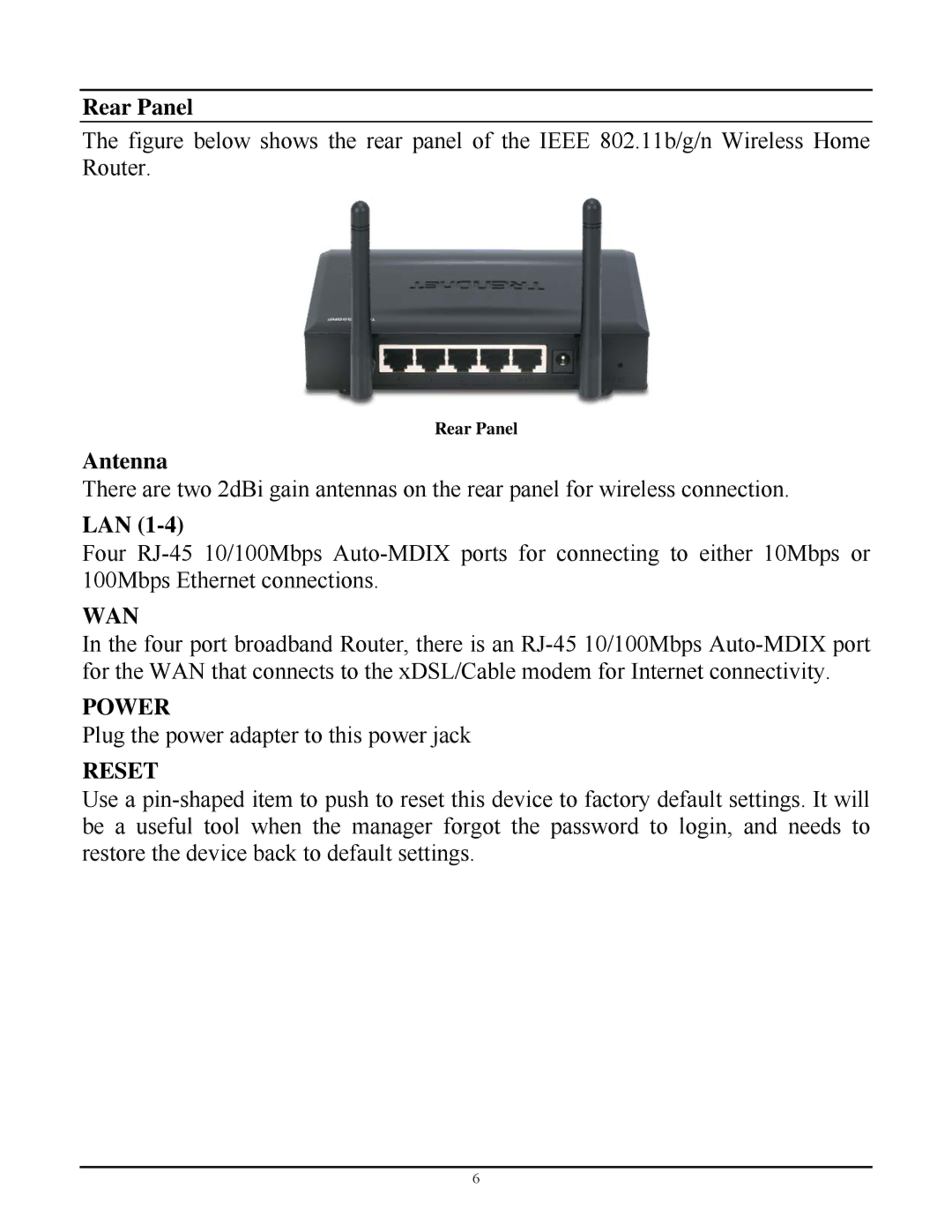Rear Panel
The figure below shows the rear panel of the IEEE 802.11b/g/n Wireless Home Router.
Rear Panel
Antenna
There are two 2dBi gain antennas on the rear panel for wireless connection.
LAN (1-4)
Four RJ-45 10/100Mbps Auto-MDIX ports for connecting to either 10Mbps or 100Mbps Ethernet connections.
WAN
In the four port broadband Router, there is an RJ-45 10/100Mbps Auto-MDIX port for the WAN that connects to the xDSL/Cable modem for Internet connectivity.
POWER
Plug the power adapter to this power jack
RESET
Use a pin-shaped item to push to reset this device to factory default settings. It will be a useful tool when the manager forgot the password to login, and needs to restore the device back to default settings.