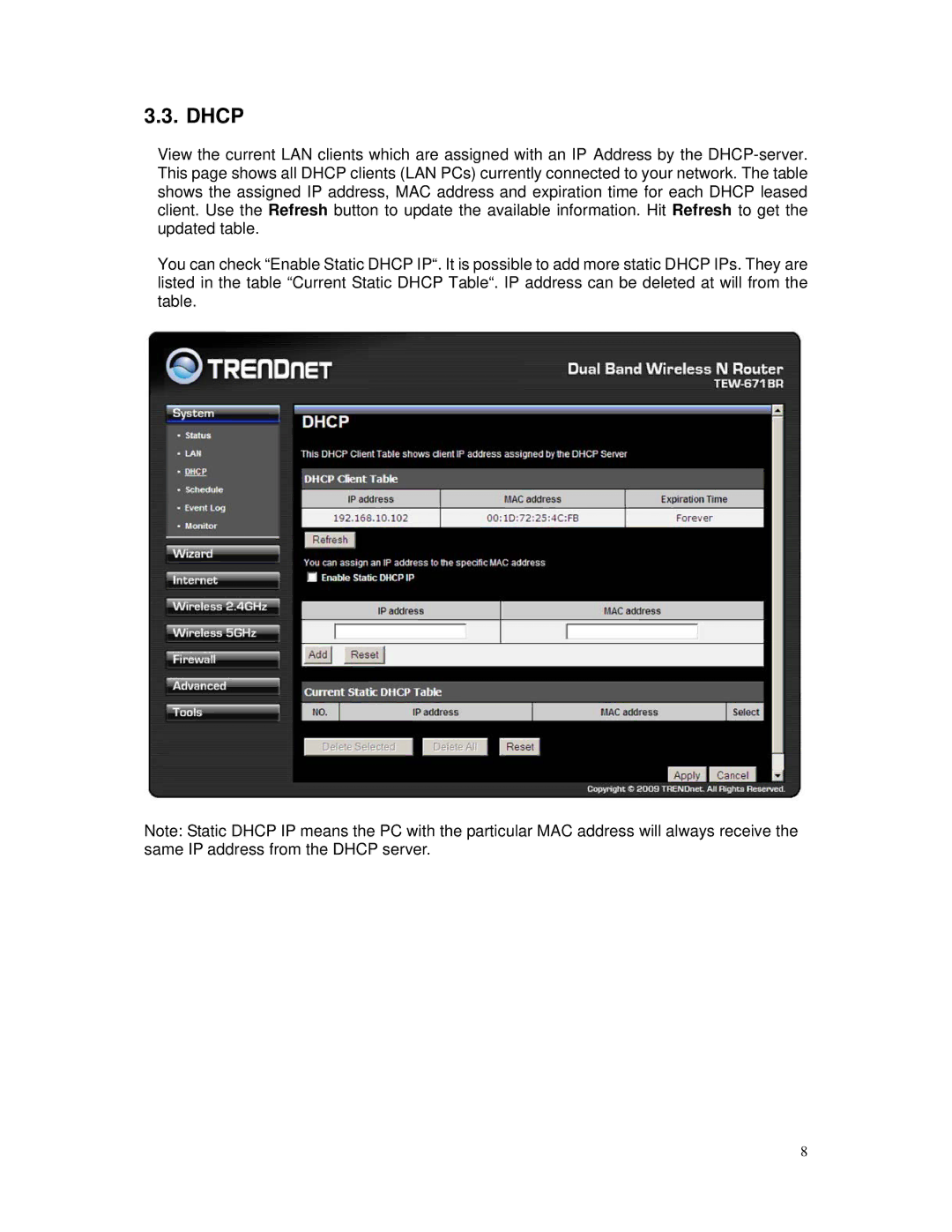3.3. DHCP
View the current LAN clients which are assigned with an IP Address by the
You can check “Enable Static DHCP IP“. It is possible to add more static DHCP IPs. They are listed in the table “Current Static DHCP Table“. IP address can be deleted at will from the table.
Note: Static DHCP IP means the PC with the particular MAC address will always receive the same IP address from the DHCP server.
8