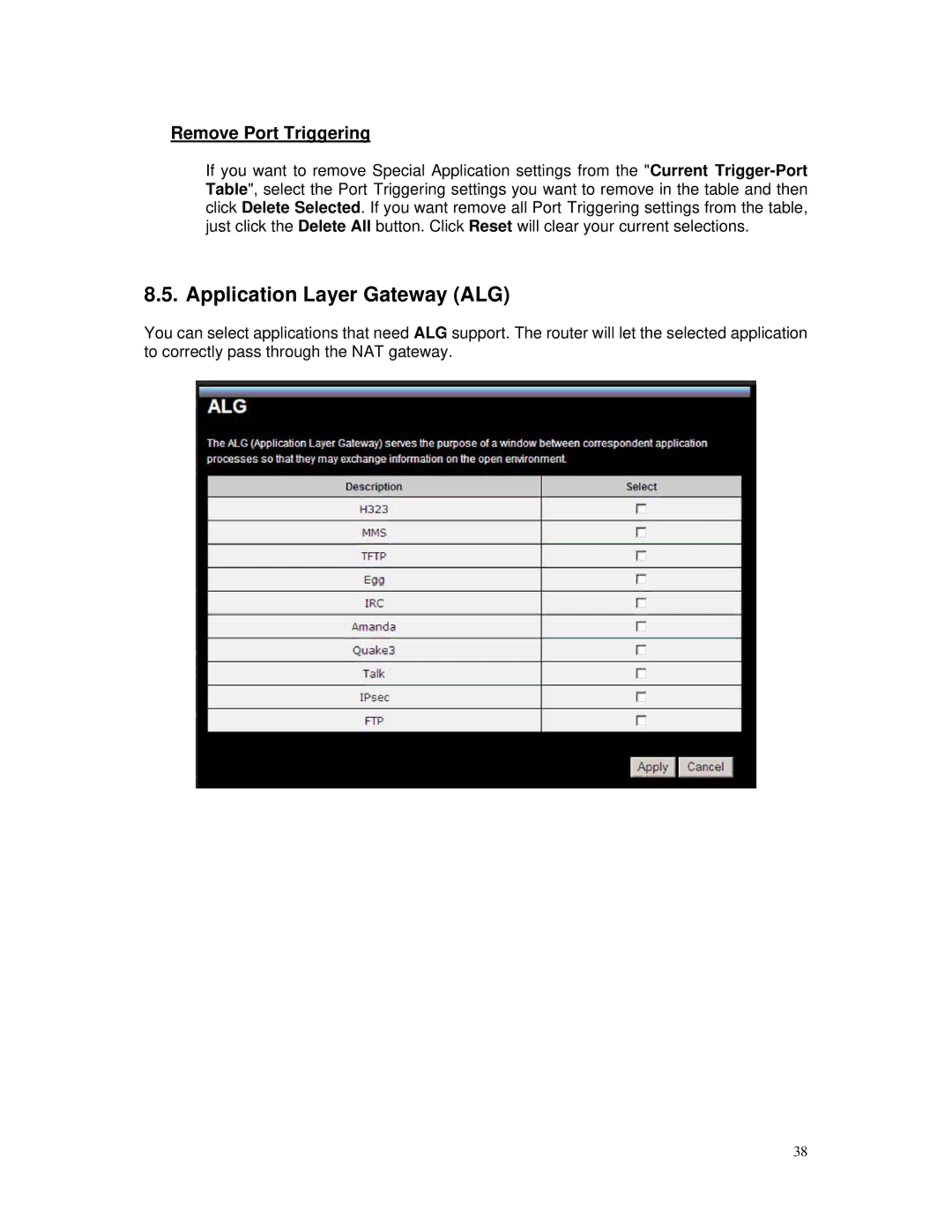Remove Port Triggering
If you want to remove Special Application settings from the "Current
8.5. Application Layer Gateway (ALG)
You can select applications that need ALG support. The router will let the selected application to correctly pass through the NAT gateway.
38