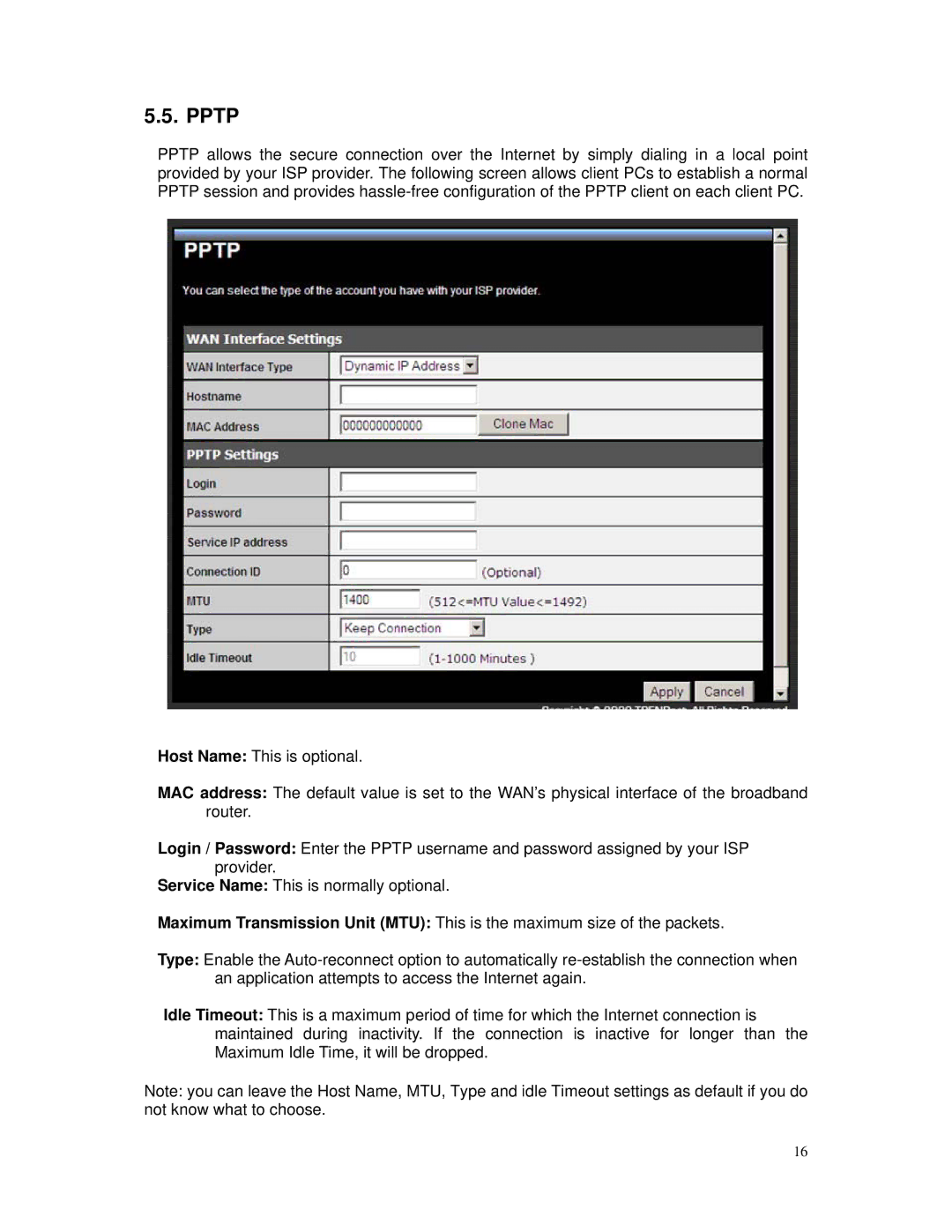5.5. PPTP
PPTP allows the secure connection over the Internet by simply dialing in a local point provided by your ISP provider. The following screen allows client PCs to establish a normal PPTP session and provides
Host Name: This is optional.
MAC address: The default value is set to the WAN’s physical interface of the broadband router.
Login / Password: Enter the PPTP username and password assigned by your ISP provider.
Service Name: This is normally optional.
Maximum Transmission Unit (MTU): This is the maximum size of the packets.
Type: Enable the
Idle Timeout: This is a maximum period of time for which the Internet connection is maintained during inactivity. If the connection is inactive for longer than the Maximum Idle Time, it will be dropped.
Note: you can leave the Host Name, MTU, Type and idle Timeout settings as default if you do not know what to choose.
16