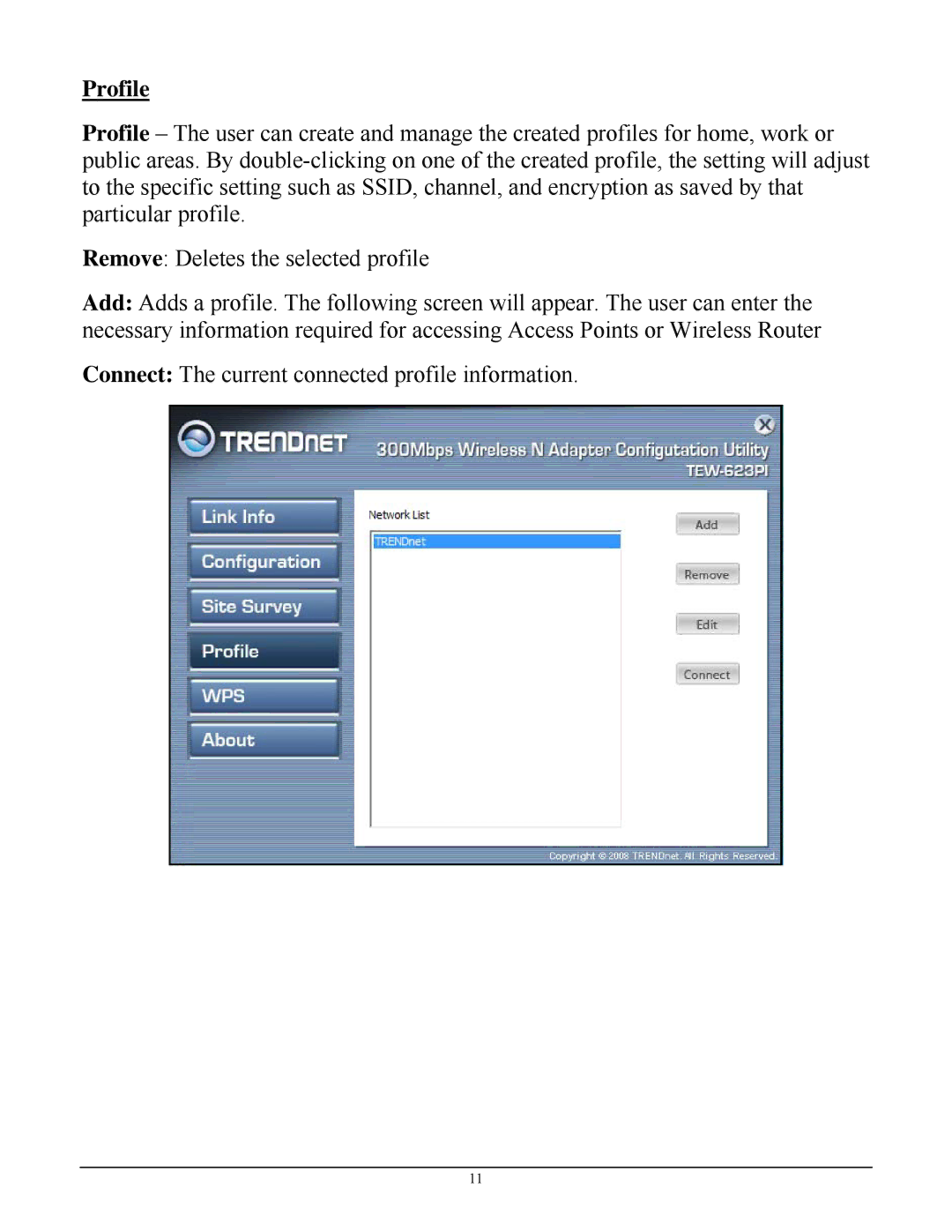Profile
Profile – The user can create and manage the created profiles for home, work or public areas. By
Remove: Deletes the selected profile
Add: Adds a profile. The following screen will appear. The user can enter the necessary information required for accessing Access Points or Wireless Router
Connect: The current connected profile information.
11