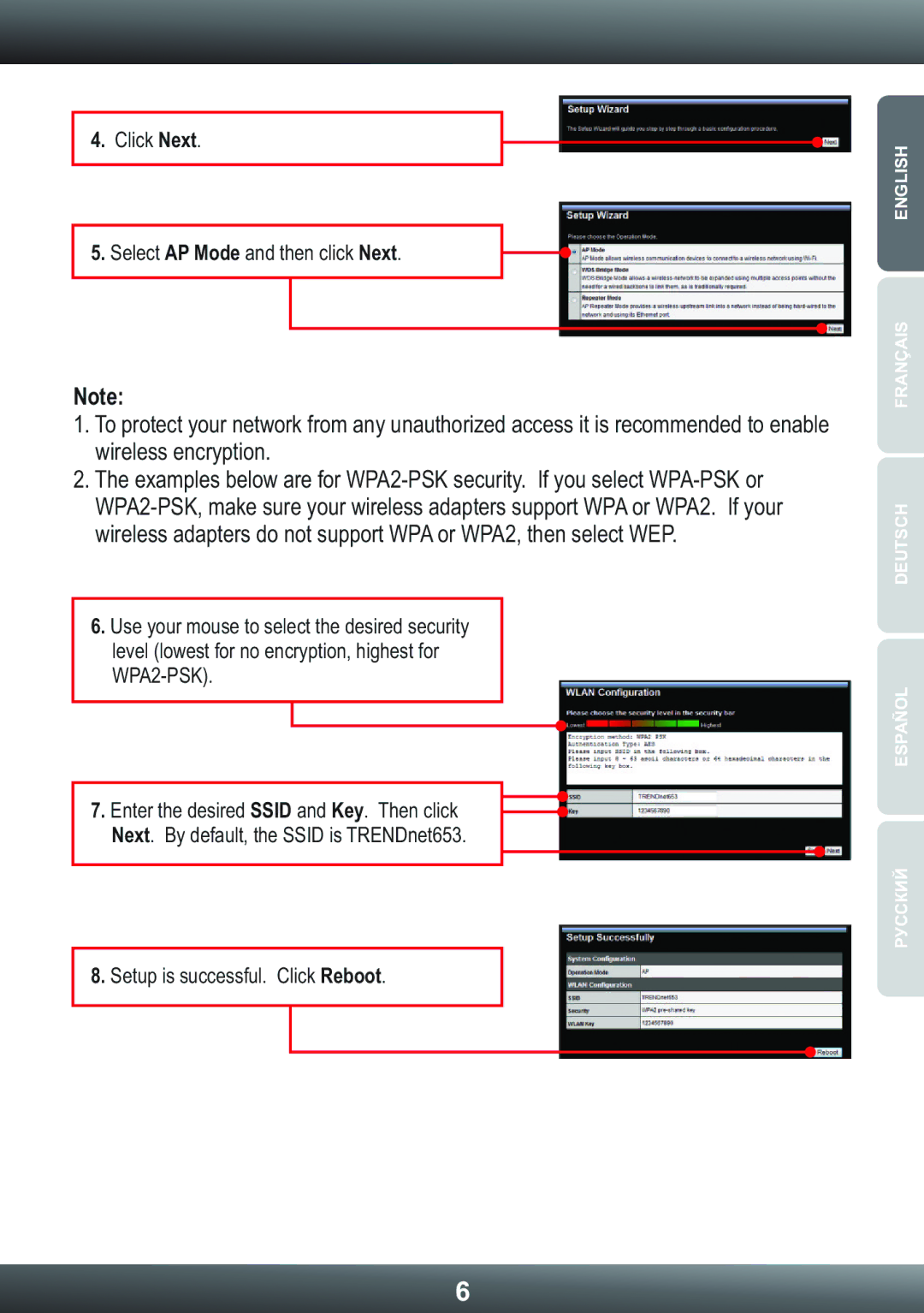4. Click Next.
5. Select AP Mode and then click Next.
Note:
1.To protect your network from any unauthorized access it is recommended to enable wireless encryption.
2.The examples below are for
6.Use your mouse to select the desired security level (lowest for no encryption, highest for
7.Enter the desired SSID and Key. Then click Next. By default, the SSID is TRENDnet653.
8.Setup is successful. Click Reboot.
ÐÓÑÑÊÈÉESPAÑOLDEUTSCHFRANÇAISENGLISH
6