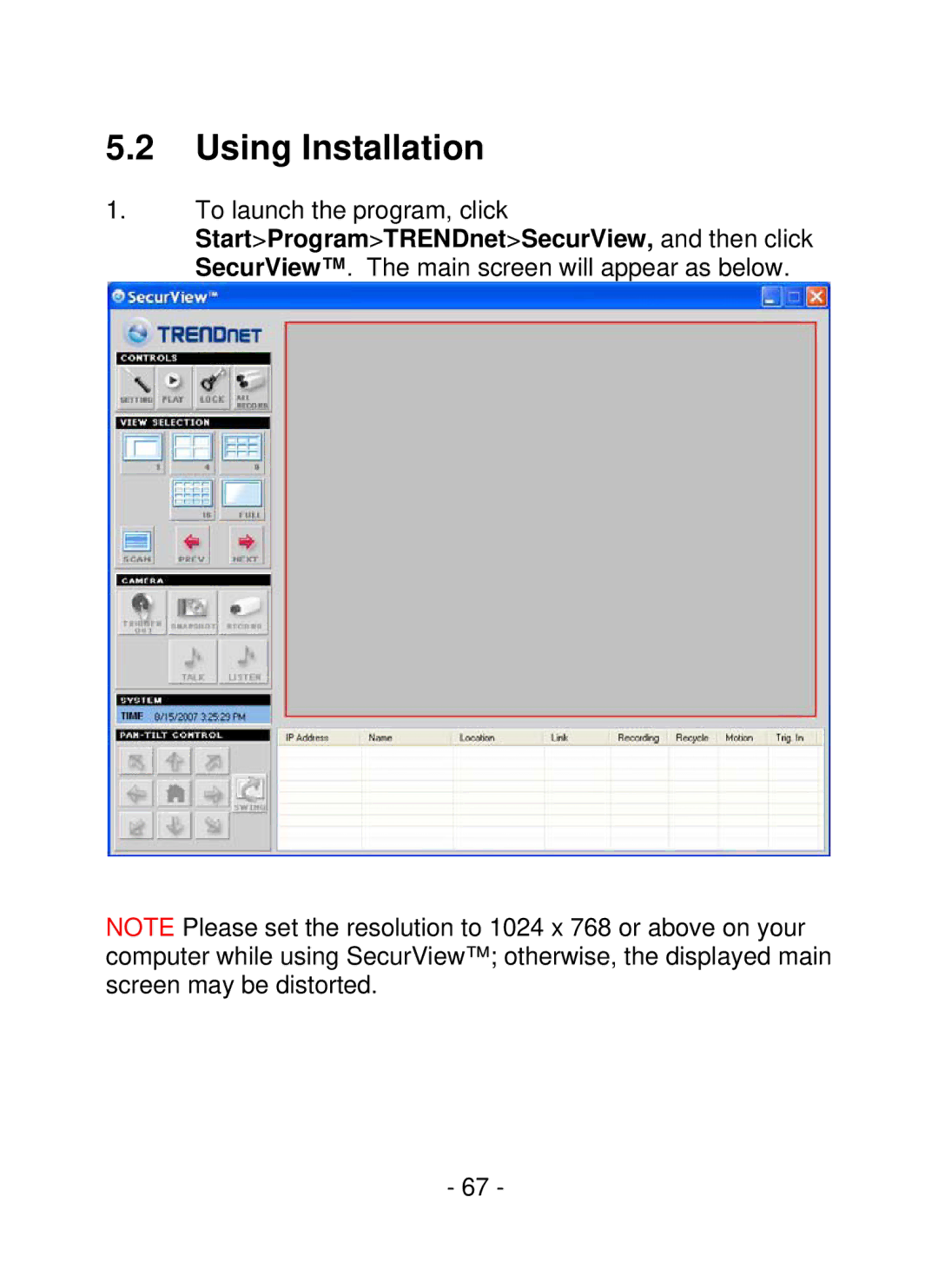5.2Using Installation
1.To launch the program, click
Start>Program>TRENDnet>SecurView, and then click SecurView™. The main screen will appear as below.
NOTE Please set the resolution to 1024 x 768 or above on your computer while using SecurView™; otherwise, the displayed main screen may be distorted.
- 67 -