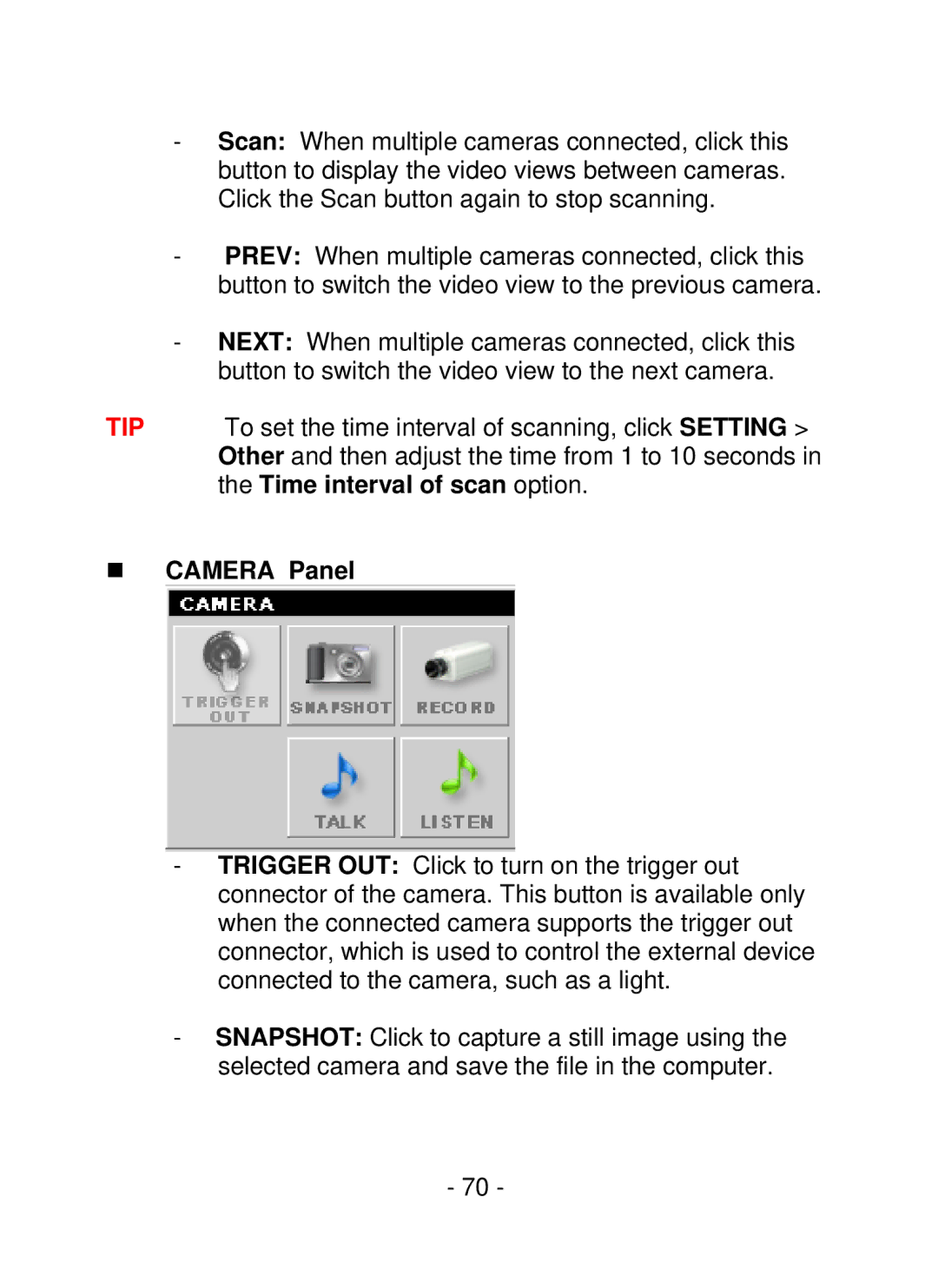-Scan: When multiple cameras connected, click this button to display the video views between cameras. Click the Scan button again to stop scanning.
-PREV: When multiple cameras connected, click this button to switch the video view to the previous camera.
-NEXT: When multiple cameras connected, click this button to switch the video view to the next camera.
TIP To set the time interval of scanning, click SETTING > Other and then adjust the time from 1 to 10 seconds in the Time interval of scan option.
CAMERA Panel
-TRIGGER OUT: Click to turn on the trigger out connector of the camera. This button is available only when the connected camera supports the trigger out connector, which is used to control the external device connected to the camera, such as a light.
-SNAPSHOT: Click to capture a still image using the selected camera and save the file in the computer.
- 70 -