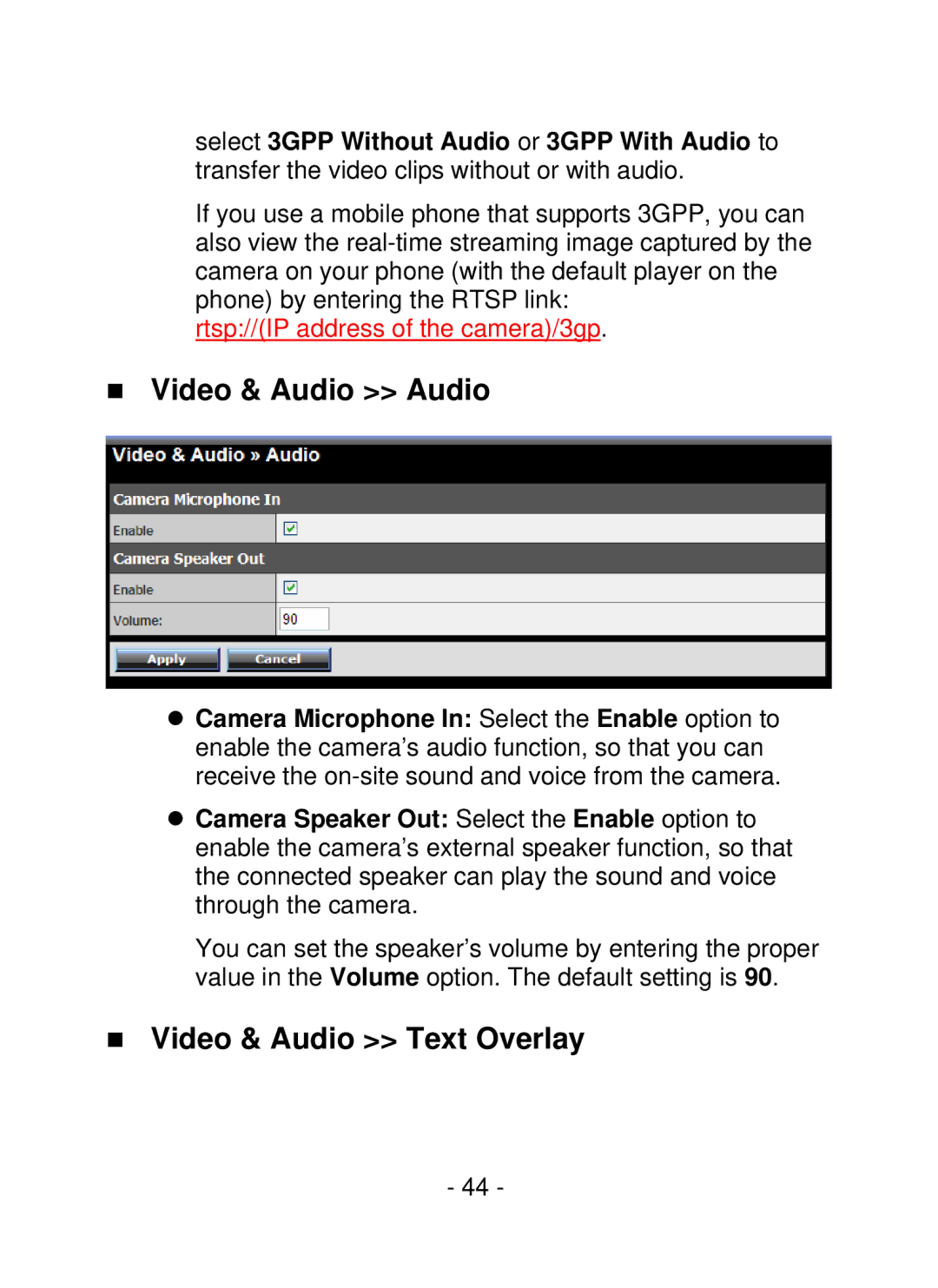select 3GPP Without Audio or 3GPP With Audio to transfer the video clips without or with audio.
If you use a mobile phone that supports 3GPP, you can also view the
rtsp://(IP address of the camera)/3gp.
Video & Audio >> Audio
zCamera Microphone In: Select the Enable option to enable the camera’s audio function, so that you can receive the
zCamera Speaker Out: Select the Enable option to enable the camera’s external speaker function, so that the connected speaker can play the sound and voice through the camera.
You can set the speaker’s volume by entering the proper value in the Volume option. The default setting is 90.
Video & Audio >> Text Overlay
- 44 -