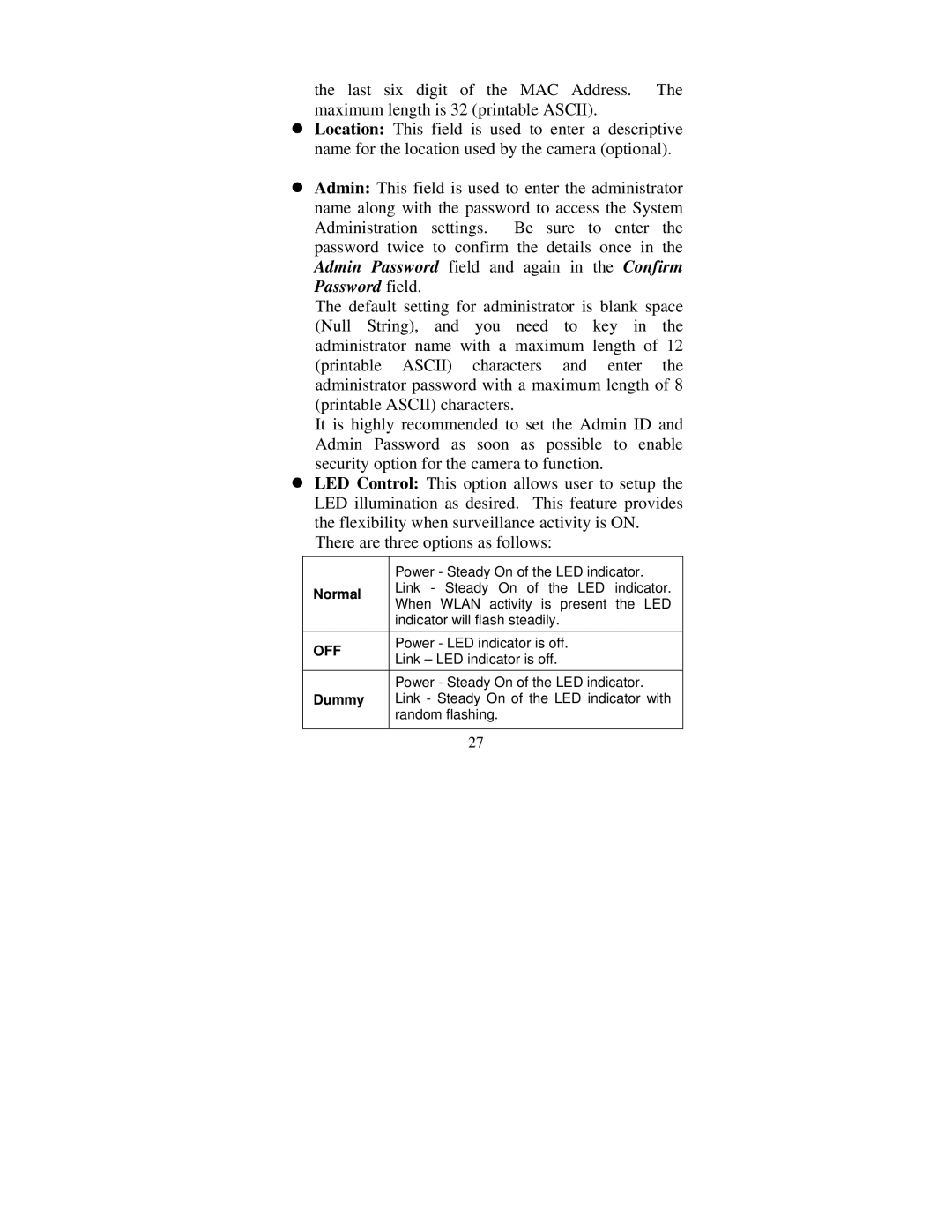the last six digit of the MAC Address. The maximum length is 32 (printable ASCII).
zLocation: This field is used to enter a descriptive name for the location used by the camera (optional).
zAdmin: This field is used to enter the administrator name along with the password to access the System Administration settings. Be sure to enter the password twice to confirm the details once in the Admin Password field and again in the Confirm Password field.
The default setting for administrator is blank space (Null String), and you need to key in the administrator name with a maximum length of 12 (printable ASCII) characters and enter the administrator password with a maximum length of 8 (printable ASCII) characters.
It is highly recommended to set the Admin ID and Admin Password as soon as possible to enable security option for the camera to function.
zLED Control: This option allows user to setup the LED illumination as desired. This feature provides the flexibility when surveillance activity is ON.
There are three options as follows:
Normal
OFF
Dummy
Power - Steady On of the LED indicator. Link - Steady On of the LED indicator. When WLAN activity is present the LED indicator will flash steadily.
Power - LED indicator is off. Link – LED indicator is off.
Power - Steady On of the LED indicator. Link - Steady On of the LED indicator with random flashing.
27