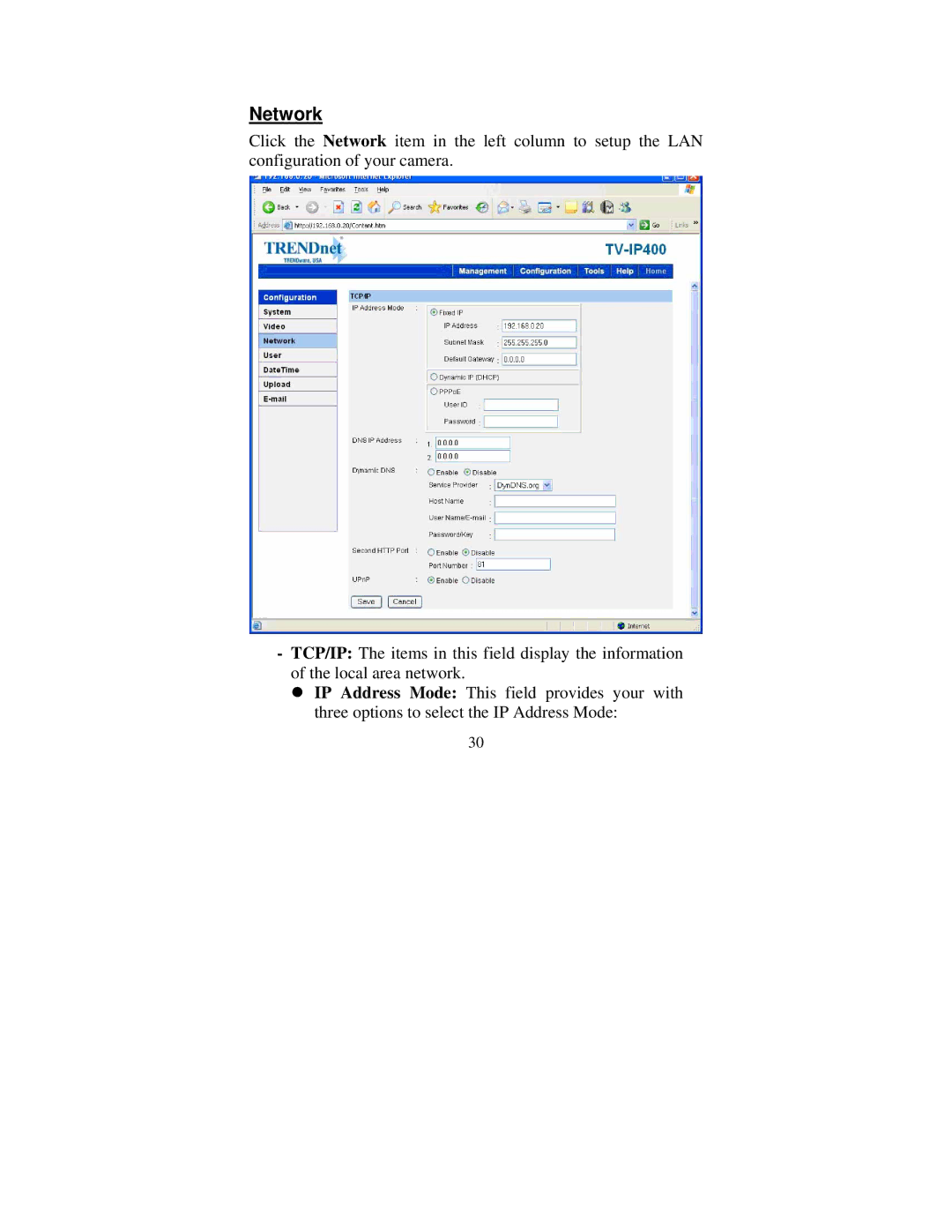Network
Click the Network item in the left column to setup the LAN configuration of your camera.
-TCP/IP: The items in this field display the information of the local area network.
z IP Address Mode: This field provides your with three options to select the IP Address Mode:
30