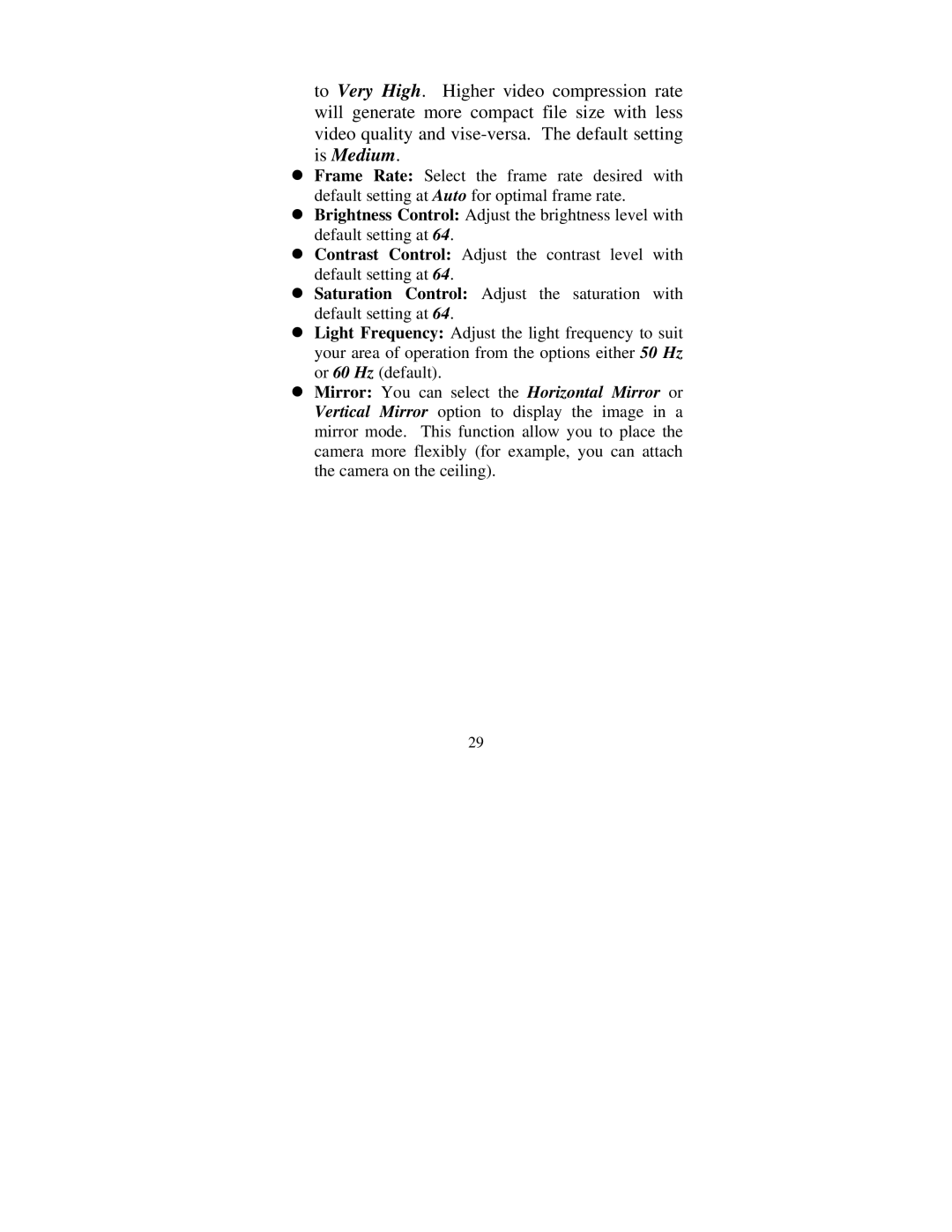to Very High. Higher video compression rate will generate more compact file size with less video quality and
zFrame Rate: Select the frame rate desired with default setting at Auto for optimal frame rate.
zBrightness Control: Adjust the brightness level with default setting at 64.
zContrast Control: Adjust the contrast level with default setting at 64.
zSaturation Control: Adjust the saturation with default setting at 64.
zLight Frequency: Adjust the light frequency to suit your area of operation from the options either 50 Hz or 60 Hz (default).
zMirror: You can select the Horizontal Mirror or Vertical Mirror option to display the image in a mirror mode. This function allow you to place the camera more flexibly (for example, you can attach the camera on the ceiling).
29