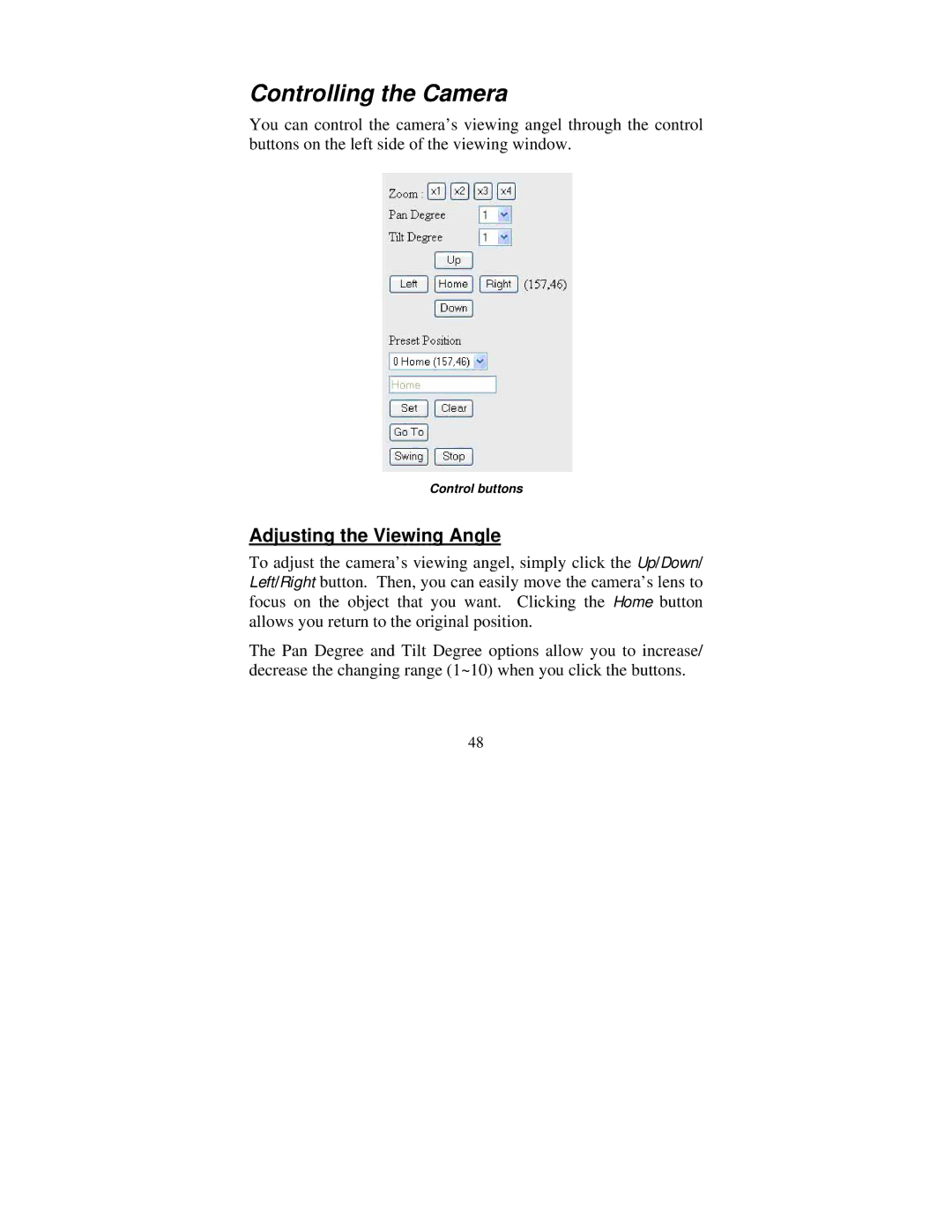Controlling the Camera
You can control the camera’s viewing angel through the control buttons on the left side of the viewing window.
Control buttons
Adjusting the Viewing Angle
To adjust the camera’s viewing angel, simply click the Up/Down/ Left/Right button. Then, you can easily move the camera’s lens to focus on the object that you want. Clicking the Home button allows you return to the original position.
The Pan Degree and Tilt Degree options allow you to increase/ decrease the changing range (1~10) when you click the buttons.
48