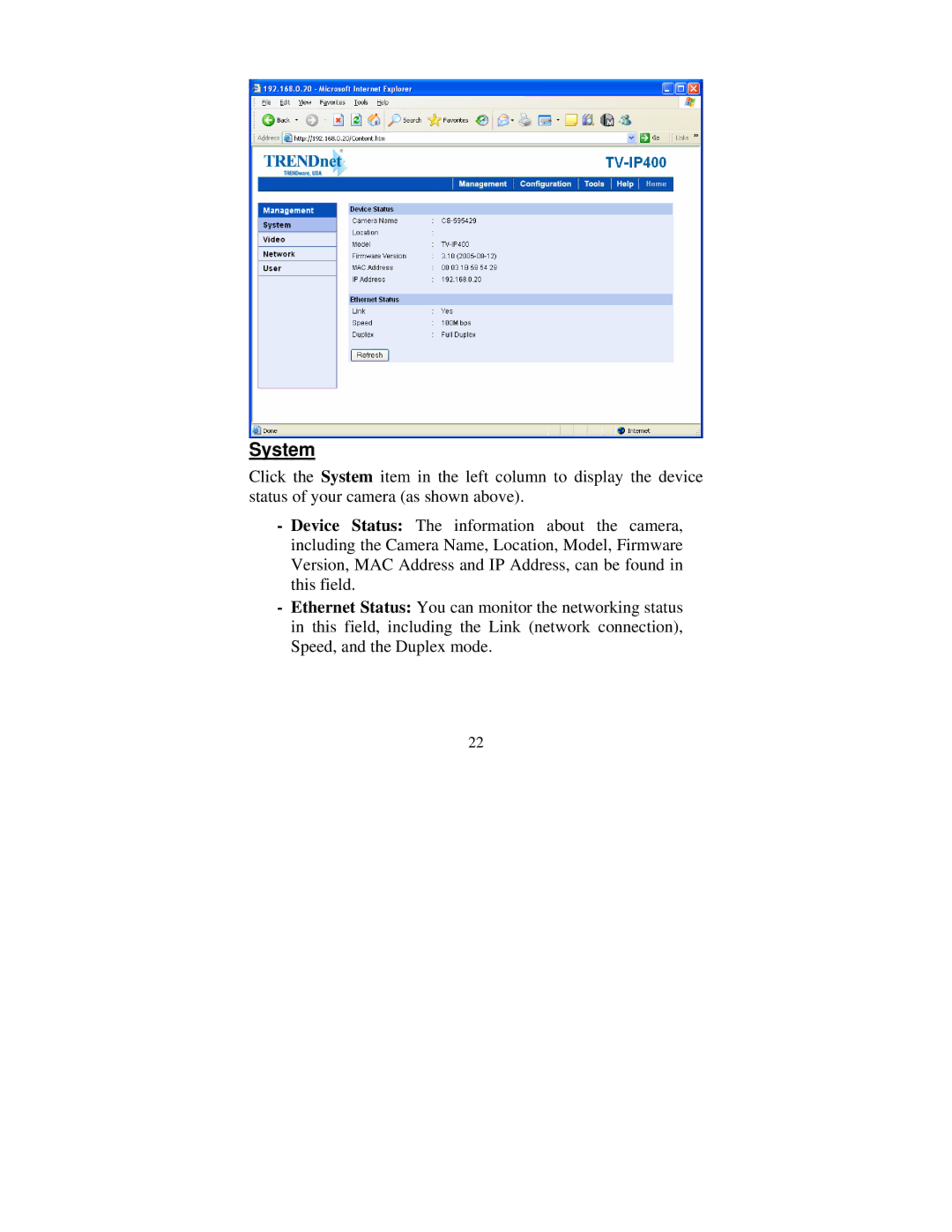System
Click the System item in the left column to display the device status of your camera (as shown above).
-Device Status: The information about the camera, including the Camera Name, Location, Model, Firmware Version, MAC Address and IP Address, can be found in this field.
-Ethernet Status: You can monitor the networking status in this field, including the Link (network connection), Speed, and the Duplex mode.
22