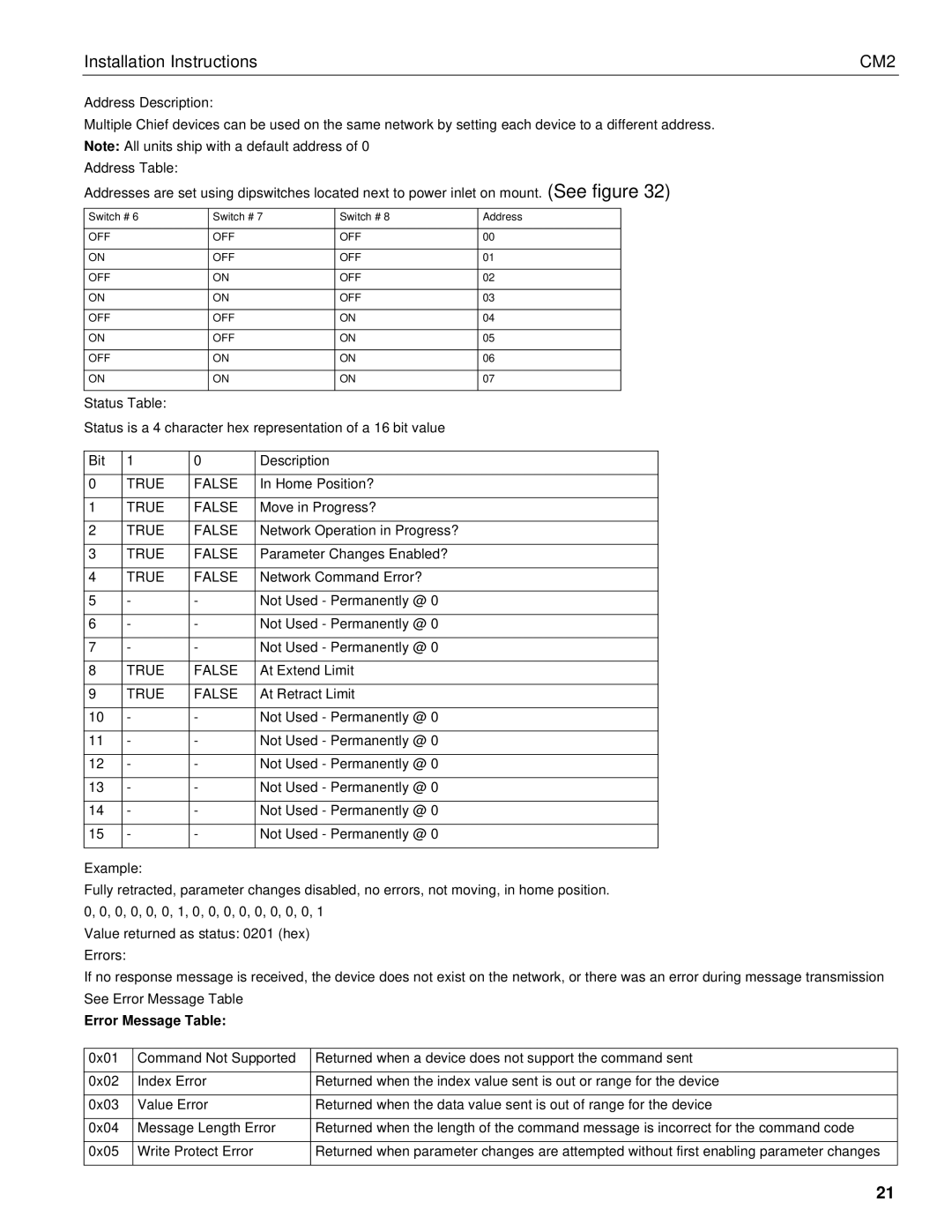Installation Instructions | CM2 |
Address Description:
Multiple Chief devices can be used on the same network by setting each device to a different address. Note: All units ship with a default address of 0
Address Table:
Addresses are set using dipswitches located next to power inlet on mount. (See figure 32)
Switch # 6 |
| Switch # 7 | Switch # 8 | Address |
| ||
|
|
|
|
|
|
|
|
OFF |
|
| OFF |
| OFF | 00 |
|
|
|
|
|
|
|
|
|
ON |
|
| OFF |
| OFF | 01 |
|
|
|
|
|
|
|
|
|
OFF |
|
| ON |
| OFF | 02 |
|
|
|
|
|
|
|
|
|
ON |
|
| ON |
| OFF | 03 |
|
|
|
|
|
|
|
|
|
OFF |
|
| OFF |
| ON | 04 |
|
|
|
|
|
|
|
|
|
ON |
|
| OFF |
| ON | 05 |
|
|
|
|
|
|
|
|
|
OFF |
|
| ON |
| ON | 06 |
|
|
|
|
|
|
|
|
|
ON |
|
| ON |
| ON | 07 |
|
|
|
|
|
|
|
|
|
Status Table: |
|
|
|
|
|
| |
Status is a 4 character hex representation of a 16 bit value |
|
| |||||
|
|
|
|
|
|
|
|
Bit | 1 | 0 |
| Description |
|
|
|
|
|
|
|
|
| ||
0 | TRUE | FALSE | In Home Position? |
|
| ||
|
|
|
|
|
| ||
1 | TRUE | FALSE | Move in Progress? |
|
| ||
|
|
|
|
|
| ||
2 | TRUE | FALSE | Network Operation in Progress? |
|
| ||
|
|
|
|
|
| ||
3 | TRUE | FALSE | Parameter Changes Enabled? |
|
| ||
|
|
|
|
|
| ||
4 | TRUE | FALSE | Network Command Error? |
|
| ||
|
|
|
|
|
|
| |
5 | - | - |
| Not Used - Permanently @ 0 |
|
| |
|
|
|
|
|
|
| |
6 | - | - |
| Not Used - Permanently @ 0 |
|
| |
|
|
|
|
|
|
| |
7 | - | - |
| Not Used - Permanently @ 0 |
|
| |
|
|
|
|
|
| ||
8 | TRUE | FALSE | At Extend Limit |
|
| ||
|
|
|
|
|
| ||
9 | TRUE | FALSE | At Retract Limit |
|
| ||
|
|
|
|
|
|
| |
10 | - | - |
| Not Used - Permanently @ 0 |
|
| |
|
|
|
|
|
|
| |
11 | - | - |
| Not Used - Permanently @ 0 |
|
| |
|
|
|
|
|
|
| |
12 | - | - |
| Not Used - Permanently @ 0 |
|
| |
|
|
|
|
|
|
| |
13 | - | - |
| Not Used - Permanently @ 0 |
|
| |
|
|
|
|
|
|
| |
14 | - | - |
| Not Used - Permanently @ 0 |
|
| |
|
|
|
|
|
|
| |
15 | - | - |
| Not Used - Permanently @ 0 |
|
| |
|
|
|
|
|
|
|
|
Example:
Fully retracted, parameter changes disabled, no errors, not moving, in home position. 0, 0, 0, 0, 0, 0, 1, 0, 0, 0, 0, 0, 0, 0, 0, 1
Value returned as status: 0201 (hex)
Errors:
If no response message is received, the device does not exist on the network, or there was an error during message transmission See Error Message Table
Error Message Table:
0x01 | Command Not Supported | Returned when a device does not support the command sent |
|
|
|
0x02 | Index Error | Returned when the index value sent is out or range for the device |
|
|
|
0x03 | Value Error | Returned when the data value sent is out of range for the device |
|
|
|
0x04 | Message Length Error | Returned when the length of the command message is incorrect for the command code |
|
|
|
0x05 | Write Protect Error | Returned when parameter changes are attempted without first enabling parameter changes |
|
|
|
21