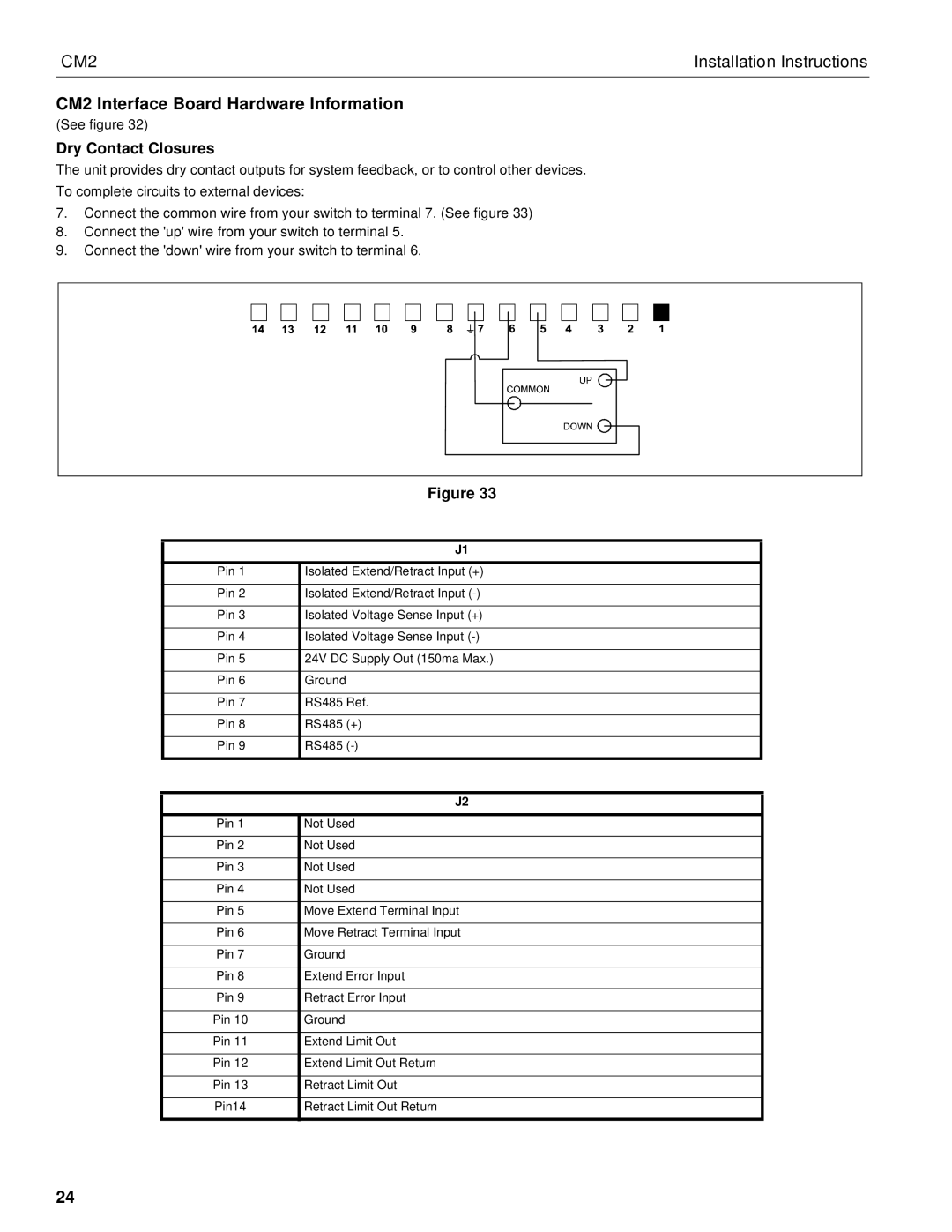CM2 | Installation Instructions |
CM2 Interface Board Hardware Information
(See figure 32)
Dry Contact Closures
The unit provides dry contact outputs for system feedback, or to control other devices.
To complete circuits to external devices:
7.Connect the common wire from your switch to terminal 7. (See figure 33)
8.Connect the 'up' wire from your switch to terminal 5.
9.Connect the 'down' wire from your switch to terminal 6.
| Figure 33 |
|
|
| J1 |
|
|
Pin 1 | Isolated Extend/Retract Input (+) |
|
|
Pin 2 | Isolated Extend/Retract Input |
|
|
Pin 3 | Isolated Voltage Sense Input (+) |
|
|
Pin 4 | Isolated Voltage Sense Input |
|
|
Pin 5 | 24V DC Supply Out (150ma Max.) |
|
|
Pin 6 | Ground |
|
|
Pin 7 | RS485 Ref. |
|
|
Pin 8 | RS485 (+) |
|
|
Pin 9 | RS485 |
|
|
|
|
| J2 |
|
|
Pin 1 | Not Used |
|
|
Pin 2 | Not Used |
|
|
Pin 3 | Not Used |
|
|
Pin 4 | Not Used |
|
|
Pin 5 | Move Extend Terminal Input |
|
|
Pin 6 | Move Retract Terminal Input |
|
|
Pin 7 | Ground |
|
|
Pin 8 | Extend Error Input |
|
|
Pin 9 | Retract Error Input |
|
|
Pin 10 | Ground |
|
|
Pin 11 | Extend Limit Out |
|
|
Pin 12 | Extend Limit Out Return |
|
|
Pin 13 | Retract Limit Out |
|
|
Pin14 | Retract Limit Out Return |
|
|
24