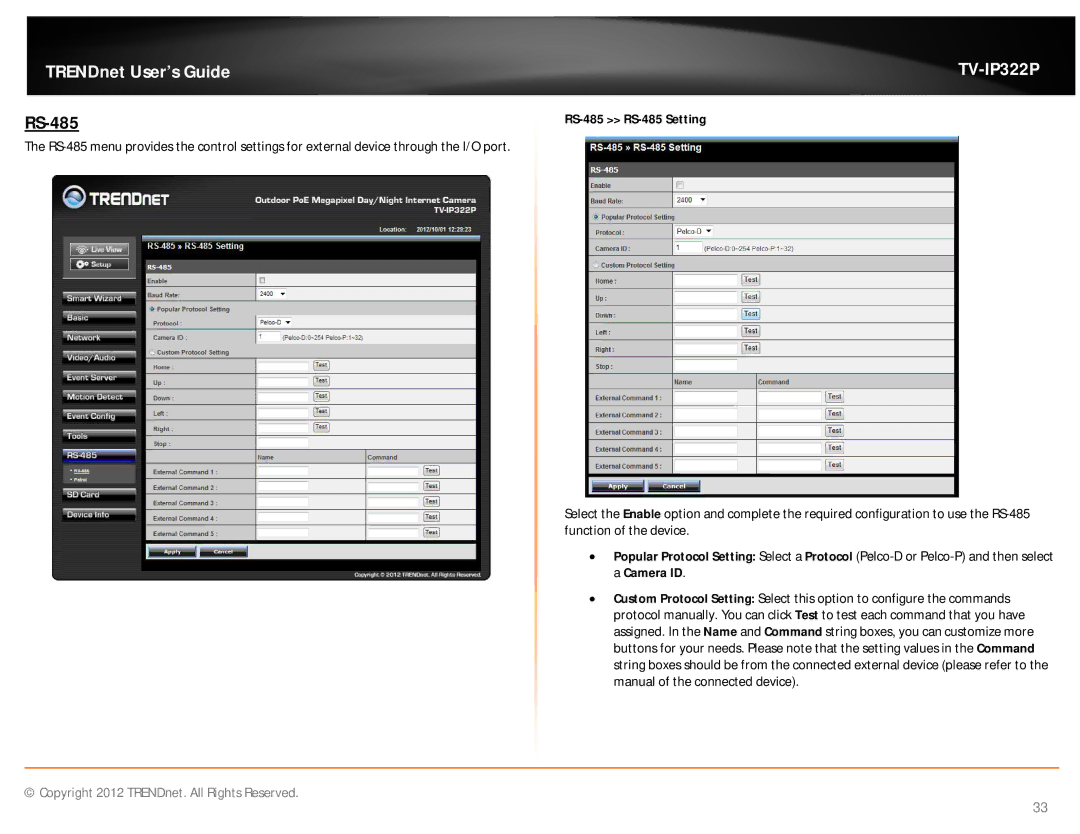TRENDnet User’s Guide
RS-485
The
TV-IP322P
RS-485 >> RS-485 Setting
Select the Enable option and complete the required configuration to use the
Popular Protocol Setting: Select a Protocol
Custom Protocol Setting: Select this option to configure the commands protocol manually. You can click Test to test each command that you have assigned. In the Name and Command string boxes, you can customize more buttons for your needs. Please note that the setting values in the Command string boxes should be from the connected external device (please refer to the manual of the connected device).
© Copyright 2012 TRENDnet. All Rights Reserved.
33