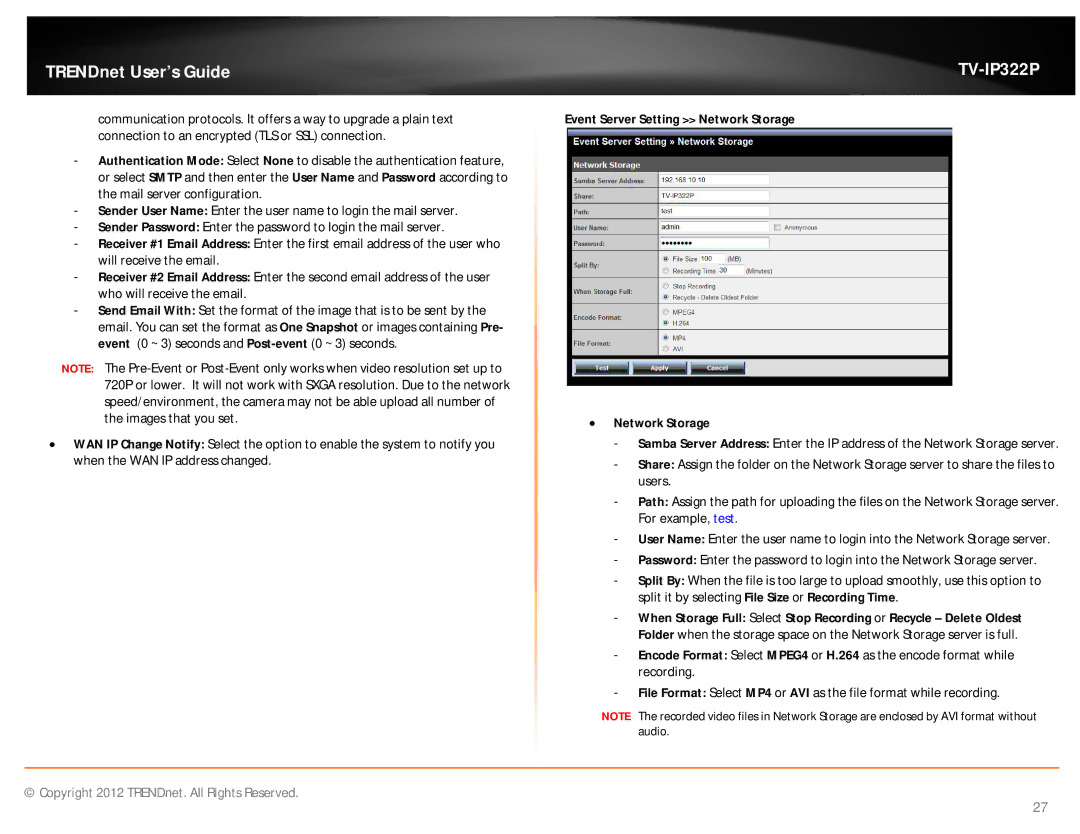TRENDnet User’s Guide
communication protocols. It offers a way to upgrade a plain text connection to an encrypted (TLS or SSL) connection.
-Authentication Mode: Select None to disable the authentication feature, or select SMTP and then enter the User Name and Password according to the mail server configuration.
-Sender User Name: Enter the user name to login the mail server.
-Sender Password: Enter the password to login the mail server.
-Receiver #1 Email Address: Enter the first email address of the user who will receive the email.
-Receiver #2 Email Address: Enter the second email address of the user who will receive the email.
-Send Email With: Set the format of the image that is to be sent by the email. You can set the format as One Snapshot or images containing Pre- event (0 ~ 3) seconds and
NOTE: The
WAN IP Change Notify: Select the option to enable the system to notify you when the WAN IP address changed.
TV-IP322P
Event Server Setting >> Network Storage
Network Storage
-Samba Server Address: Enter the IP address of the Network Storage server.
-Share: Assign the folder on the Network Storage server to share the files to users.
-Path: Assign the path for uploading the files on the Network Storage server. For example, test.
-User Name: Enter the user name to login into the Network Storage server.
-Password: Enter the password to login into the Network Storage server.
-Split By: When the file is too large to upload smoothly, use this option to split it by selecting File Size or Recording Time.
-When Storage Full: Select Stop Recording or Recycle – Delete Oldest Folder when the storage space on the Network Storage server is full.
-Encode Format: Select MPEG4 or H.264 as the encode format while recording.
-File Format: Select MP4 or AVI as the file format while recording.
NOTE The recorded video files in Network Storage are enclosed by AVI format without audio.
© Copyright 2012 TRENDnet. All Rights Reserved.
27