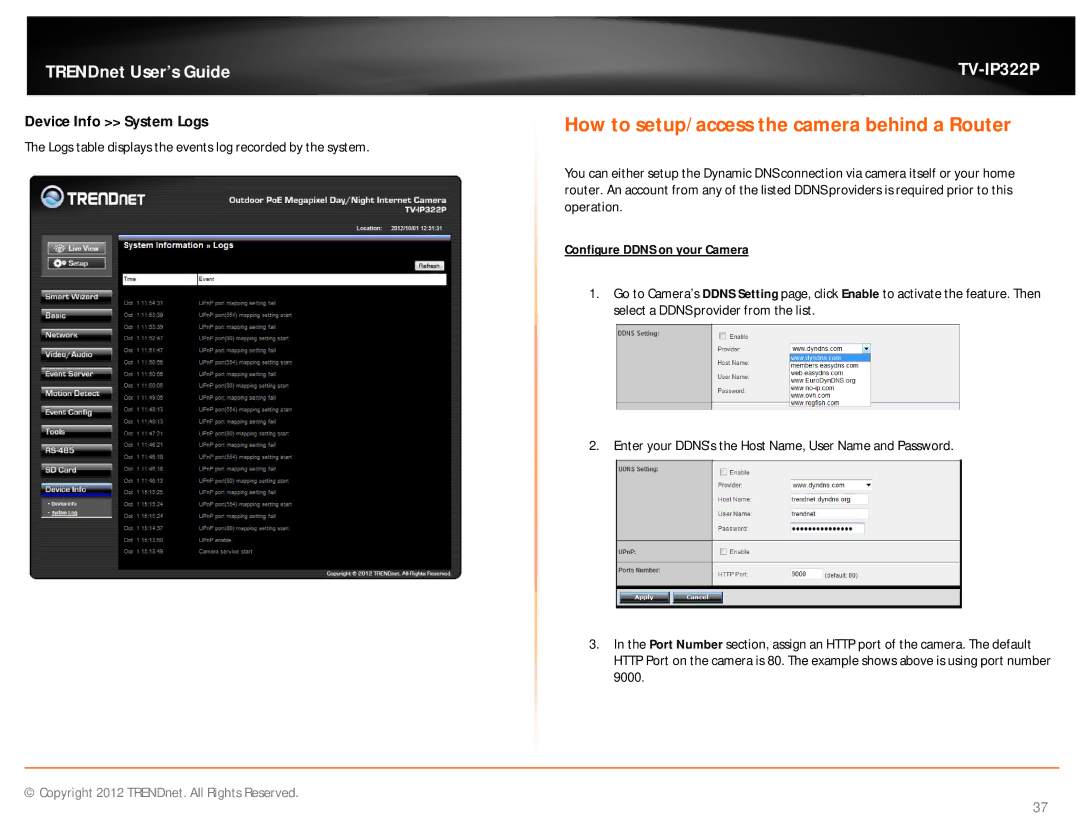TRENDnet User’s Guide
Device Info >> System Logs
The Logs table displays the events log recorded by the system.
TV-IP322P
How to setup/access the camera behind a Router
You can either setup the Dynamic DNS connection via camera itself or your home router. An account from any of the listed DDNS providers is required prior to this operation.
Configure DDNS on your Camera
1.Go to Camera’s DDNS Setting page, click Enable to activate the feature. Then select a DDNS provider from the list.
2.Enter your DDNS’s the Host Name, User Name and Password.
3.In the Port Number section, assign an HTTP port of the camera. The default HTTP Port on the camera is 80. The example shows above is using port number 9000.
© Copyright 2012 TRENDnet. All Rights Reserved.
37