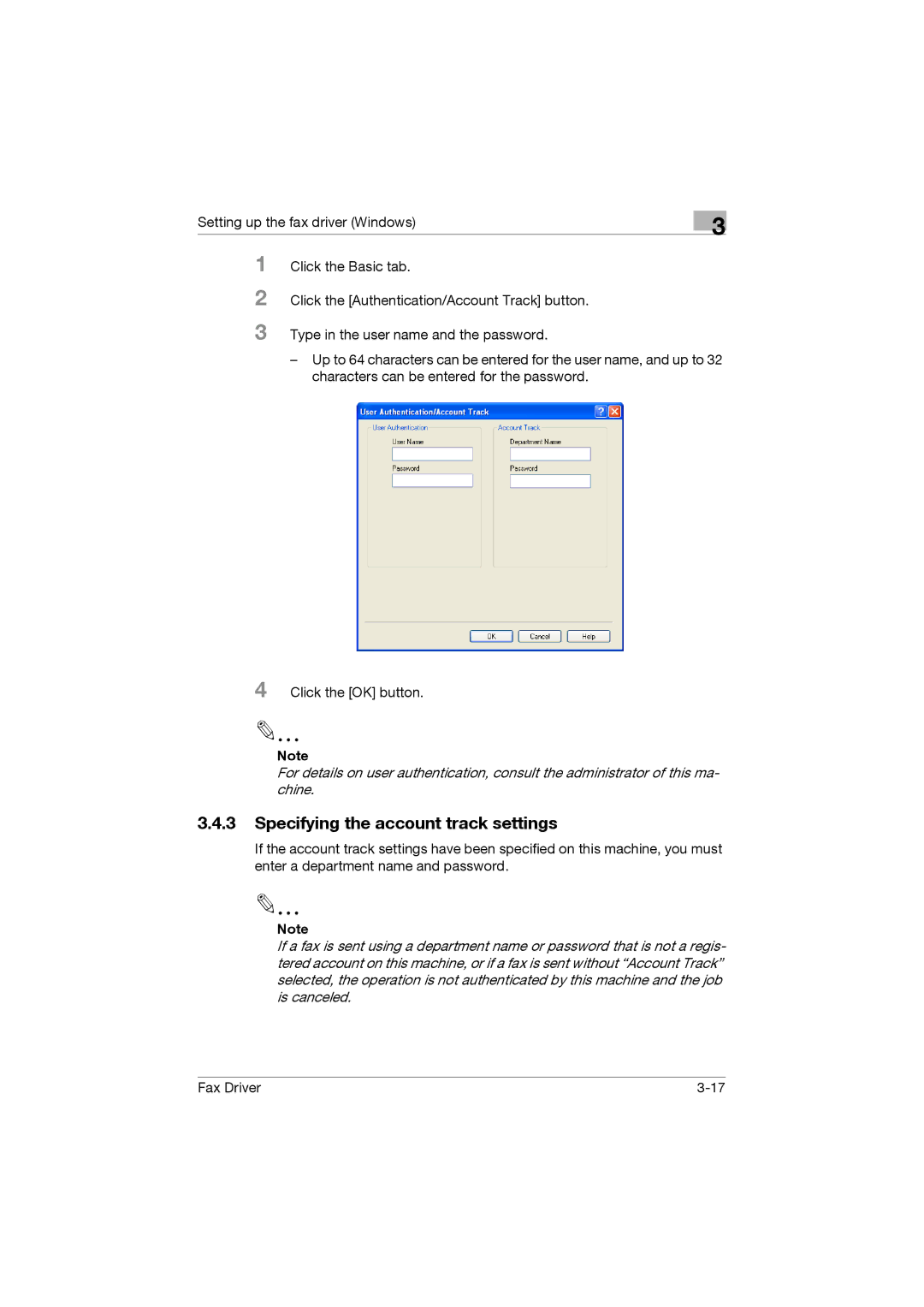Setting up the fax driver (Windows)
3
1
2
3
4
Click the Basic tab.
Click the [Authentication/Account Track] button.
Type in the user name and the password.
–Up to 64 characters can be entered for the user name, and up to 32 characters can be entered for the password.
Click the [OK] button.
2
Note
For details on user authentication, consult the administrator of this ma- chine.
3.4.3Specifying the account track settings
If the account track settings have been specified on this machine, you must enter a department name and password.
2
Note
If a fax is sent using a department name or password that is not a regis- tered account on this machine, or if a fax is sent without “Account Track” selected, the operation is not authenticated by this machine and the job is canceled.
Fax Driver |